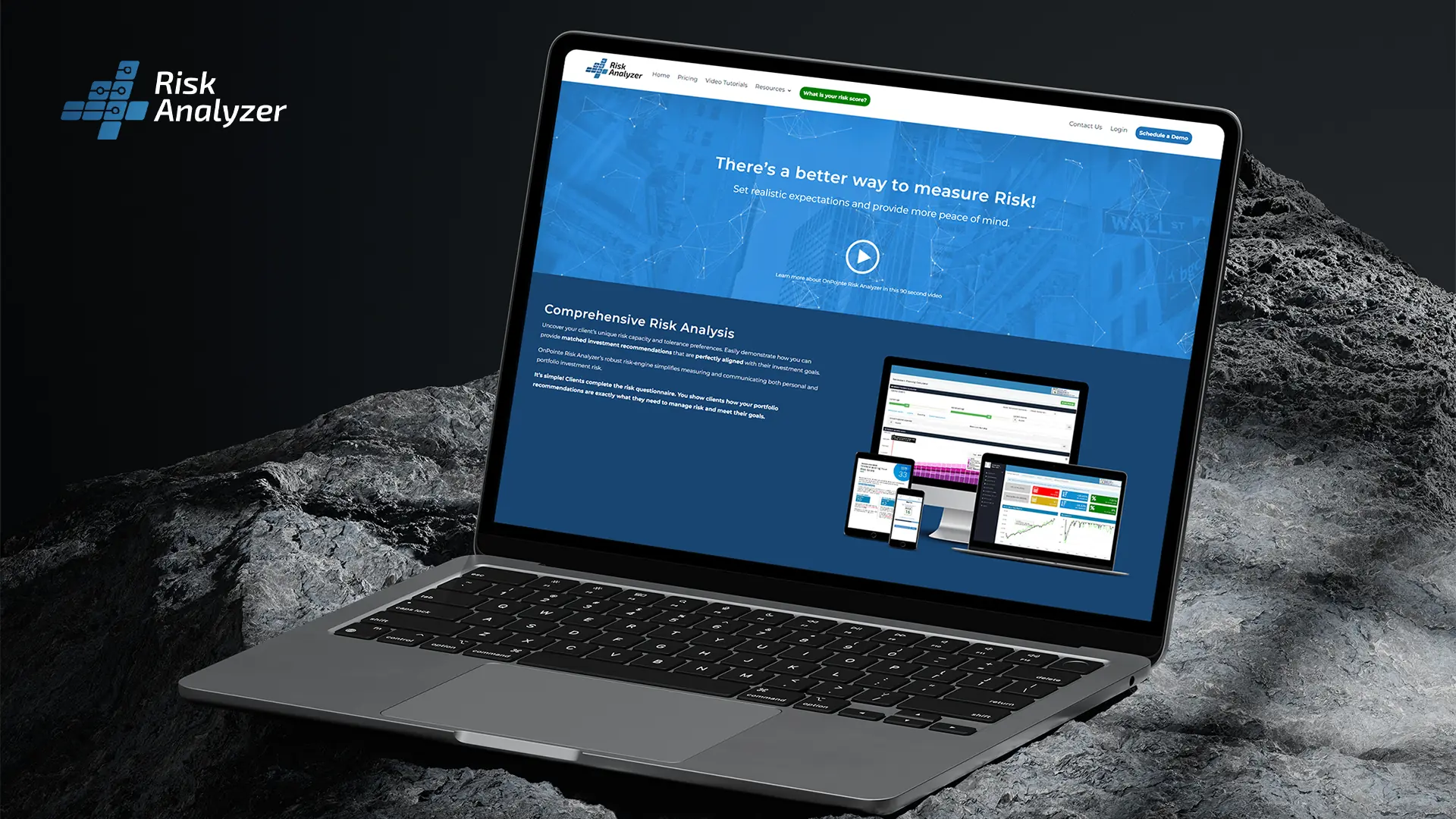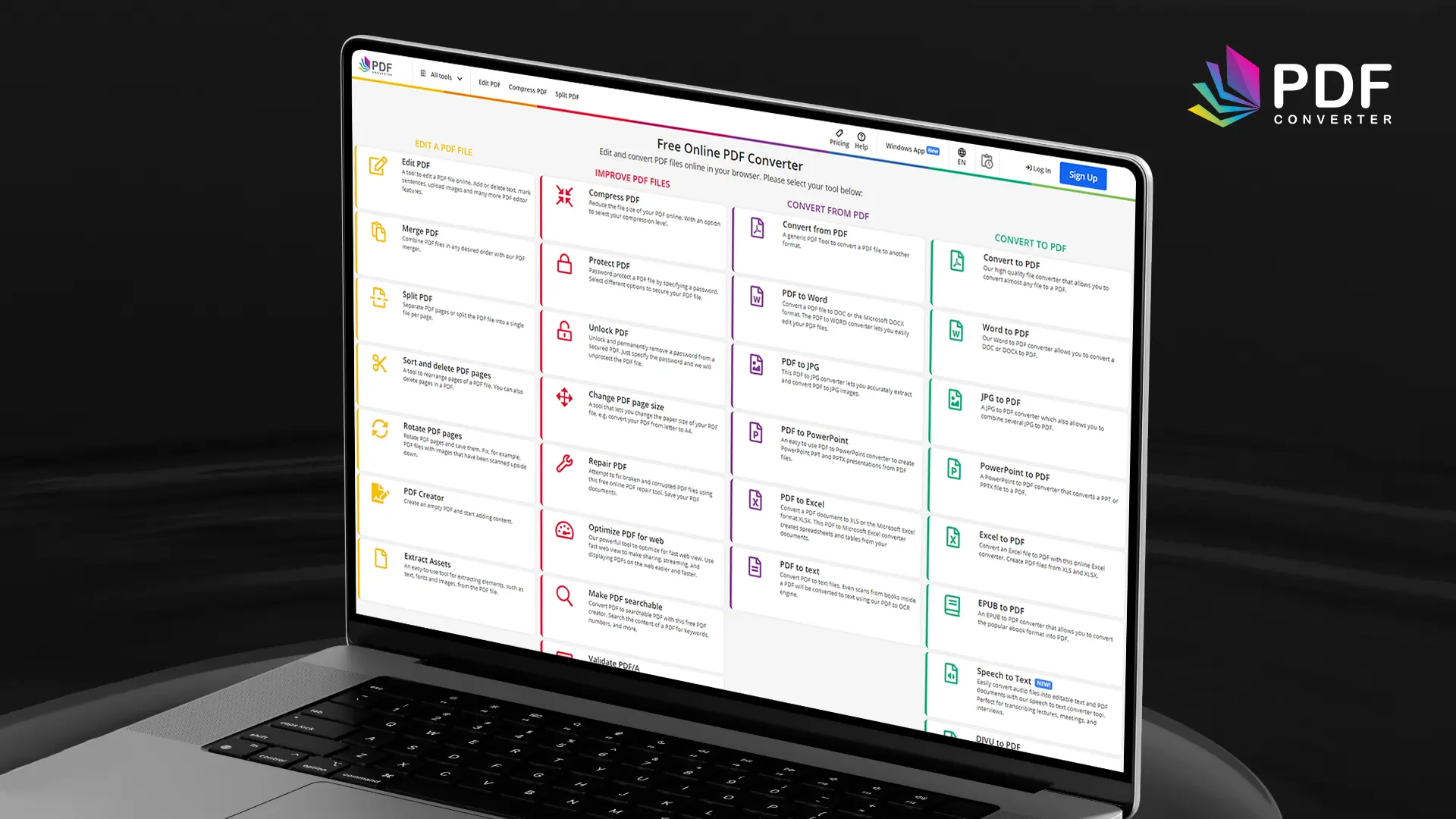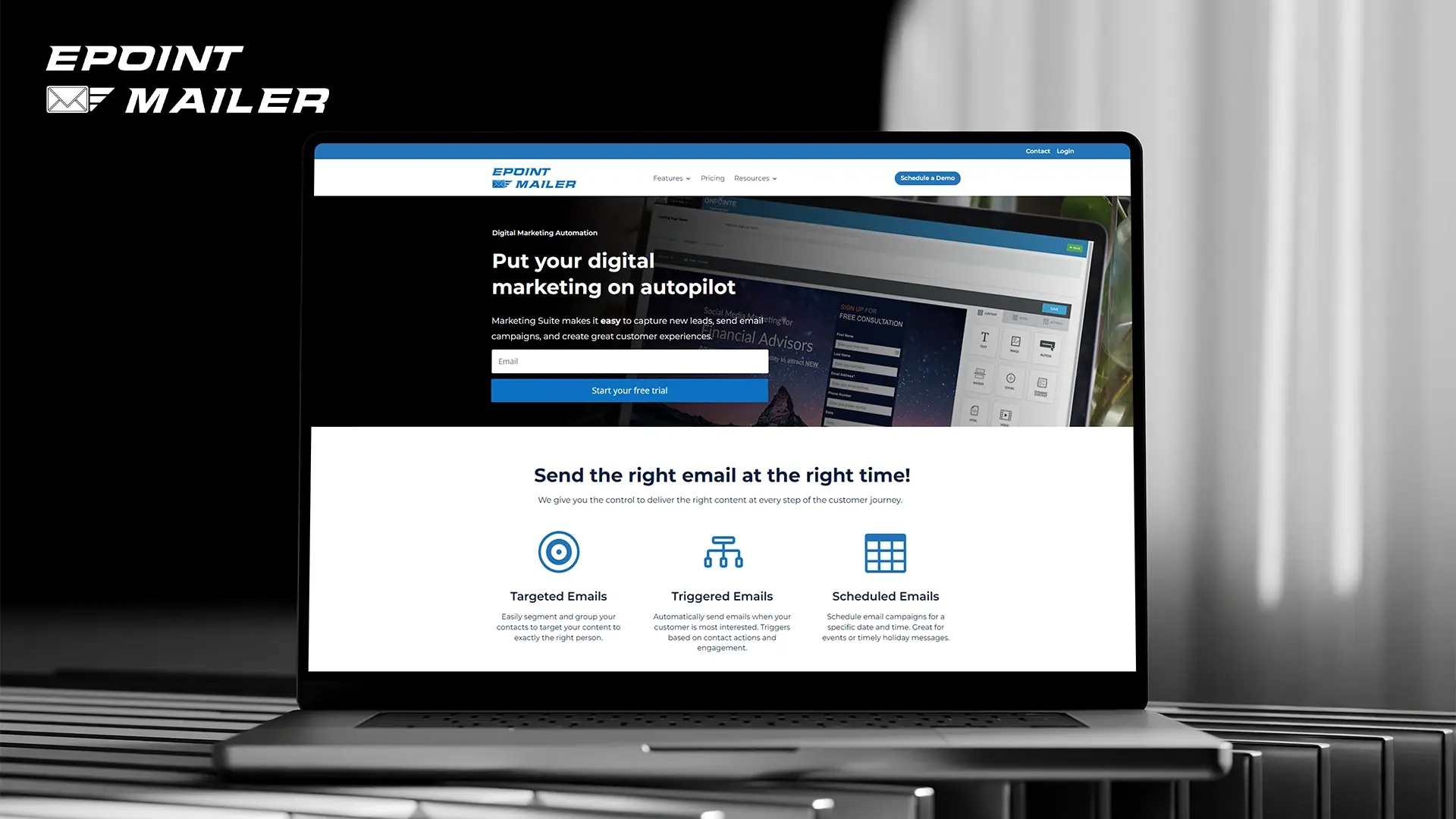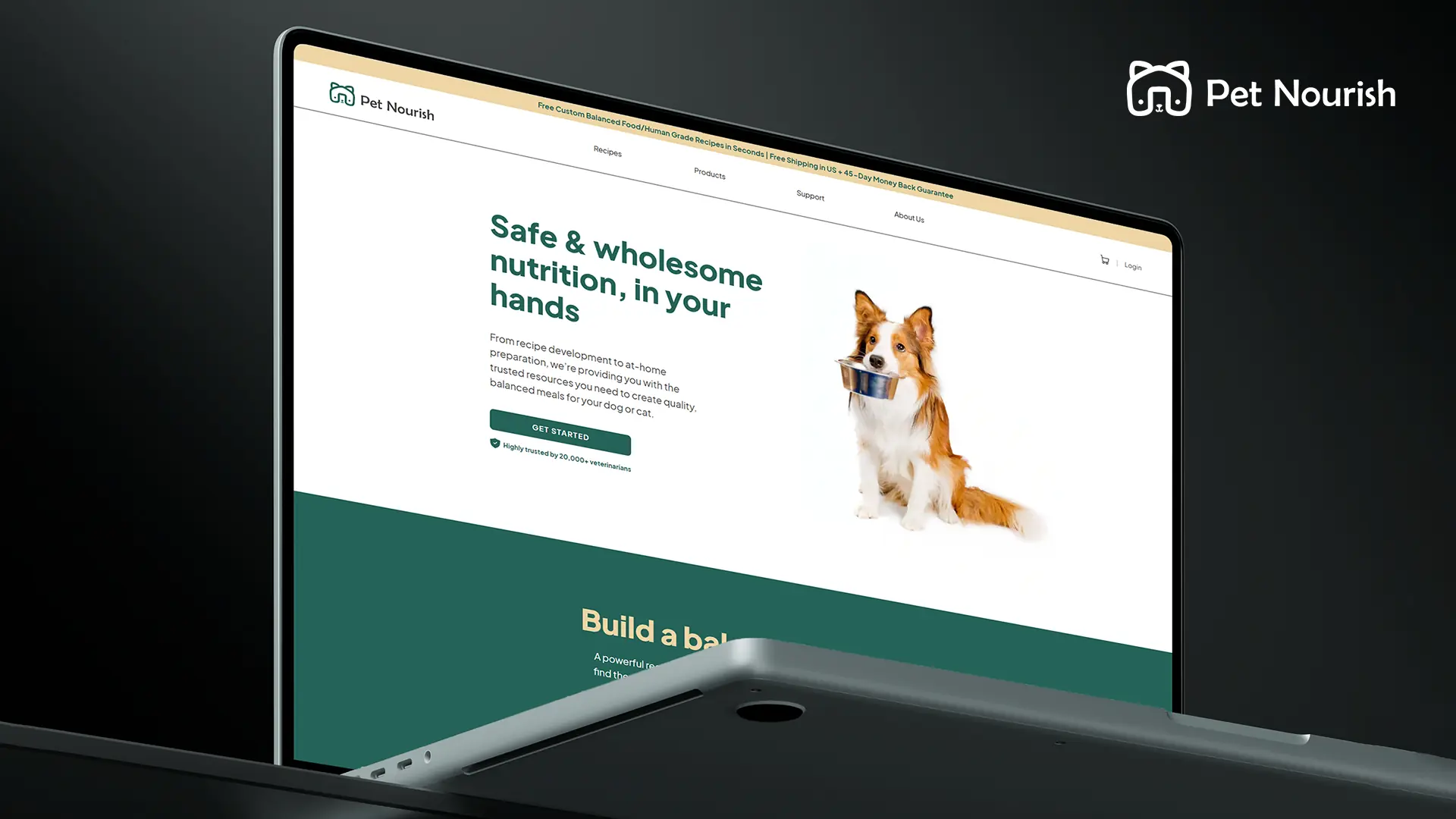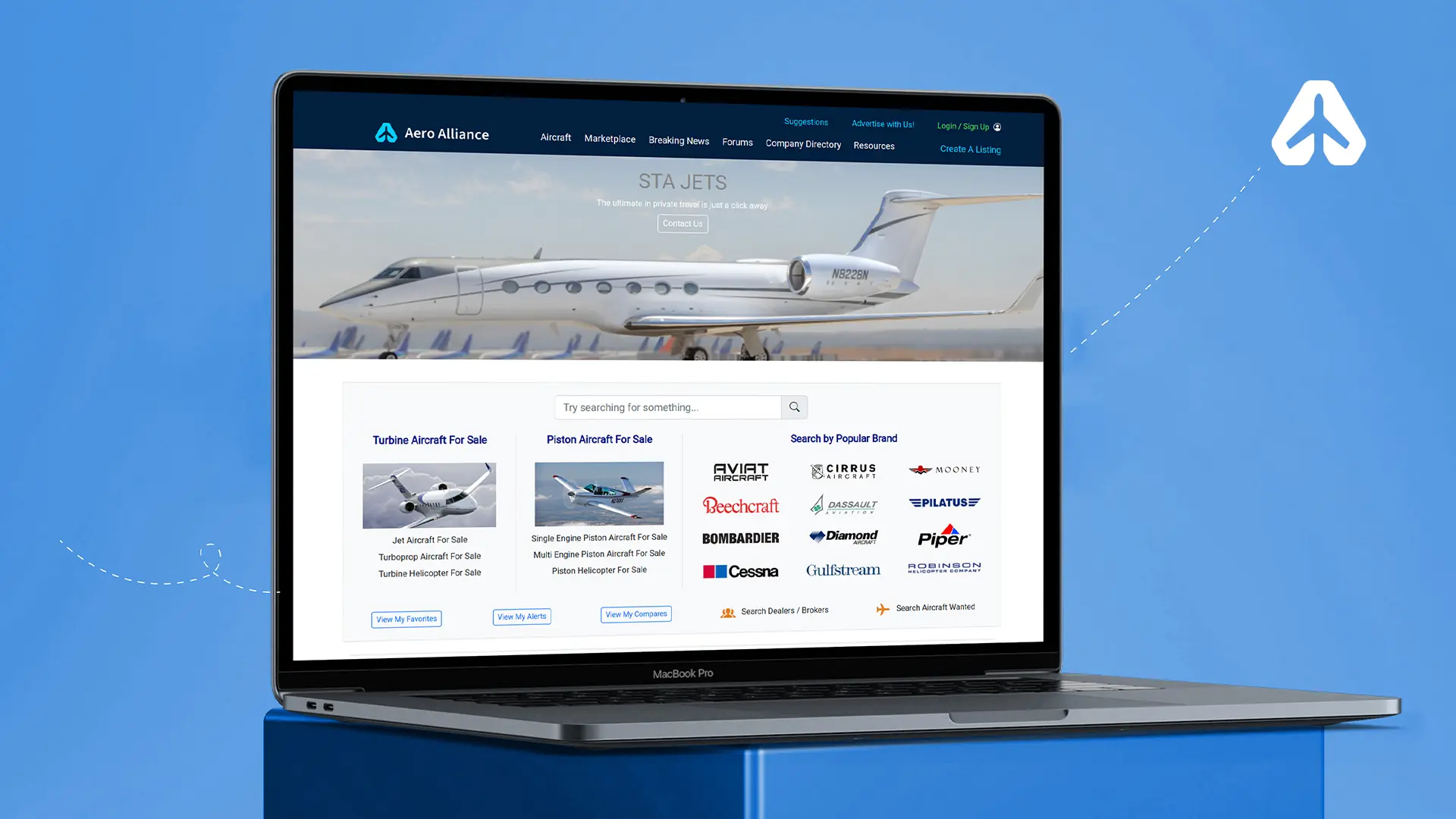Summary:
Thinking of moving from WooCommerce to Shopify? This guide explains why it’s a smart upgrade, outlines the migration steps, and highlights the benefits for growing e-commerce businesses.
June 9, 2025
If you’re running your store on WooCommerce and thinking about switching to Shopify — you’re not alone. And honestly? You’re making a smart move.
A lot of businesses start with WooCommerce because it’s flexible and open-source. But as your store grows, managing it can turn into a full-time job: too many plugins, slow performance, security updates, and the need to call your developer way too often.
That’s where Shopify comes in. It’s clean, fast, secure, and built to help you focus on what really matters — growing your business.
In this blog, we’ll break down why moving from WooCommerce to Shopify makes sense, how to do it step by step, and what benefits you’ll gain once you make the move.
Why Switch from WooCommerce to Shopify?
WooCommerce is great when you’re just getting started. But as your store gets bigger, it starts showing its cracks. Here are some common pain points:
- You end up juggling dozens of plugins just to keep things working
- Updates can randomly break stuff (and it’s stressful)
- You have to handle your own hosting, security, and maintenance
- Need a developer for even small fixes or tweaks
- Your site gets slower as you grow
Shopify takes all of that off your plate. It handles the technical stuff in the background, so you can focus on selling and scaling.
How to Move from WooCommerce to Shopify (Step-by-Step)
1. Back Up Your WooCommerce Store
First things first — back everything up. This includes:
- Products
- Customers
- Orders
- Categories, tags, images, and files
That way, if anything goes sideways, you’re covered.
2. Set Up Your Shopify Store
Sign up on Shopify, pick a plan, and start setting things up:
- Choose a theme (you can go free or premium)
- Add your branding (logo, colors, etc.)
- Configure basics like currency, time zone, and legal pages
3. Move Your Store Data
Time to get your data from WooCommerce into Shopify. You’ve got a few options:
- Manually (only works if your store is tiny)
- Migration tools like Cart2Cart or LitExtension
- Hire experts (best choice for big or complex stores)
You’ll want to move:
- Products (with prices, SKUs, images, and variants)
- Customers & order history
- Categories and tags
- Product descriptions, images, and metadata
4. Rebuild Your Store Design
Unfortunately, you can’t copy your WooCommerce theme. So you’ll need to:
- Pick a new Shopify theme
- Recreate your key pages (Home, About, Contact, etc.)
- Set up menus, banners, and collections
5. Set Up Payments, Shipping & Taxes
Make sure you’re ready to take orders:
- Choose your payment methods (Shopify Payments, PayPal, etc.)
- Set shipping rules and zones
- Configure taxes based on your region
6. Test Everything
Before you go live, test the store like a customer:
- Double-check product info
- Walk through the checkout
- Try it on mobile
- Click all links and forms
- Place a test order
7. Connect Your Domain & Keep Your SEO
Point your domain to Shopify. Don’t forget to set up 301 redirects from your old URLs to the new ones — this keeps your SEO rankings and avoids broken links.
8. Go Live & Let People Know!
Once you’re happy with everything, launch your new store! Then announce it through:
- Emails to your customers
- Social media posts
- A banner or popup on your website
What Makes Shopify So Much Better?
Super Easy to Use
You won’t have to deal with plugin conflicts, broken updates, or server crashes. Shopify just works — so you can spend less time fixing stuff and more time making sales.
Faster Load Times
Shopify is optimized for speed. That means:
- Lower bounce rates
- Better mobile experience
- More conversions
- Happier customers
All-In-One Tools Built Right In
No need to stitch together a dozen plugins. Shopify includes:
- SEO tools
- Email marketing
- Analytics dashboards
- Abandoned cart recovery
And more.
Grows With You
Whether you sell 10 products or 10,000, Shopify can handle it. You don’t have to worry about hosting, databases, or traffic spikes. It just scales with your business.
24/7 Support
Got a problem? Shopify’s support team is available day and night via chat, email, or phone. You won’t be left hanging.
Huge App Marketplace
Need something extra? Shopify has thousands of apps for:
- Upselling and cross-selling
- Loyalty programs
- Chatbots
Shipping & inventory tools
…pretty much anything you can think of.
Need Help with the Migration?
We get it — switching platforms can feel overwhelming. A bad migration can mean lost data, downtime, or SEO problems. But with the right team, it can be smooth, fast, and worry-free.
Who We Are: Brainstream Technolab
We’re not just developers — we’re e-commerce specialists. We help businesses like yours build beautiful, high-converting Shopify stores and move from WooCommerce without the stress.
Our Migration Services:
- Full product, order, customer & category migration
- Shopify theme setup & custom design
- SEO-safe redirects & metadata transfer
- Integration with payment, shipping, CRM & marketing tools
- Mobile-friendly, conversion-focused design
- Post-launch testing & ongoing support
We handle everything — you just enjoy the results.
Zero Downtime. No Lost Data. No Headaches.
Let’s Take Your Store to the Next Level
Switching from WooCommerce to Shopify isn’t just a platform change — it’s a business upgrade. With the right help, you can simplify operations, improve performance, and start growing faster.
Let BrainStream Technolabs handle the move, so you can focus on growing your store.
👉 Contact us now for a FREE consultation. We’d love to help you make the switch.
Related Blog
Shopify
Top 10+ Shopify Wholesale Apps in 2026
Ultimate Guide to the Best B2B & Wholesale Solutions for Your Shopify Store Wholesale functionality allows Shopify merchants to sell products in large quantities, offer tiered pricing, manage business customers, and streamline bulk order workflows, all without running a separate...
Shopify
Shopify POS App: Features, Benefits, Integrations & Comparison Guide (2026)
In today’s retail world, integrating in-store and online sales is a game-changer. Whether you’re running a brick-and-mortar store, a pop-up stand, or an omnichannel business, having a point-of-sale system that syncs seamlessly with your online store is essential. Shopify POS...
Shopify
Beginner’s Guide to Setting Up a Shopify Fashion and Apparel Store in 2026
If you’re a fashion business owner planning to take your brand online, choosing the right eCommerce platform is the foundation of your success. With multiple platforms available, deciding where to build your fashion store can feel overwhelming. However, Shopify continues...

Keep up-to-date with our newsletter.
Sign up for our newsletter to receive weekly updates and news directly to your inbox.