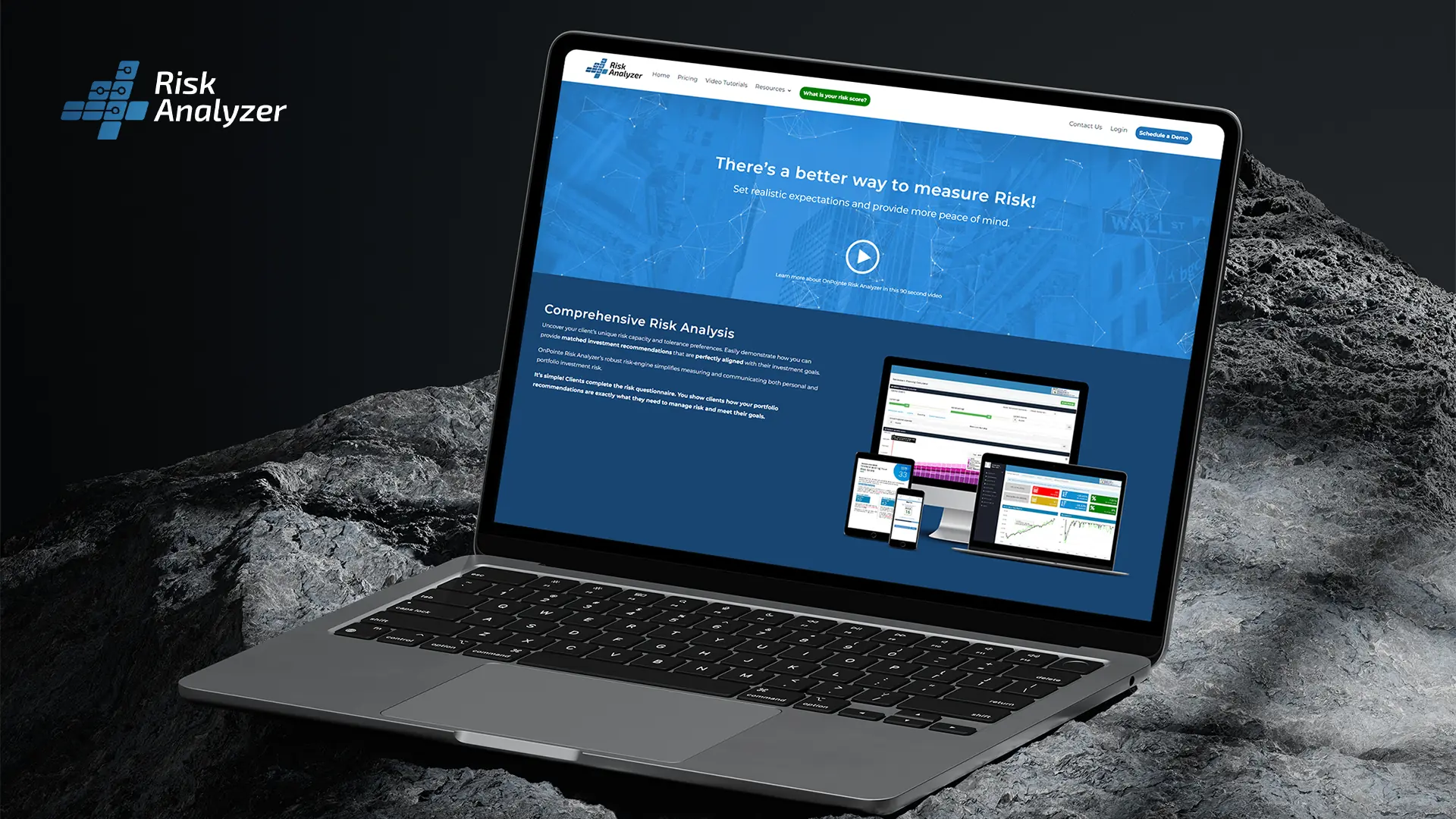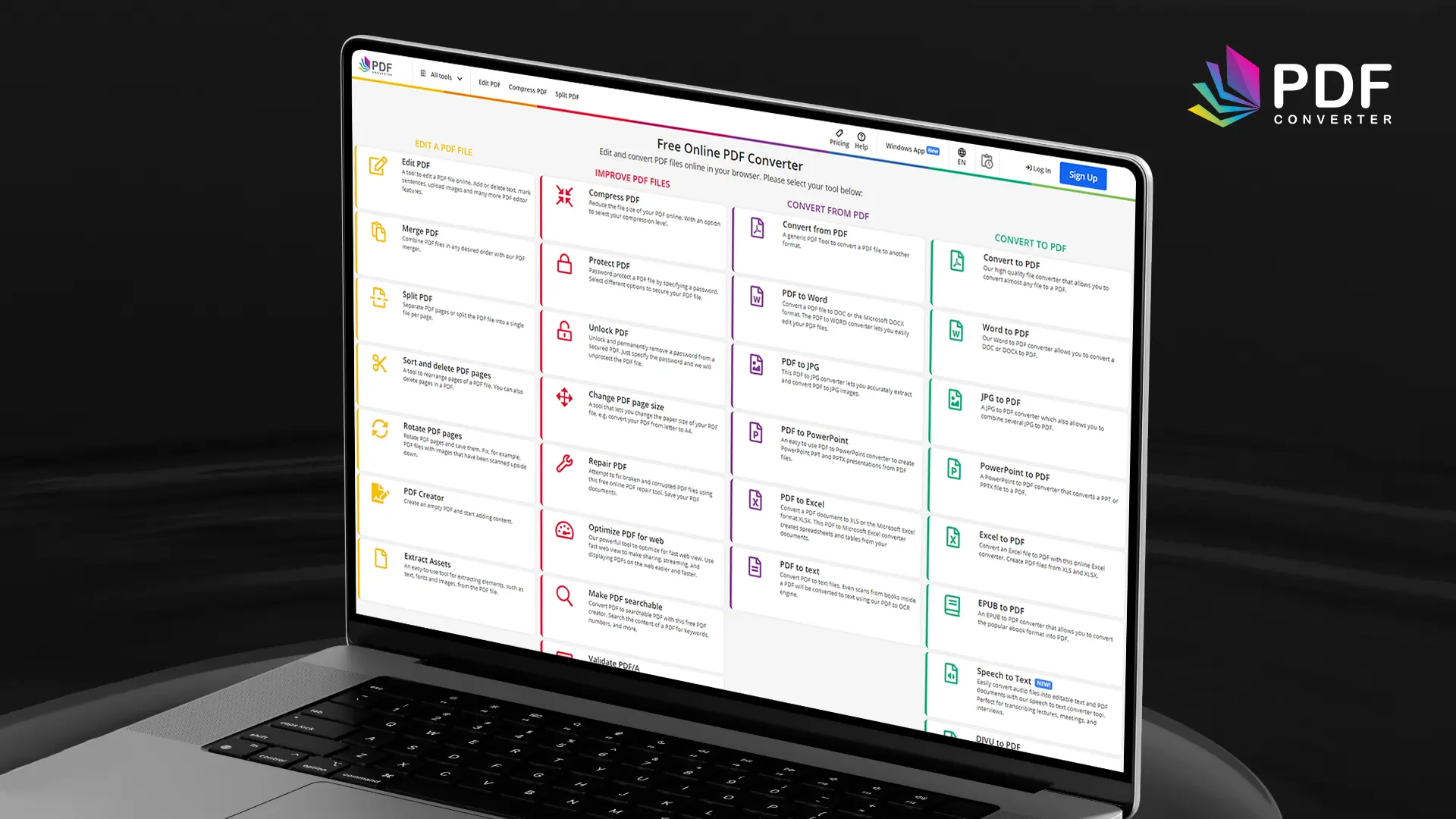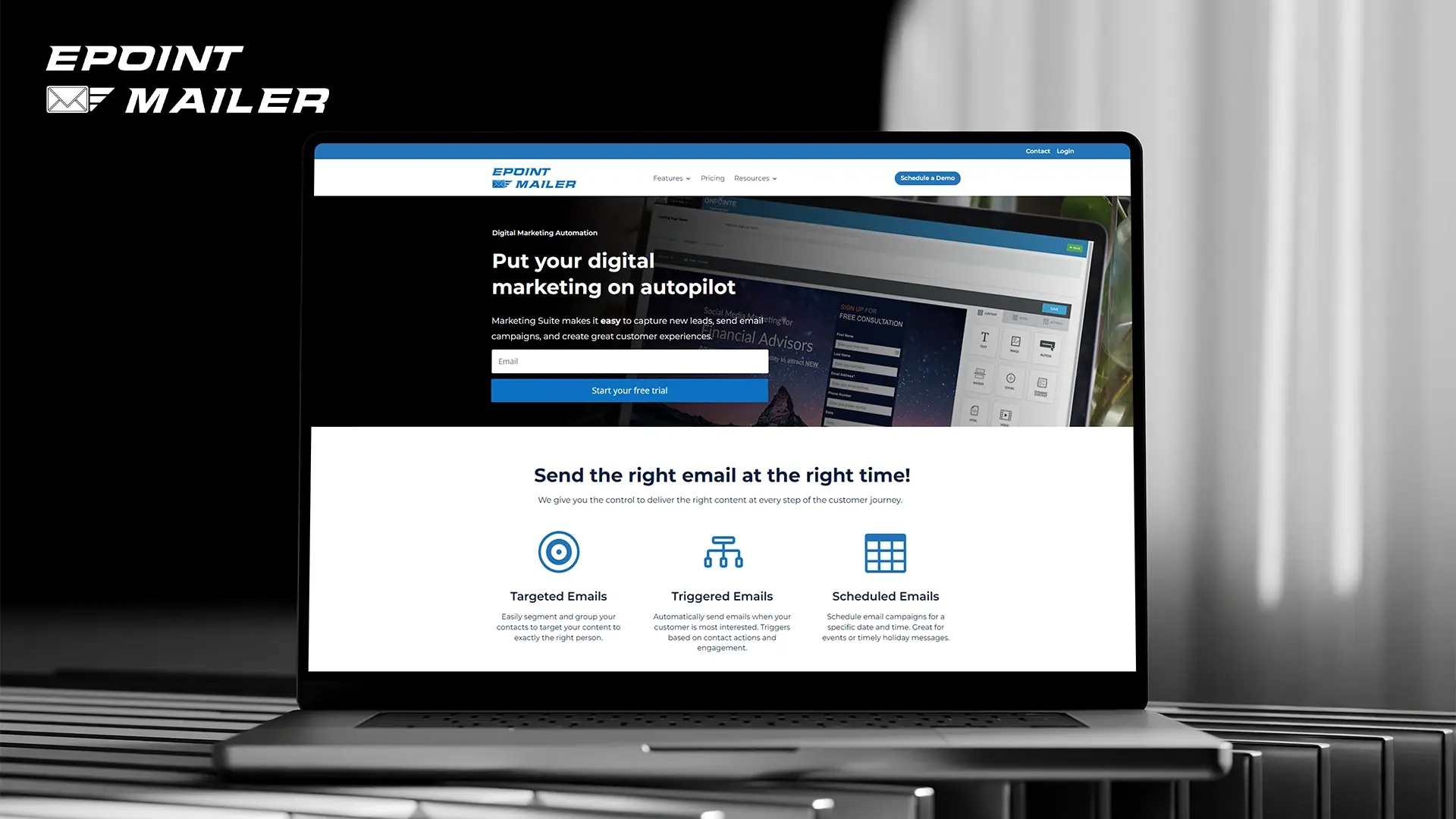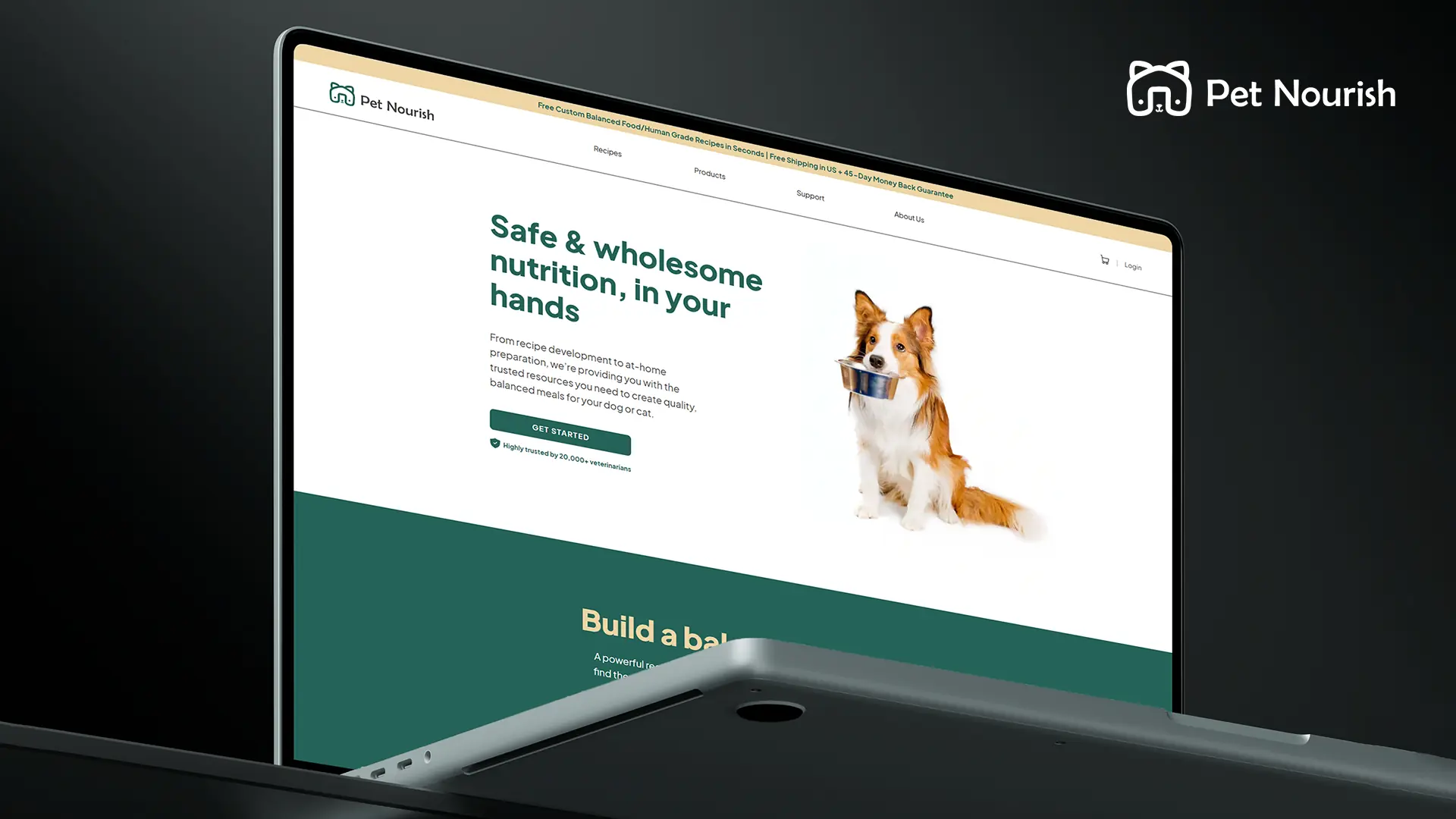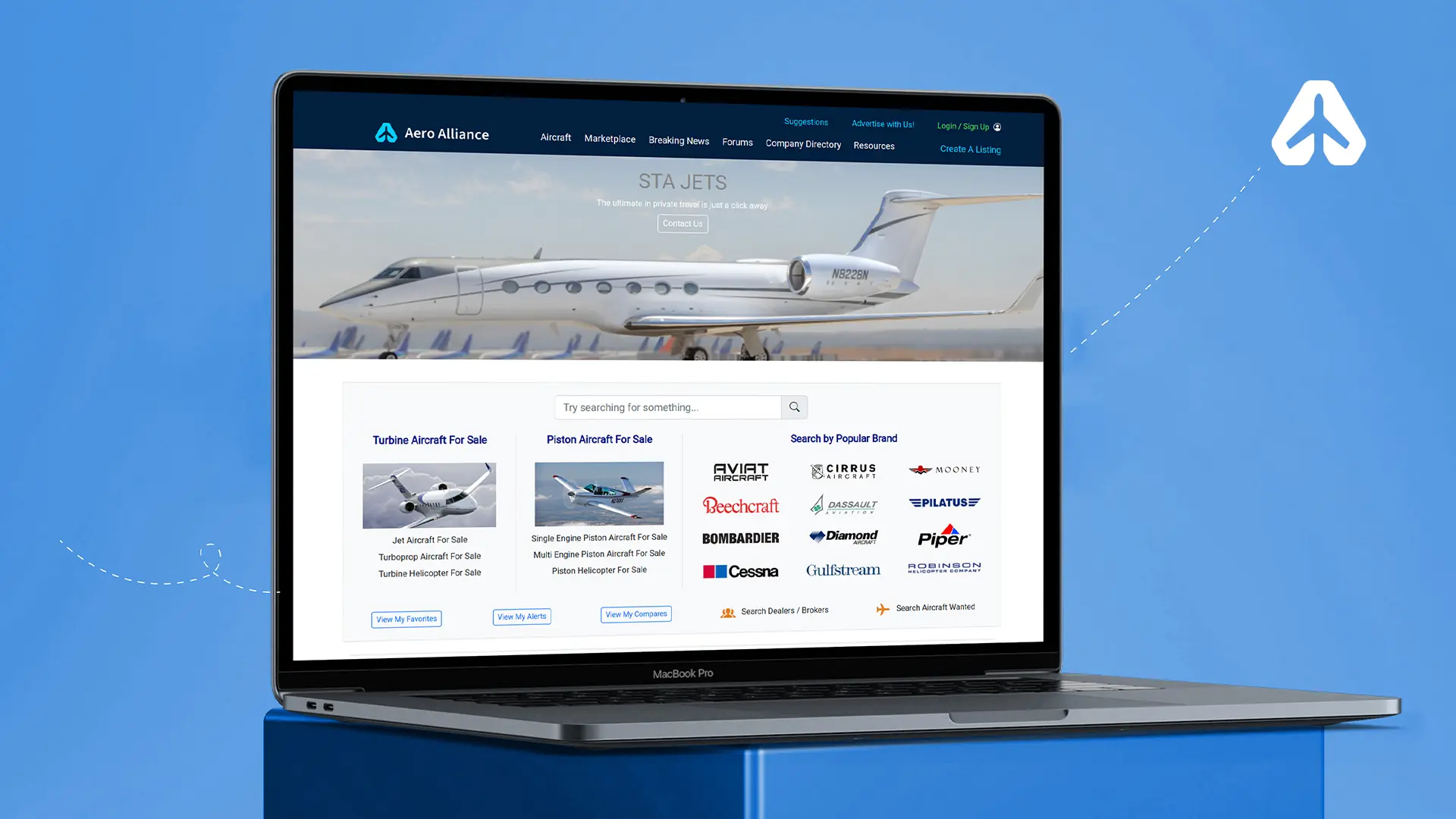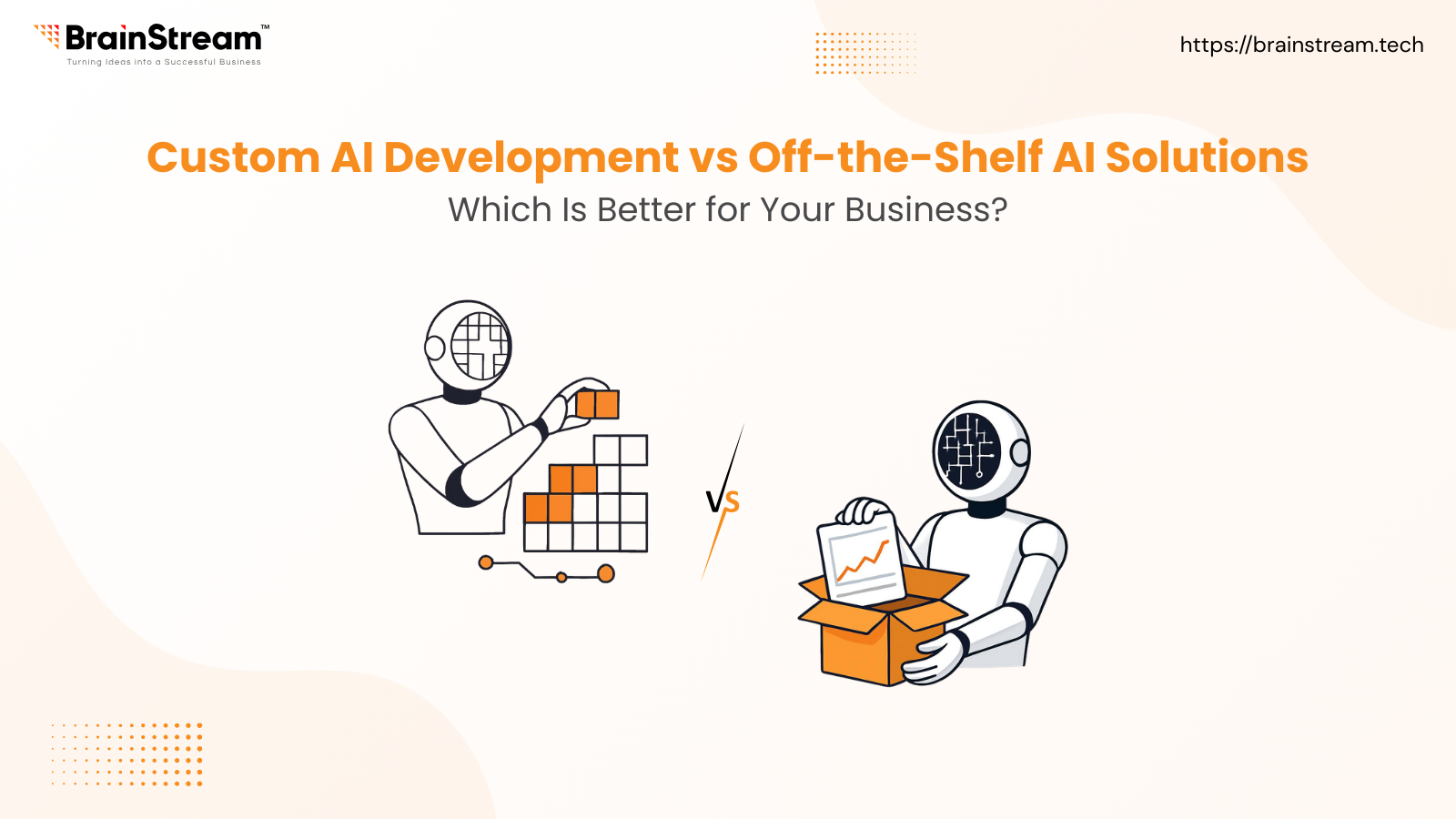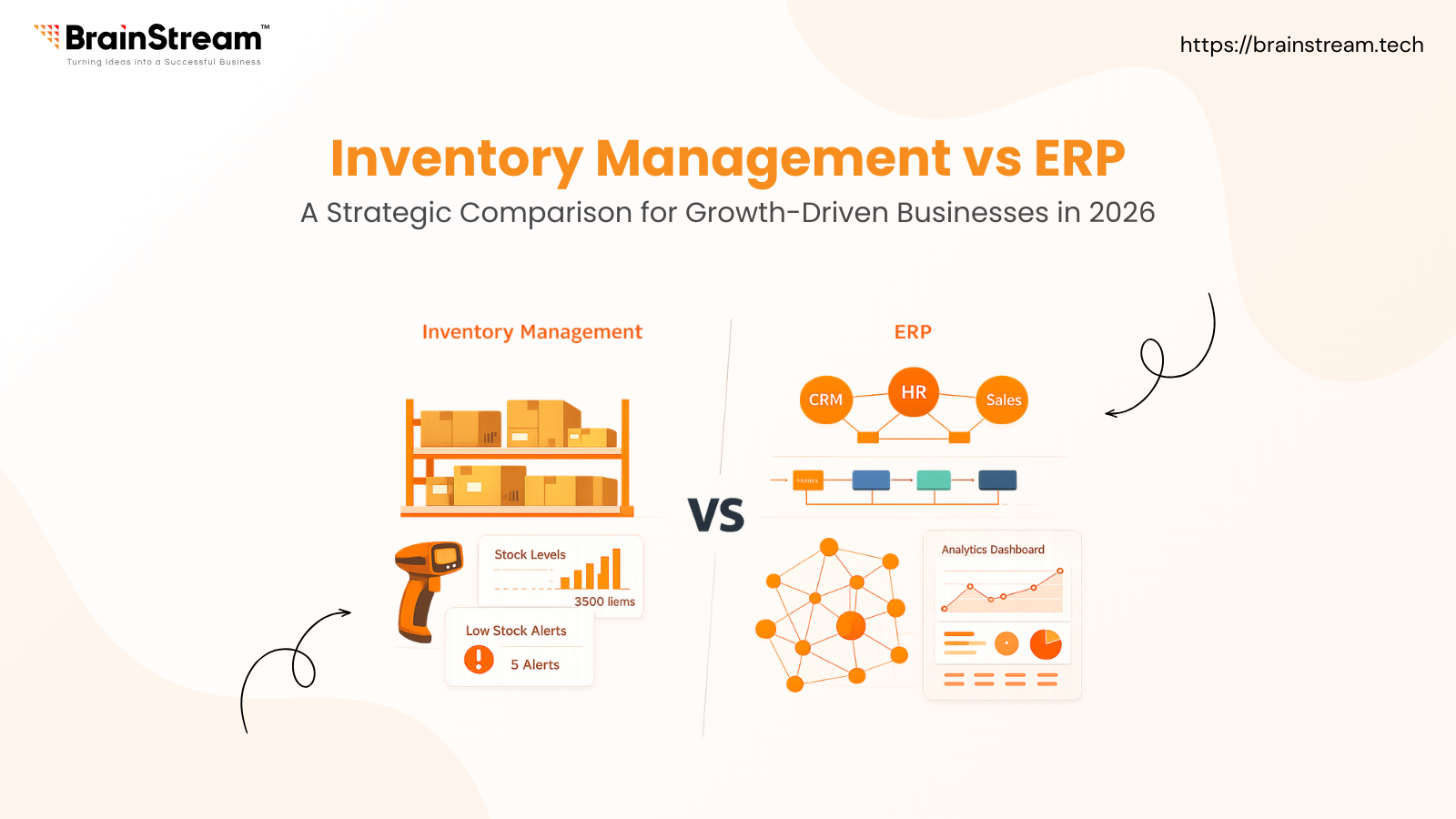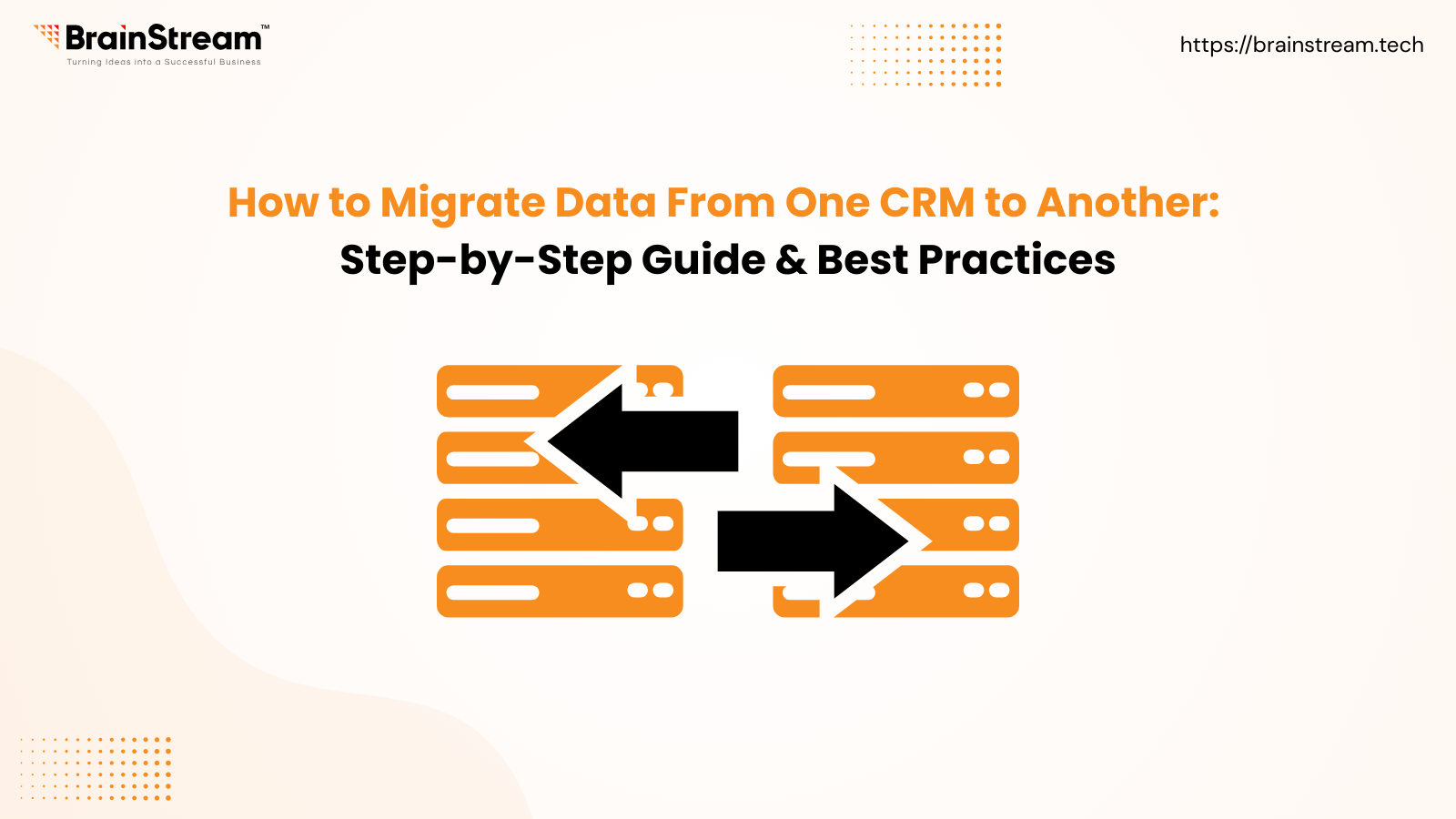Summary:
“When the need to develop powerful web applications strikes you, Ruby on Rails has stood strong ever since 2004. But is it still a reliable choice for developing robust web applications?”
April 3, 2024
vTiger Open Source CRM is a customer relationship management (CRM) software solution. It’s an open-source platform, meaning its source code is freely available for anyone to use, modify, and distribute.
vTiger Open Source CRM is like a special program that helps businesses keep track of their customer relationships. It’s like a toolbox with different tools to help businesses talk to their customers, remember important information about them, and keep everything organized.
vTiger CRM is popular among small and medium-sized businesses due to its flexibility, affordability, and open-source nature, which allows for customization and integration with other systems.
System Requirements for Installing vTiger Open Source CRM
- Web Server: Apache or Nginx
- PHP Version: 7.2 or higher (with required extensions)
- Database: MySQL 5.7 or MariaDB 10.2
- Operating System: Linux (recommended), Windows, or macOS
- RAM: Minimum 2 GB (4 GB recommended)
- Disk Space: Minimum 5 GB (10 GB recommended)
- Web Browser: Compatible with the latest versions of Chrome, Firefox, Safari, or Edge
- Additional Requirements: PHP configuration settings such as memory_limit, upload_max_filesize, post_max_size, etc. should meet vTiger CRM’s recommendations.
Installing vTiger Open Source CRM
Step 1.
- Download the latest version of Vtiger CRM from https://sourceforge.net/projects/vtigercrm/.
Step 2.
- Extract the zip file to your server’s root folder.
Step 3.
- Give 0755 permissions to the below folders.
cache/
config.inc.php
layouts/
modules/
logs/
parent_tabdata.php
storage/
tabdata.php
test/
user_privileges/
languages/
Step 4.
- Go to your domain and the CRM installation will be accessible from there.
Step 5.
- An installation wizard will be opened. Click on the install button.
Step 6.
- Read the terms and conditions and click on the “I Agree” to proceed.
Step 7.
- Click “Next”, if all the requirements are fulfilled.
Step 8.
- Provide the system configurations. Provide details like hostname, username, password, currency, etc.
Step 9.
- Double-check the installation settings and click “Next”.
Step 10.
- Select the industry for which you are implementing the vTiger CRM system.
Step 11.
- CRM installation wizard will start showing the installation progress to the next screen, make sure to select the modules that you are going to use.
Step 12.
- The system dashboard will be shown, on installation completion.
Related Blog
CRM
How to Migrate Data From One CRM to Another: Step-by-Step Guide & Best Practices
Switching CRMs is a big decision for any business. Whether you’re upgrading for better automation, scalability, or reporting, one challenge remains the same: CRM data migration. Migrating data from one CRM to another is not just about exporting and importing...
CRM
Best WhatsApp CRM Software in 2026: Top Providers Compared by Features, Pricing & Use Cases
WhatsApp is no longer just a messaging app, it’s one of the most powerful customer communication channels for businesses in 2026. From lead generation and sales follow-ups to customer support and retention, WhatsApp is where customers expect fast, personalized responses....
CRM
CRM Software for Travel Agencies: Features, Benefits & Best Solutions in 2026
The travel industry in 2026 is more competitive than ever. Customers expect instant responses, personalized travel experiences, smooth bookings, and continuous support across email, WhatsApp, calls, and social media. Yet many travel agencies still rely on spreadsheets, manual follow-ups, and...

Keep up-to-date with our newsletter.
Sign up for our newsletter to receive weekly updates and news directly to your inbox.