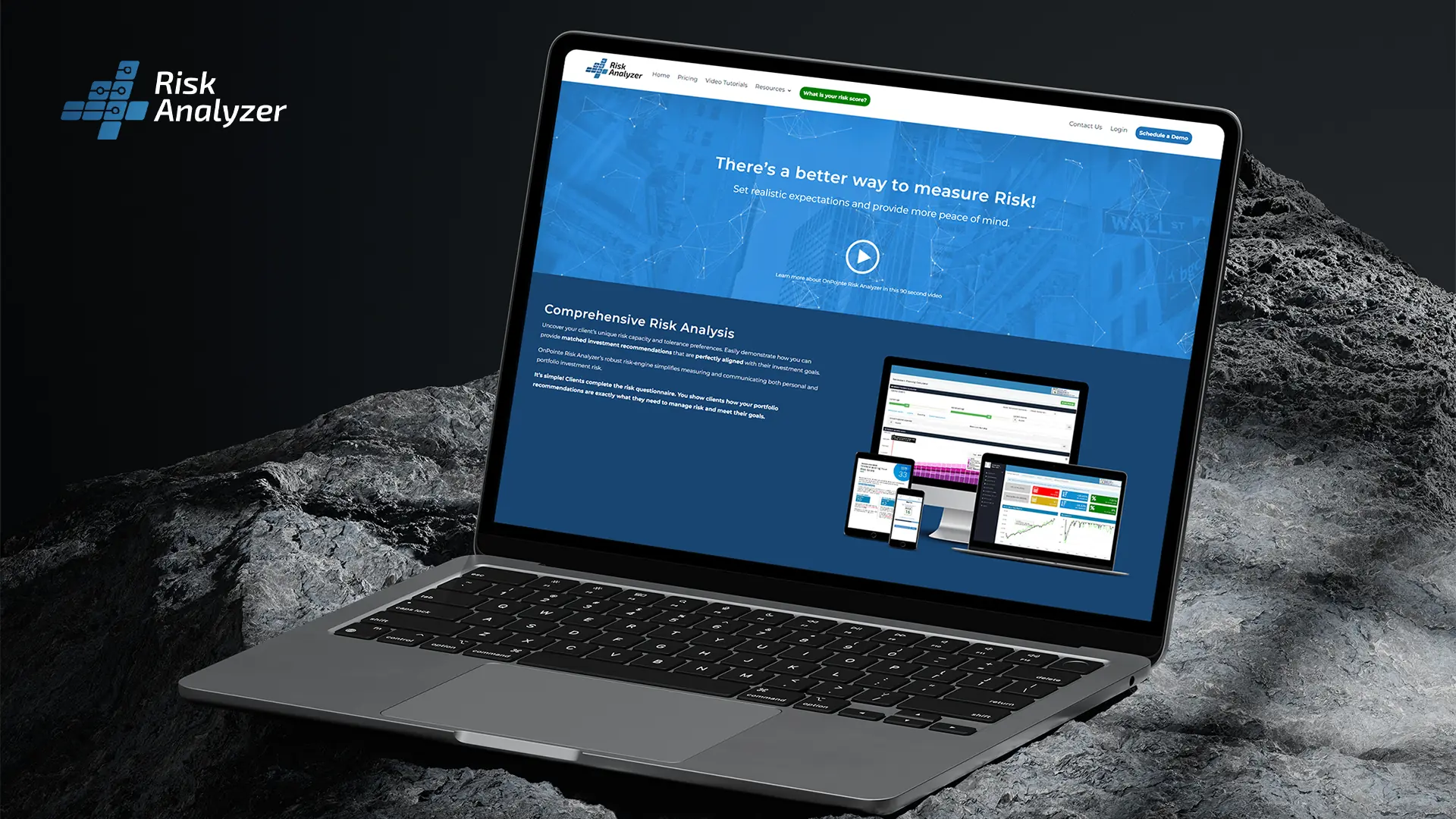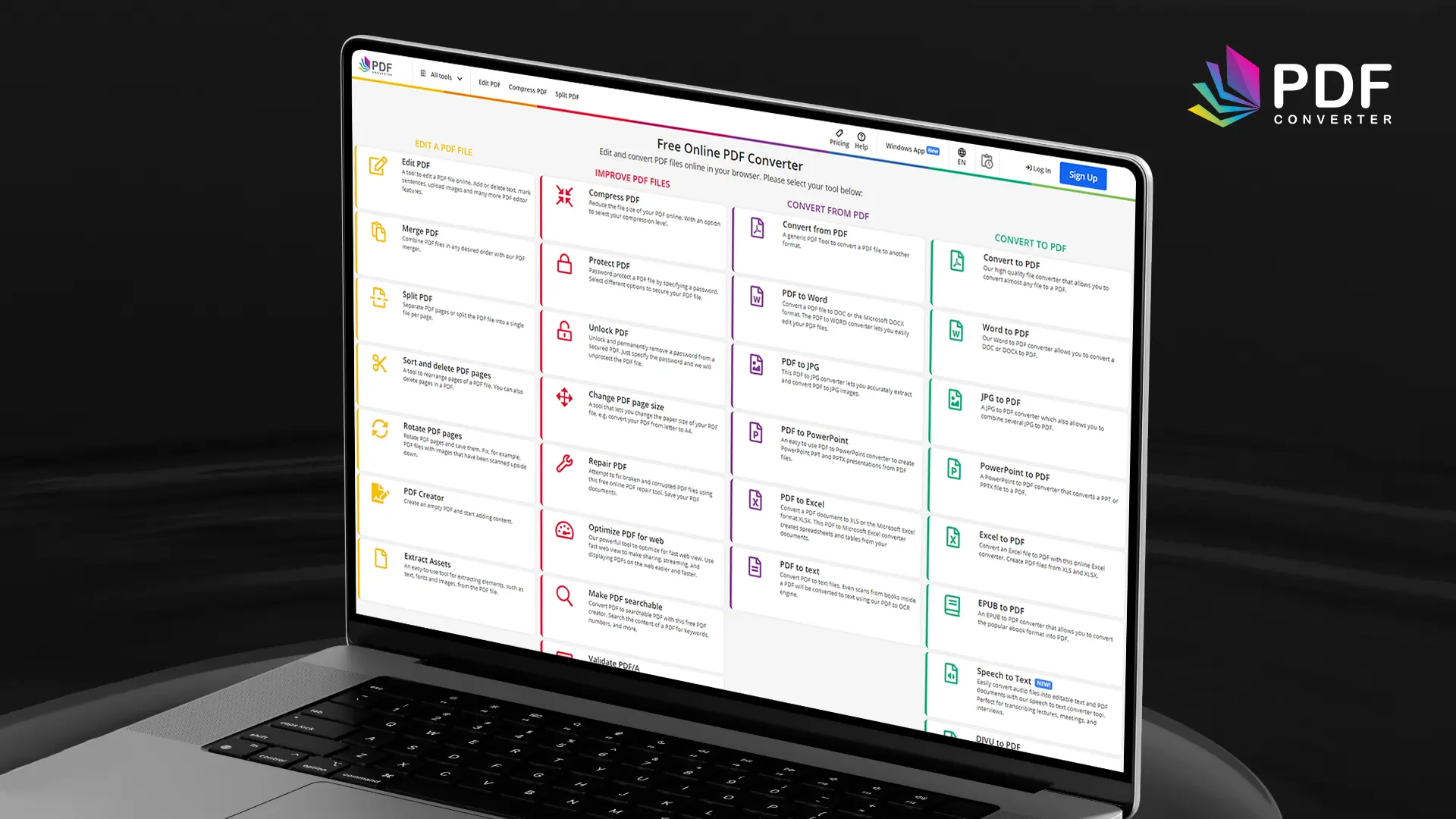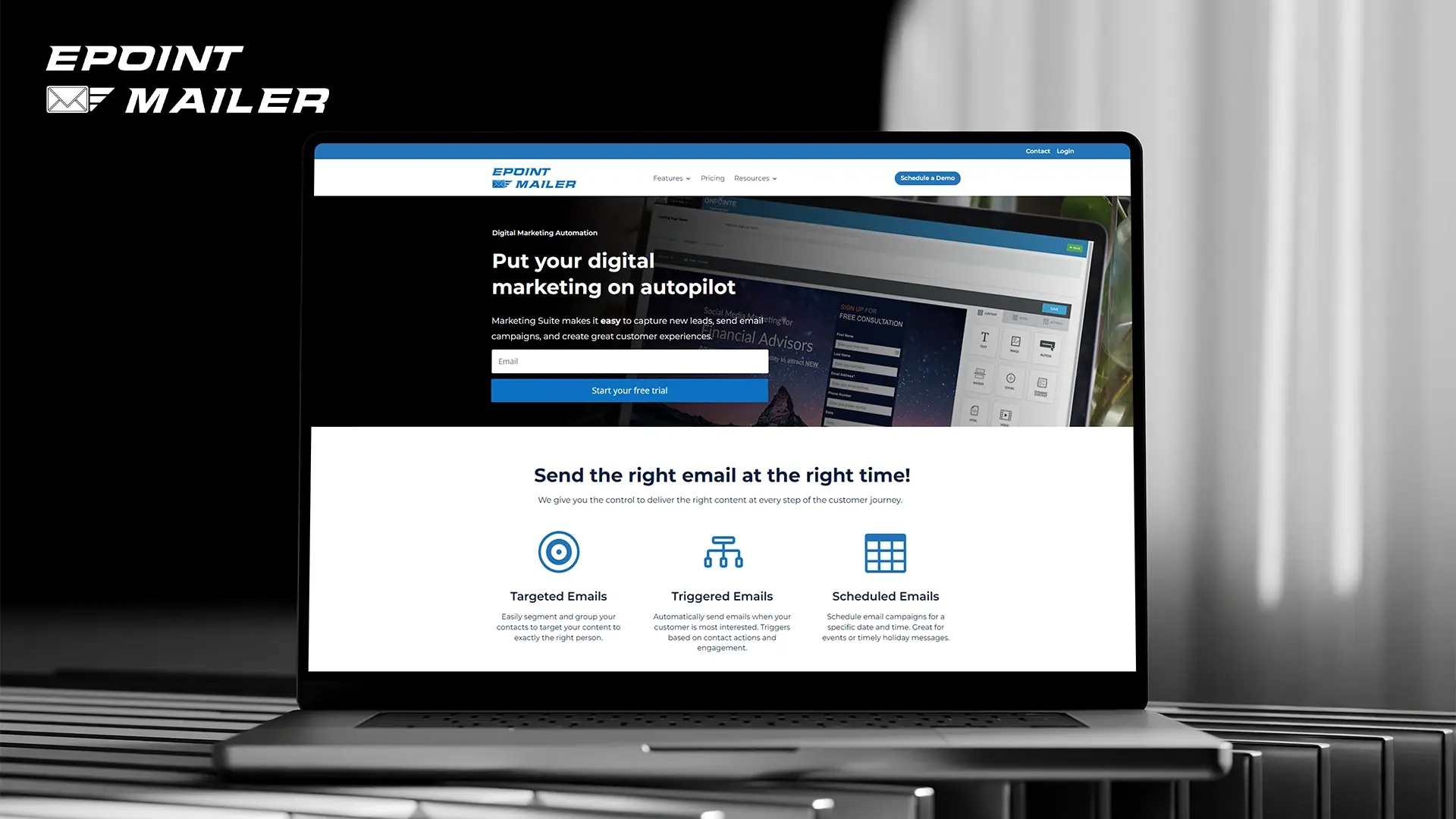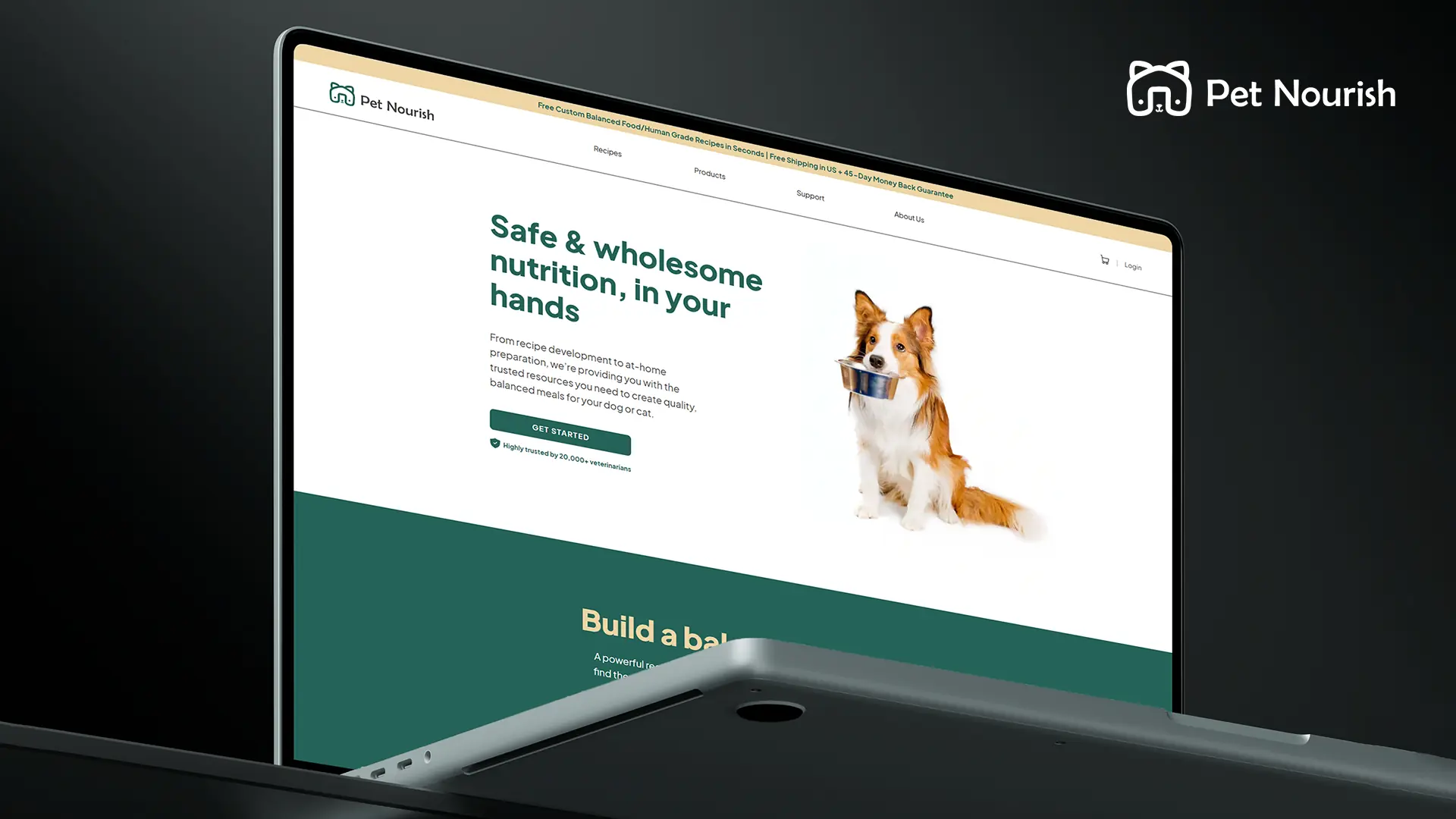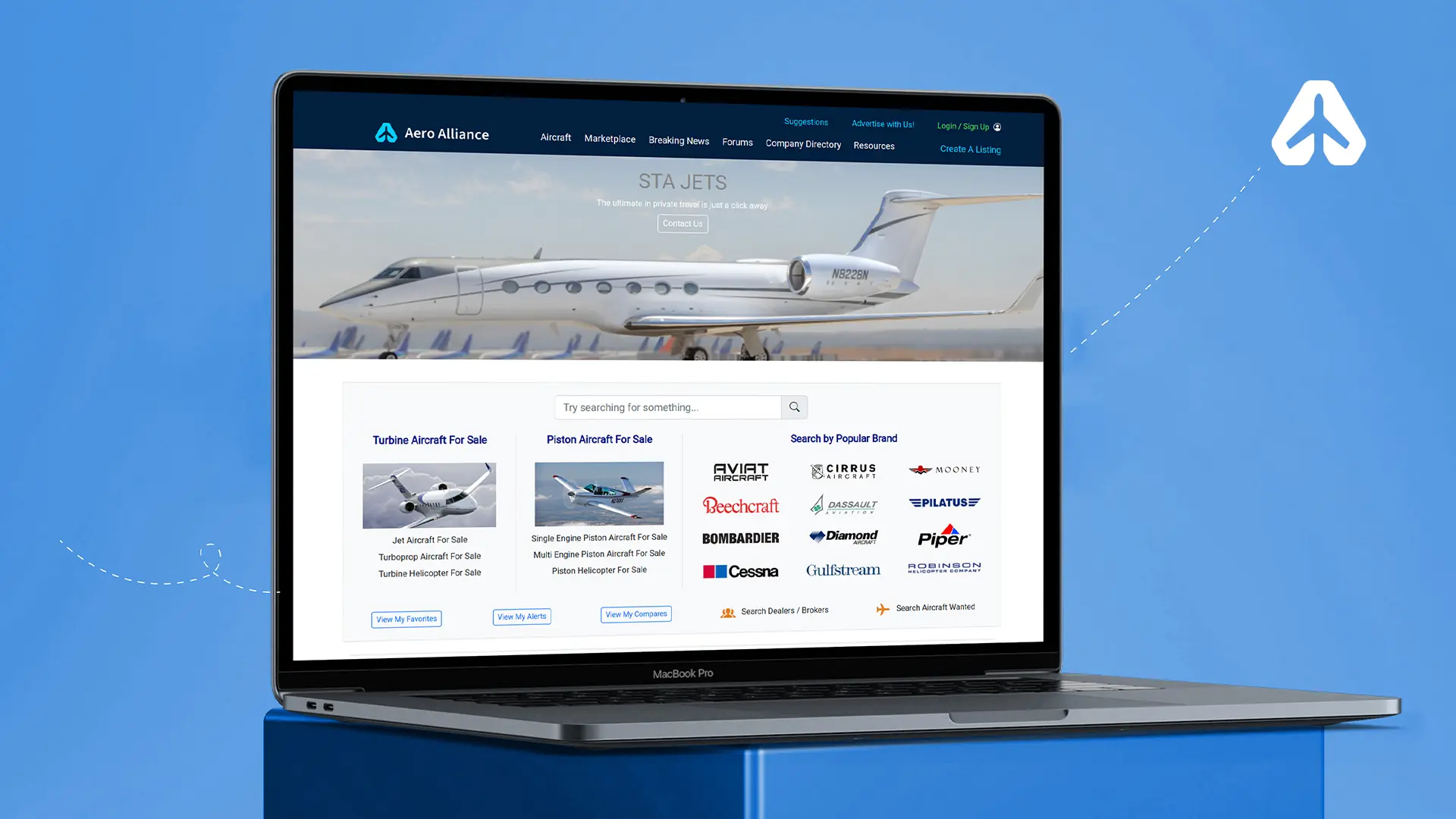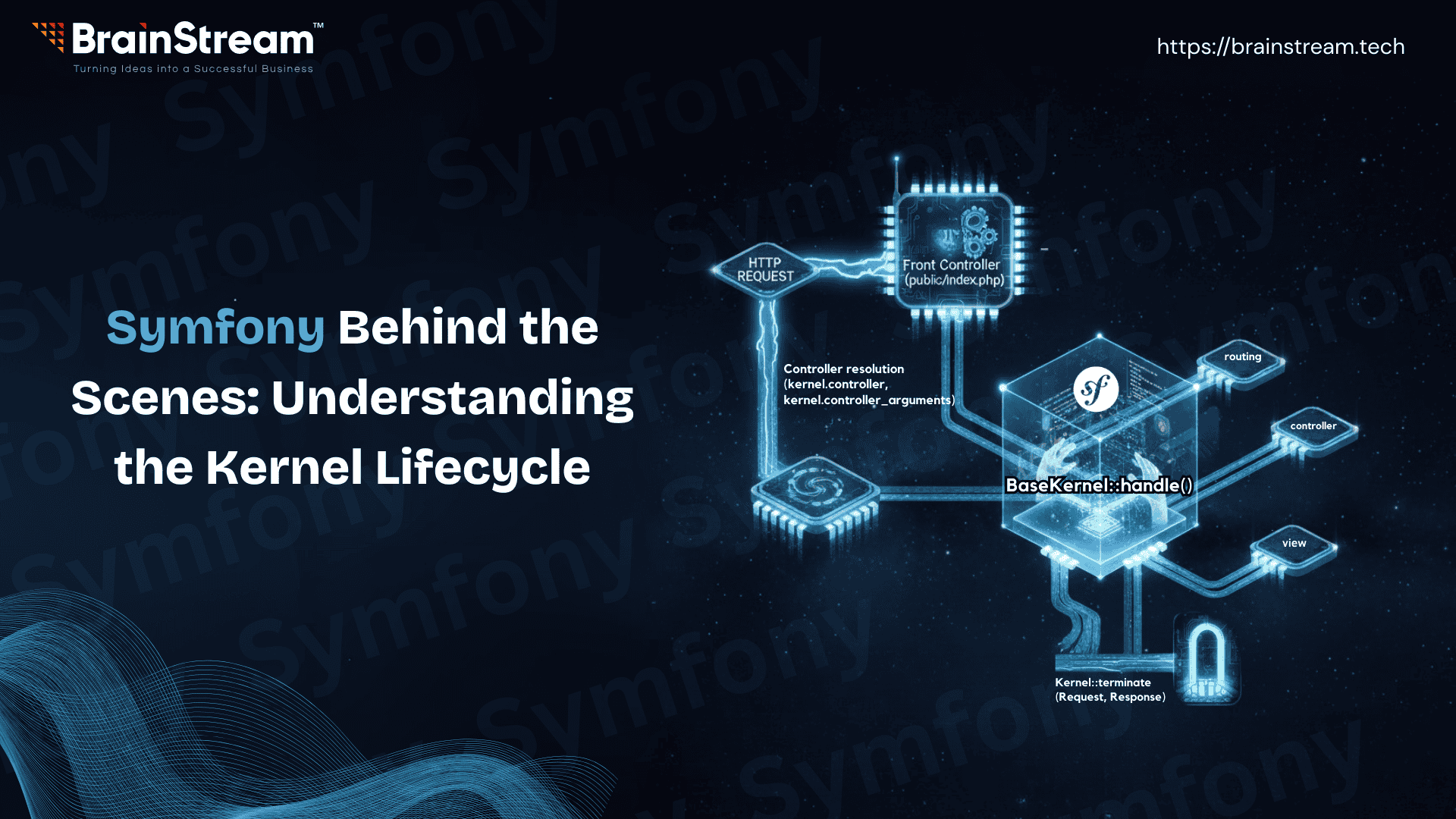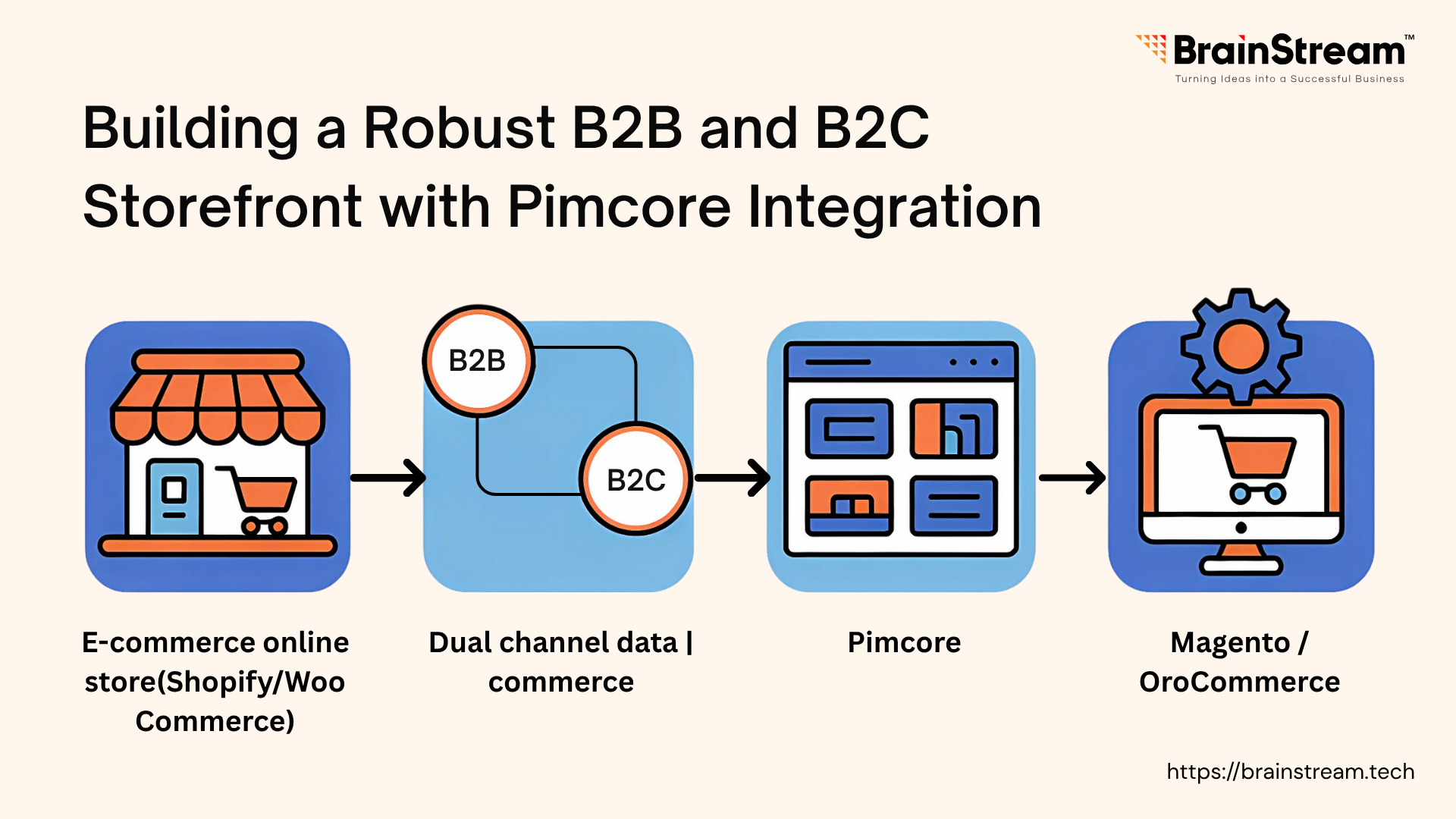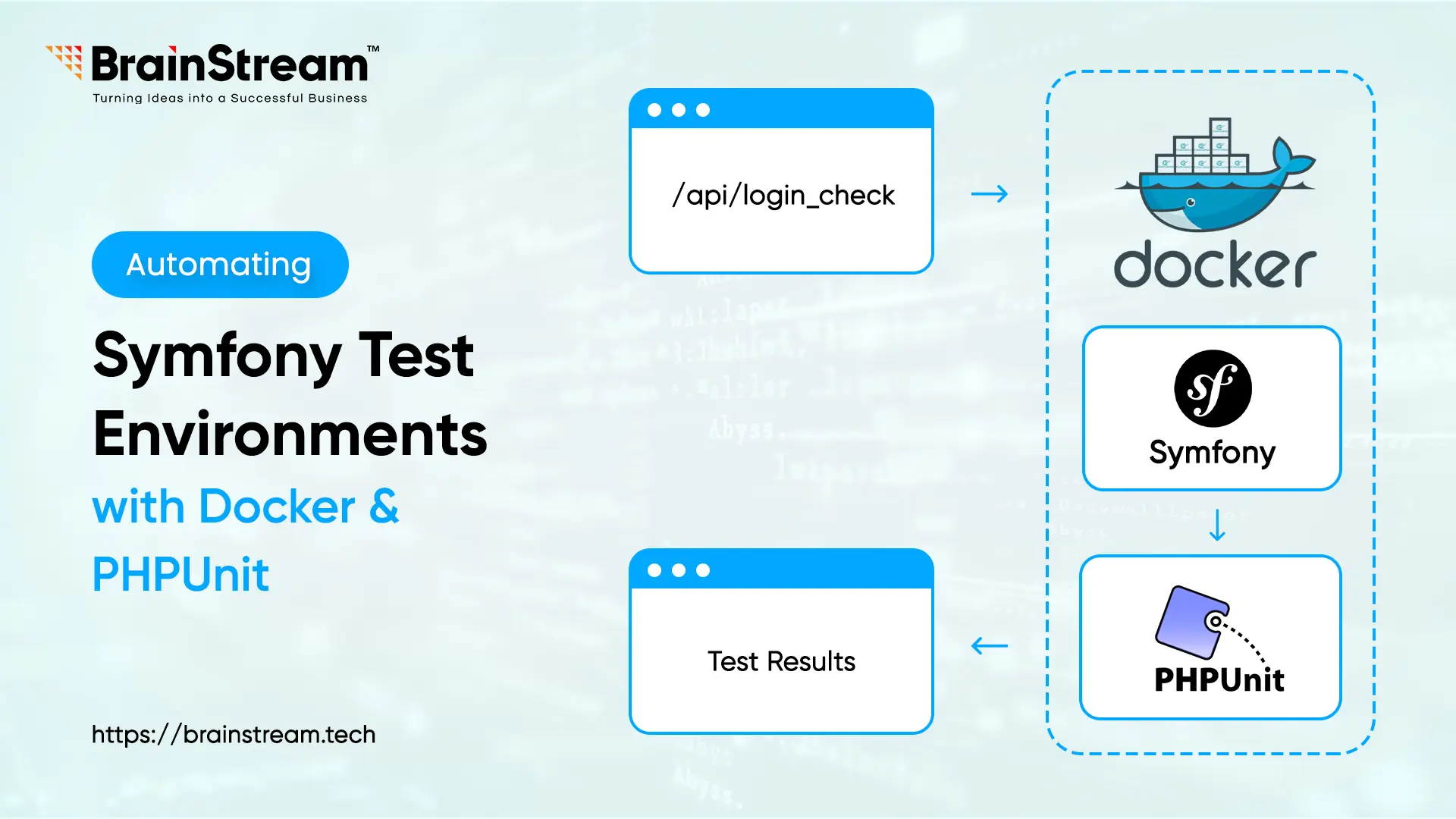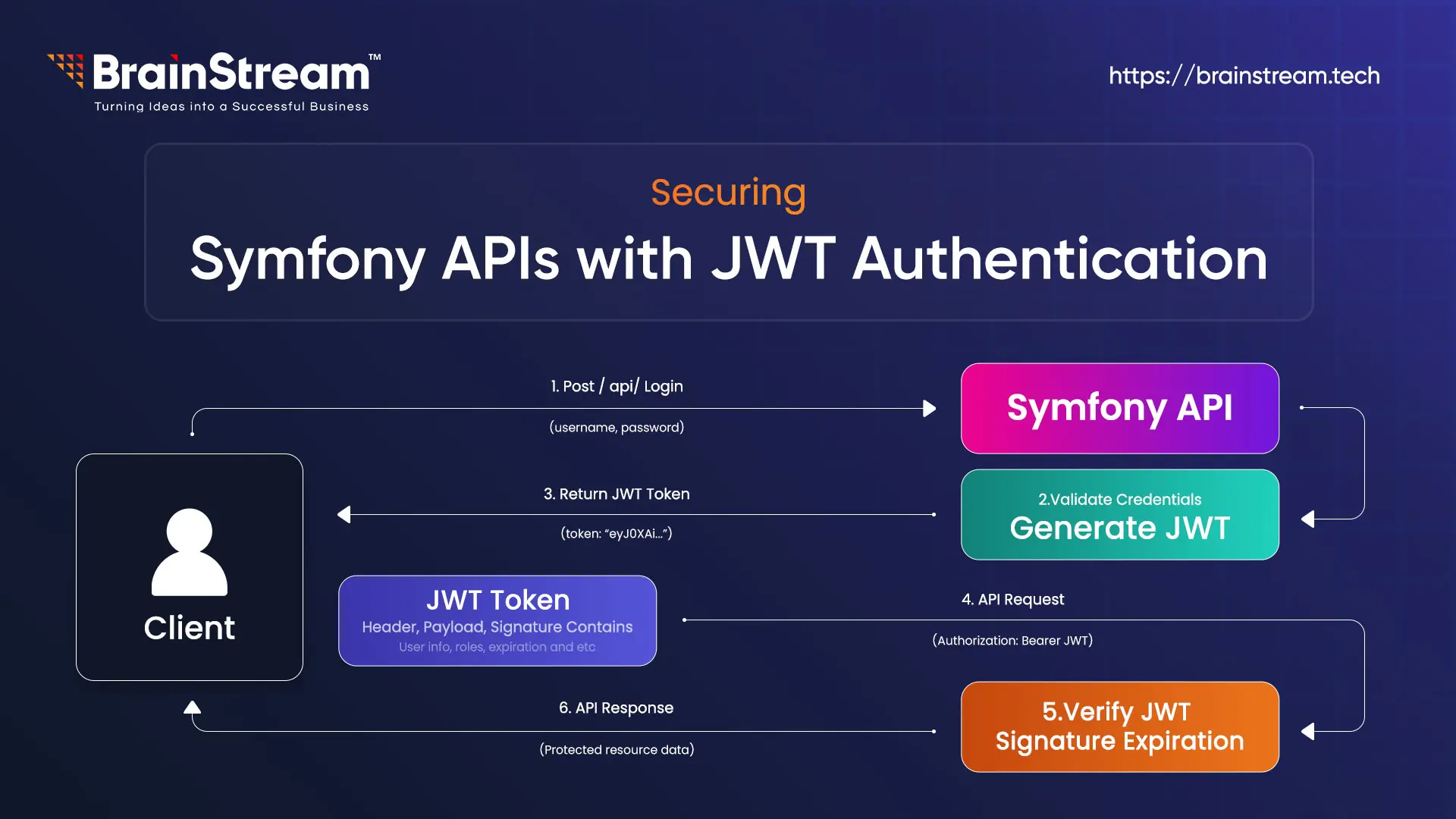
Summary:
This blog demonstrates securing a Symfony 7.2 REST API with JWT authentication using lexik/jwt-authentication-bundle. It covers JWT basics, setup, user entity creation with validation, JWT configuration, rate-limited login, protected endpoints and concluding with testing.
June 16, 2025
This guide shows you how to secure a Symfony 7.2 REST API with JWT authentication using lexik/jwt-authentication-bundle. You’ll set up user registration with validation, a rate-limited login endpoint, and protect routes like /api/users/{id} and /api/profile.
Understanding JWT Authentication
JSON Web Token (JWT) is a popular standard for securing APIs. It’s a compact, self-contained token that carries information between a client and a server. A JWT consists of three parts: Header, Payload, and Signature, separated by dots (e.g., header.payload.signature). The header defines the token type and signing algorithm; the payload contains user data, such as email or roles, and the signature ensures the token hasn’t been tampered with.
Here’s how JWT authentication works in your Symfony API:
- Login: A user sends their email and password to /api/login_check. If valid, the server generates a JWT, signs it with a private key, and sends it back.
- Access Protected Routes: The user includes the JWT in the Authorisation header (e.g., Bearer <token>) when requesting endpoints, such as /api/users/{id}. The server verifies the token using a public key.
Stateless Security: Unlike traditional sessions, JWT is stateless—no server-side storage is needed. The token itself holds all necessary info, making it ideal for scalable APIs.
Why use JWT in Symfony?
- Secure: Tokens are signed, preventing tampering.
- Scalable: Stateless design supports distributed systems.
- Symfony-Friendly: The lexik/jwt-authentication-bundle simplifies integration, handling token generation and validation seamlessly.
In this guide, you’ll implement JWT to secure your API, ensuring only authenticated users can access protected routes while keeping the process lightweight and efficient.
Prerequisites
- PHP 8.2+
- MySQL 8.0.42
- Composer
- Symfony CLI
Step 1: Set Up the Project
Create a Symfony 7.2 project and install dependencies:
composer create-project symfony/skeleton brainstream_symfony7_jwt_demo
cd brainstream_symfony7_jwt_demo
composer require symfony/orm-pack symfony/maker-bundle doctrine/doctrine-fixtures-bundle lexik/jwt-authentication-bundle security validator symfony/rate-limiter
Edit .env.local to configure MySQL: DATABASE_URL="mysql://user:your_secure_password@localhost:3306/brainstream_symfony7_jwt_demo?serverVersion=8.0&charset=utf8mb4"
Create the database: php bin/console doctrine:database:create
Step 2: Create the User Entity
Generate a user entity for authentication:
php bin/console make: user
- Name: User
- Doctrine ORM: yes
- Store password: yes
- Email/password login: yes
Edit src/Entity/User.php to add name and validation:
<?php
// src/Entity/User.php
namespace App\Entity;
use App\Repository\UserRepository;
use Doctrine\ORM\Mapping as ORM;
use Symfony\Component\Security\Core\User\PasswordAuthenticatedUserInterface;
use Symfony\Component\Security\Core\User\UserInterface;
use Symfony\Component\Validator\Constraints as Assert;
#[ORM\Entity(repositoryClass: UserRepository::class)]
#[ORM\Table(name: 'user')]
class User implements UserInterface, PasswordAuthenticatedUserInterface
{
#[ORM\Id]
#[ORM\GeneratedValue]
#[ORM\Column]
private ?int $id = null;
#[ORM\Column(length: 180, unique: true)]
#[Assert\NotBlank(message: "Email is required")]
#[Assert\Email(message: "Invalid email format")]
private ?string $email = null;
#[ORM\Column]
private array $roles = [];
#[ORM\Column]
#[Assert\NotBlank(message: "Password is required")]
private ?string $password = null;
#[ORM\Column(length: 255)]
#[Assert\NotBlank(message: "Name is required")]
#[Assert\Length(min: 2, minMessage: "Name must be at least 2 characters")]
private ?string $name = null;
public function getId(): ?int { return $this->id; }
public function getEmail(): ?string { return $this->email; }
public function setEmail(string $email): static
{
$this->email = $email;
return $this;
}
public function getUserIdentifier(): string { return (string) $this->email; }
public function getRoles(): array
{
$roles = $this->roles;
$roles[] = 'ROLE_USER';
return array_unique($roles);
}
public function setRoles(array $roles): static
{
$this->roles = $roles;
return $this;
}
public function getPassword(): ?string { return $this->password; }
public function setPassword(string $password): static
{
$this->password = $password;
return $this;
}
public function eraseCredentials(): void {}
public function getName(): ?string { return $this->name; }
public function setName(string $name): static
{
$this->name = $name;
return $this;
}
}
Apply migrations:
php bin/console make:migration
php bin/console doctrine:migrations:migrateApply migrations:
php bin/console make:migration
php bin/console doctrine:migrations:migrate
Step 3: Add Sample User Data
Create src/DataFixtures/AppFixtures.php:
<?php
// src/DataFixtures/AppFixtures.php
namespace App\DataFixtures;
use App\Entity\User;
use Doctrine\Bundle\FixturesBundle\Fixture;
use Doctrine\Persistence\ObjectManager;
use Symfony\Component\PasswordHasher\Hasher\UserPasswordHasherInterface;
class AppFixtures extends Fixture
{
public function __construct(private UserPasswordHasherInterface $passwordHasher) {}
public function load(ObjectManager $manager): void
{
$user = new User();
$user->setEmail('jane@example.com');
$user->setName('Jane Doe');
$user->setRoles(['ROLE_USER']);
$user->setPassword($this->passwordHasher->hashPassword($user, 'password123'));
$manager->persist($user);
$manager->flush();
}
}
Load fixtures:
php bin/console doctrine:fixtures:load --no-interaction
Step 4: Configure JWT and Security
Generate JWT keys:
php bin/console lexik:jwt:generate-keypair
Edit config/packages/lexik_jwt_authentication.yaml:
lexik_jwt_authentication:
secret_key: '%kernel.project_dir%/config/jwt/private.pem'
public_key: '%kernel.project_dir%/config/jwt/public.pem'
pass_phrase: '%env(JWT_PASSPHRASE)%'
token_ttl: 3600
Edit .env.local to add:
JWT_PASSPHRASE=your_secure_passphrase
Edit config/packages/rate_limiter.yaml:
framework:
rate_limiter:
login_limiter:
policy: token_bucket
limit: 5
rate: { interval: '1 minute', amount: 1 }
Edit config/packages/security.yaml:
security:
password_hashers:
App\Entity\User: 'auto'
providers:
app_user_provider:
entity:
class: App\Entity\User
property: email
firewalls:
dev:
pattern: ^/(_(profiler|wdt)|css|images|js)/
security: false
login:
pattern: ^/api/login_check
stateless: true
json_login:
check_path: /api/login_check
username_path: email
password_path: password
success_handler: lexik_jwt_authentication.handler.authentication_success
failure_handler: lexik_jwt_authentication.handler.authentication_failure
limiter: login_limiter
api:
pattern: ^/api
stateless: true
jwt: ~
access_control:
- { path: ^/api/login_check, roles: PUBLIC_ACCESS }
- { path: ^/api/register, roles: PUBLIC_ACCESS }
- { path: ^/api, roles: IS_AUTHENTICATED_FULLY }
when@test:
security:
password_hashers:
Symfony\Component\Security\Core\User\PasswordAuthenticatedUserInterface:
algorithm: auto
cost: 4
time_cost: 3
memory_cost: 10
Step 5: Create Controllers and Test
Create src/Controller/UserController.php:
<?php
// src/Controller/UserController.php
namespace App\Controller;
use App\Entity\User;
use Symfony\Bundle\FrameworkBundle\Controller\AbstractController;
use Symfony\Component\HttpFoundation\JsonResponse;
use Symfony\Component\HttpFoundation\Response;
use Symfony\Component\Routing\Annotation\Route;
use Symfony\Component\Security\Http\Attribute\CurrentUser;
class UserController extends AbstractController
{
#[Route('/api/users/{id}', methods: ['GET'])]
public function getUserById(User $user): JsonResponse
{
return $this->json([
'id' => $user->getId(),
'name' => $user->getName(),
'email' => $user->getEmail(),
'roles' => $user->getRoles(),
]);
}
#[Route('/api/users/me', methods: ['GET'])]
public function getCurrentUser(#[CurrentUser] ?User $user): JsonResponse
{
if (null === $user) {
return $this->json(['error' => 'User not found'], Response::HTTP_NOT_FOUND);
}
return $this->json([
'id' => $user->getId(),
'email' => $user->getEmail(),
'name' => $user->getName(),
'roles' => $user->getRoles(),
]);
}}
Create src/Controller/AuthController.php:
<?php
// src/Controller/AuthController.php
namespace App\Controller;
use App\Entity\User;
use Doctrine\ORM\EntityManagerInterface;
use Lexik\Bundle\JWTAuthenticationBundle\Services\JWTTokenManagerInterface;
use Symfony\Bundle\FrameworkBundle\Controller\AbstractController;
use Symfony\Component\HttpFoundation\JsonResponse;
use Symfony\Component\HttpFoundation\Request;
use Symfony\Component\HttpFoundation\Response;
use Symfony\Component\PasswordHasher\Hasher\UserPasswordHasherInterface;
use Symfony\Component\Routing\Annotation\Route;
use Symfony\Component\Validator\Validator\ValidatorInterface;
class AuthController extends AbstractController
{
public function __construct(
private EntityManagerInterface $entityManager,
private UserPasswordHasherInterface $passwordHasher,
private JWTTokenManagerInterface $jwtManager,
private ValidatorInterface $validator
) {}
#[Route('/api/register', methods: ['POST'])]
public function register(Request $request): JsonResponse
{
$data = json_decode($request->getContent(), true);
if (!isset($data['password']) || strlen($data['password']) < 8) {
return $this->json(['error' => 'Password must be at least 8 characters'], Response::HTTP_BAD_REQUEST);
}
$user = new User();
$user->setEmail($data['email']);
$user->setName($data['name']);
$user->setPassword($this->passwordHasher->hashPassword($user, $data['password']));
$errors = $this->validator->validate($user);
if (count($errors) > 0) {
$errorMessages = [];
foreach ($errors as $error) {
$errorMessages[$error->getPropertyPath()] = $error->getMessage();
}
return $this->json(['errors' => $errorMessages], Response::HTTP_BAD_REQUEST);
}
$this->entityManager->persist($user);
$this->entityManager->flush();
return $this->json([
'message' => 'User registered',
'user' => ['id' => $user->getId(), 'email' => $user->getEmail(), 'name' => $user->getName()]
], Response::HTTP_CREATED);
}
#[Route('/api/login_check', methods: ['POST'])]
public function login(): void
{
throw new \RuntimeException('This method should not be called directly.');
}
#[Route('/api/profile', methods: ['GET'])]
public function getProfile(): JsonResponse
{
$user = $this->getUser();
if (!$user instanceof User) {
return $this->json(['error' => 'User not found'], Response::HTTP_NOT_FOUND);
}
return $this->json([
'id' => $user->getId(),
'email' => $user->getEmail(),
'name' => $user->getName(),
'roles' => $user->getRoles(),
]);
}
}
Test the API:
php bin/console cache:clear
symfony server:start- Register:
curl -X POST https://127.0.0.1:8000/api/register -H “Content-Type: application/json” -d ‘{“email”:”test@example.com”,”name”:”John”,”password”:”test12345″}’
2. Login:
curl -X POST https://127.0.0.1:8000/api/login_check -H “Content-Type: application/json” -d ‘{“email”:”jane@example.com”,”password”:”password123″}’
3. Access protected endpoint (use token from login):
curl -X GET https://127.0.0.1:8000/api/users/1 -H “Authorization: Bearer <your_token>”
Conclusion
You’ve built a secure Symfony 7.2 REST API with JWT authentication, user validation, and rate limiting. Your API is now protected and ready for production!!
At Brainstream Technolabs, we specialise in Symfony development and can help you build secure, high-performance web applications tailored to your business needs.
👉 Looking to hire expert Symfony developers? Explore our Symfony Development Services and let’s build something great together.
Related Blog
Symfony
Symfony Behind the Scenes: Understanding the Kernel Lifecycle
Symfony combines a disciplined architecture with tools that prioritize developer happiness and efficiency. But what actually happens when someone hits your website? This article takes you behind the curtain of a Symfony application. You’ll see how a simple index.php file...
eCommerce Development
Building a Robust B2B and B2C Storefront with Pimcore Integration
Pimcore combines several essential tools into one platform: Product Information Management (PIM), Digital Asset Management (DAM), Content Management (CMS), and e-commerce functionality. This open-source solution helps businesses manage their product data and digital assets from a central location. Many companies...
Symfony
Automating Symfony Test Environments with Docker and PHPUnit
Testing and setting Symfony API applications may be awfully challenging to control in case different environments set up with manual management, and it takes a lot of time to establish databases and set up configuration again. Docket proposes a solution...

Keep up-to-date with our newsletter.
Sign up for our newsletter to receive weekly updates and news directly to your inbox.