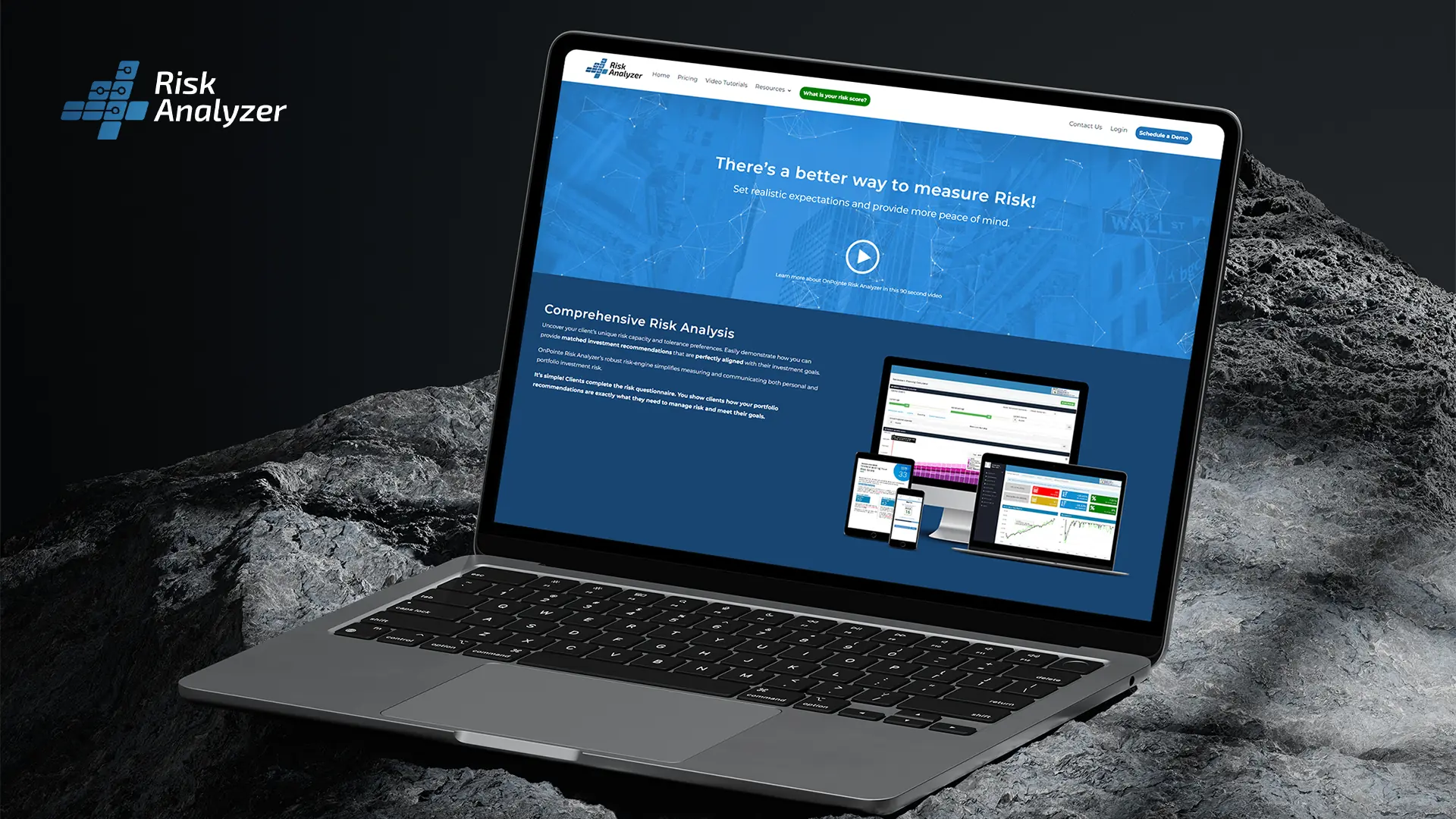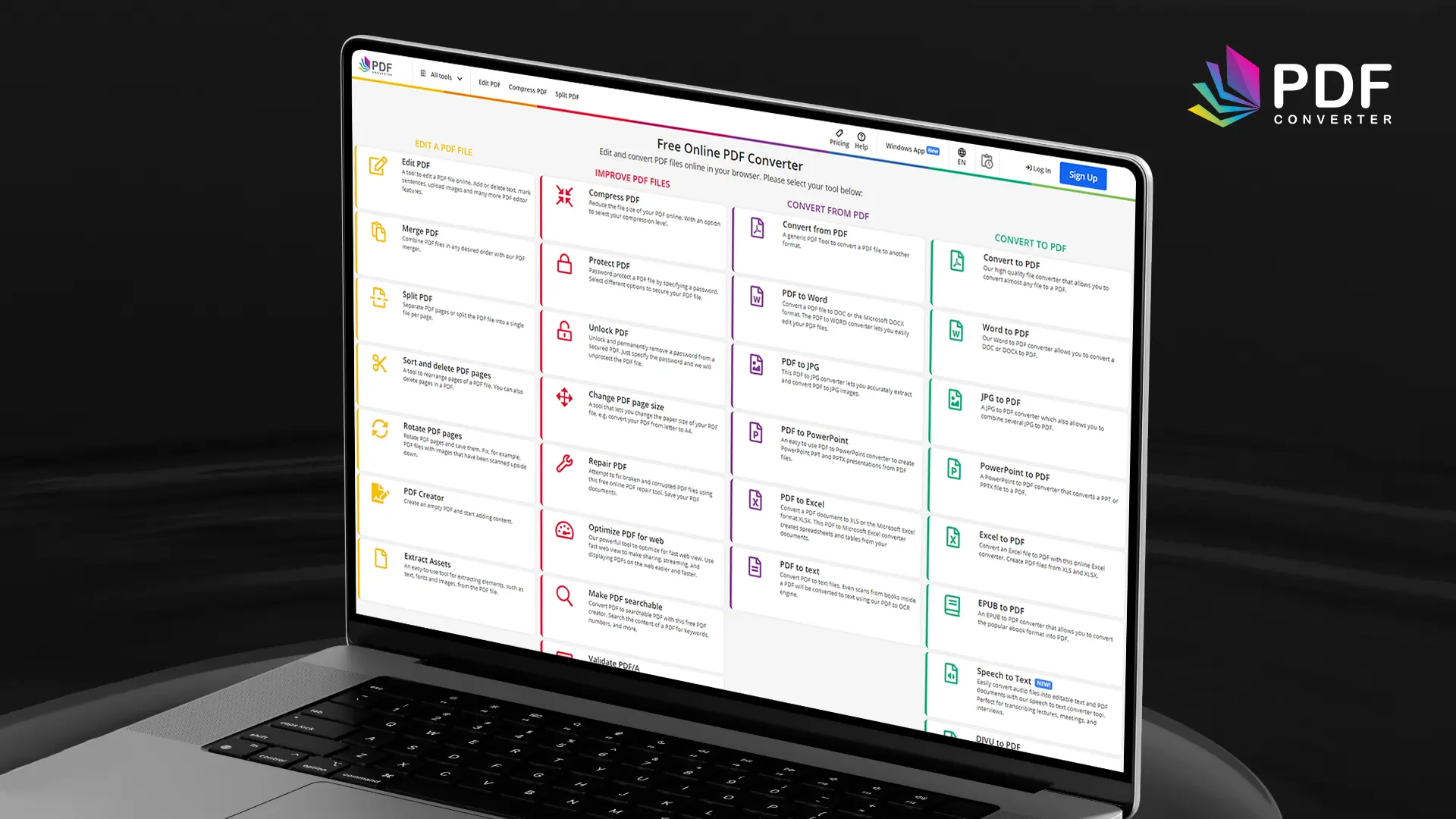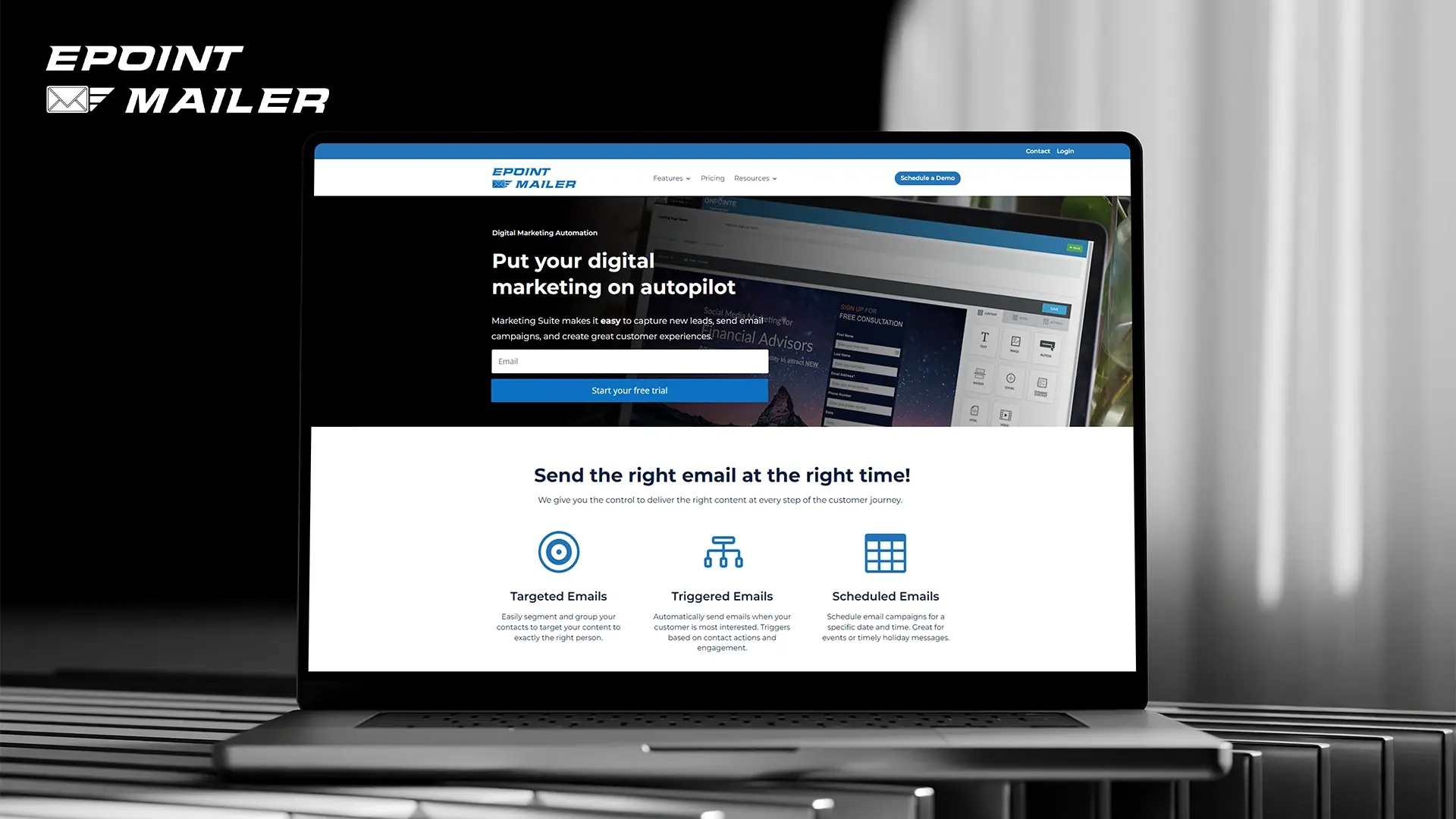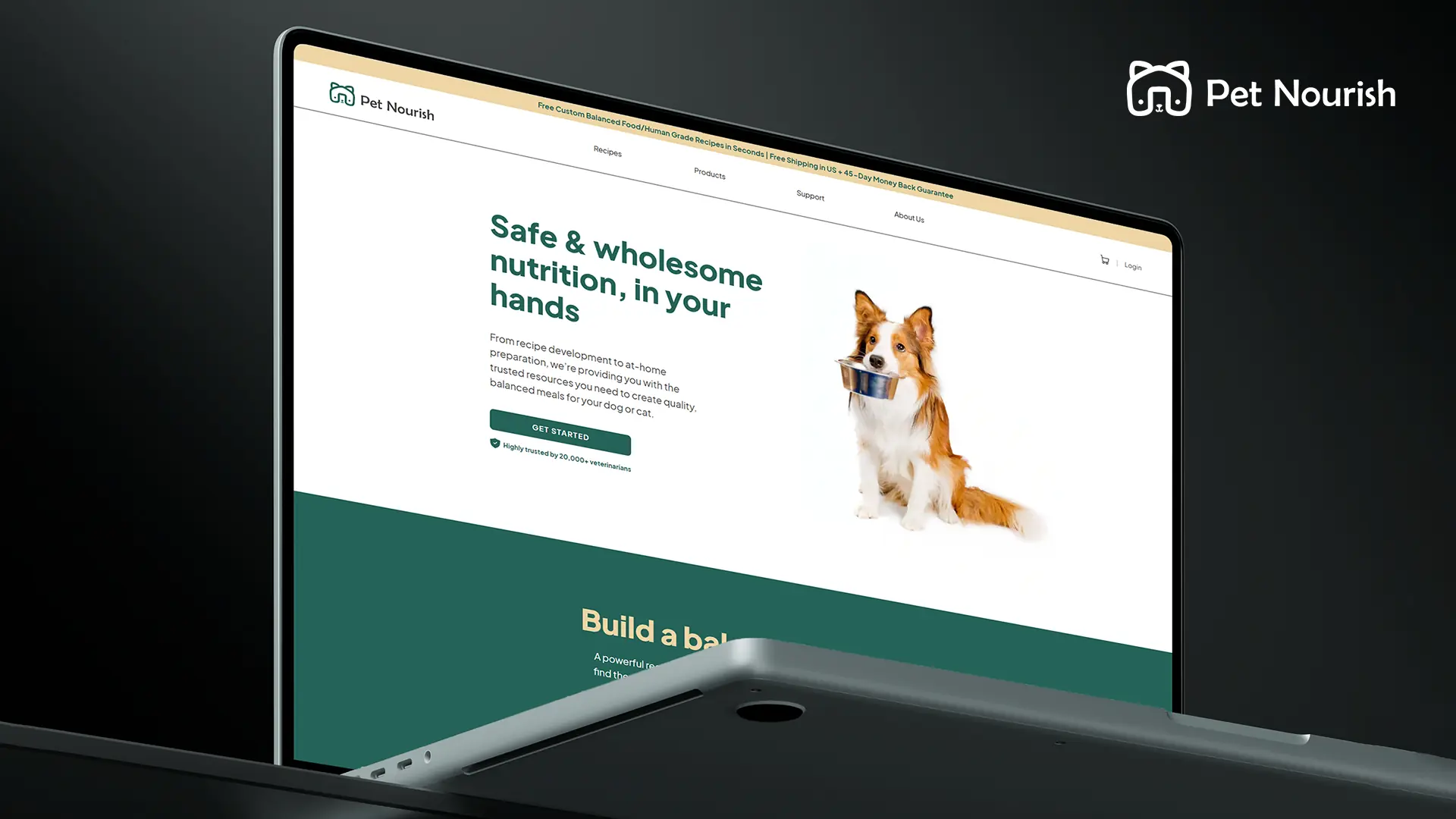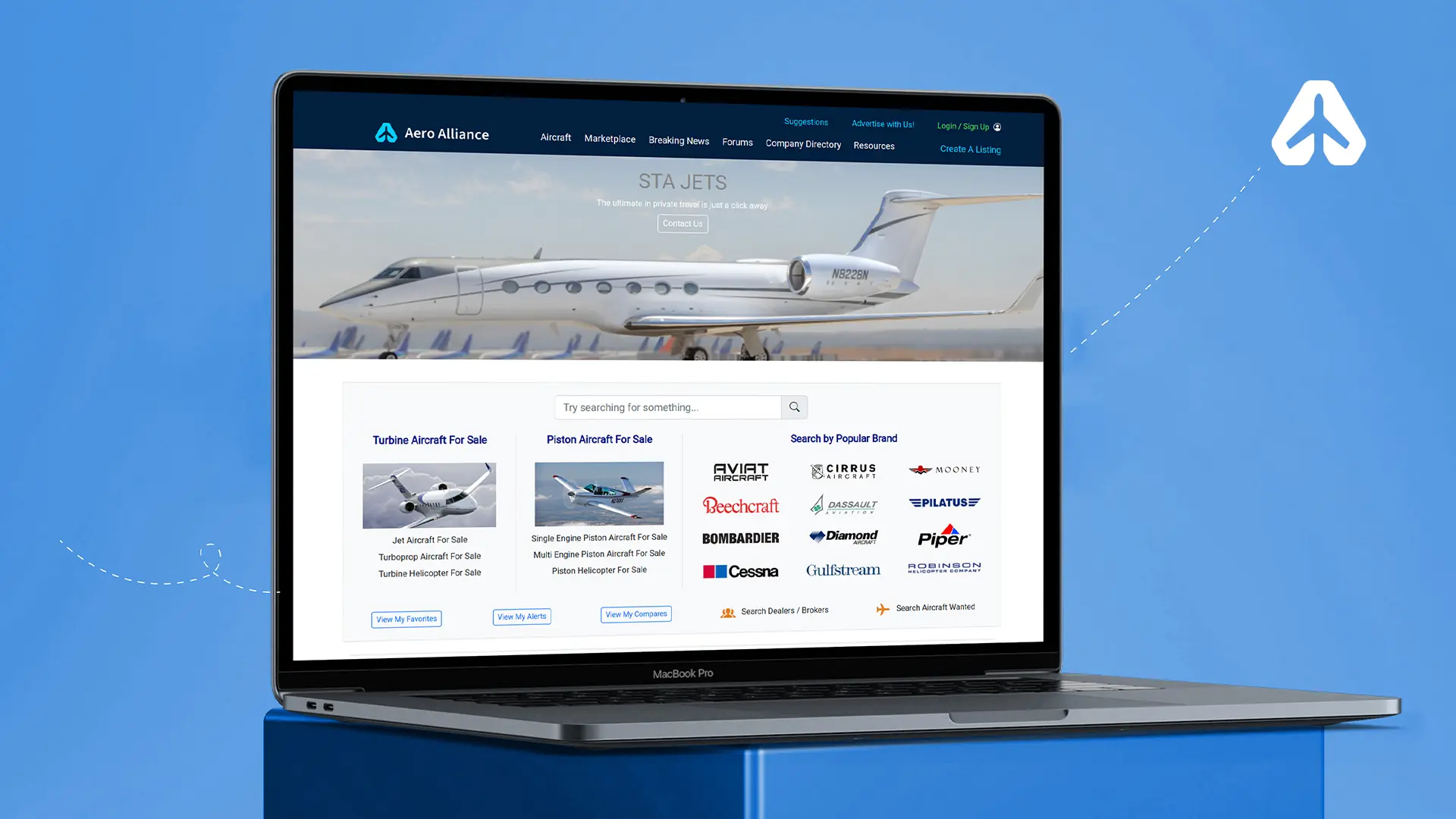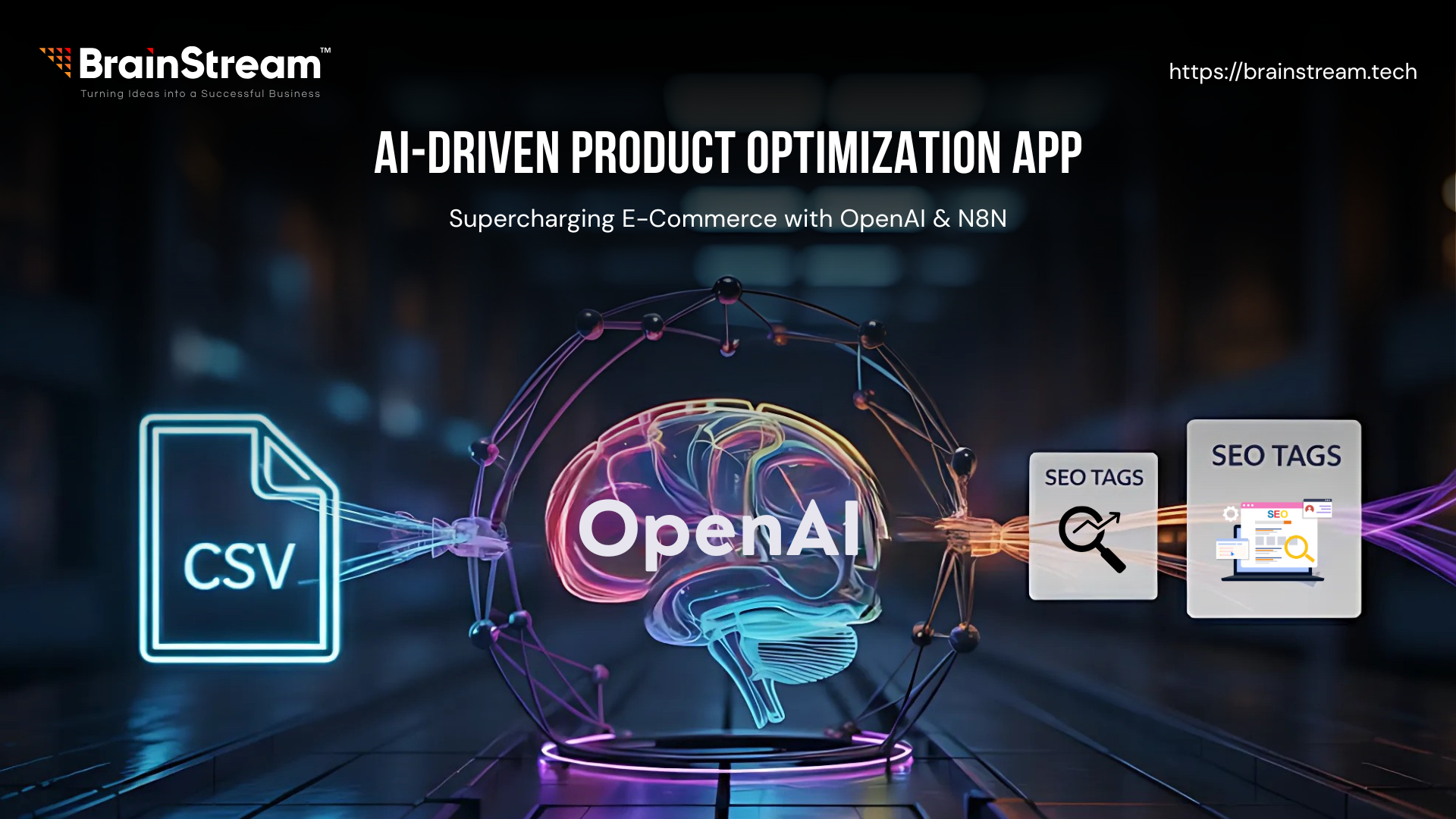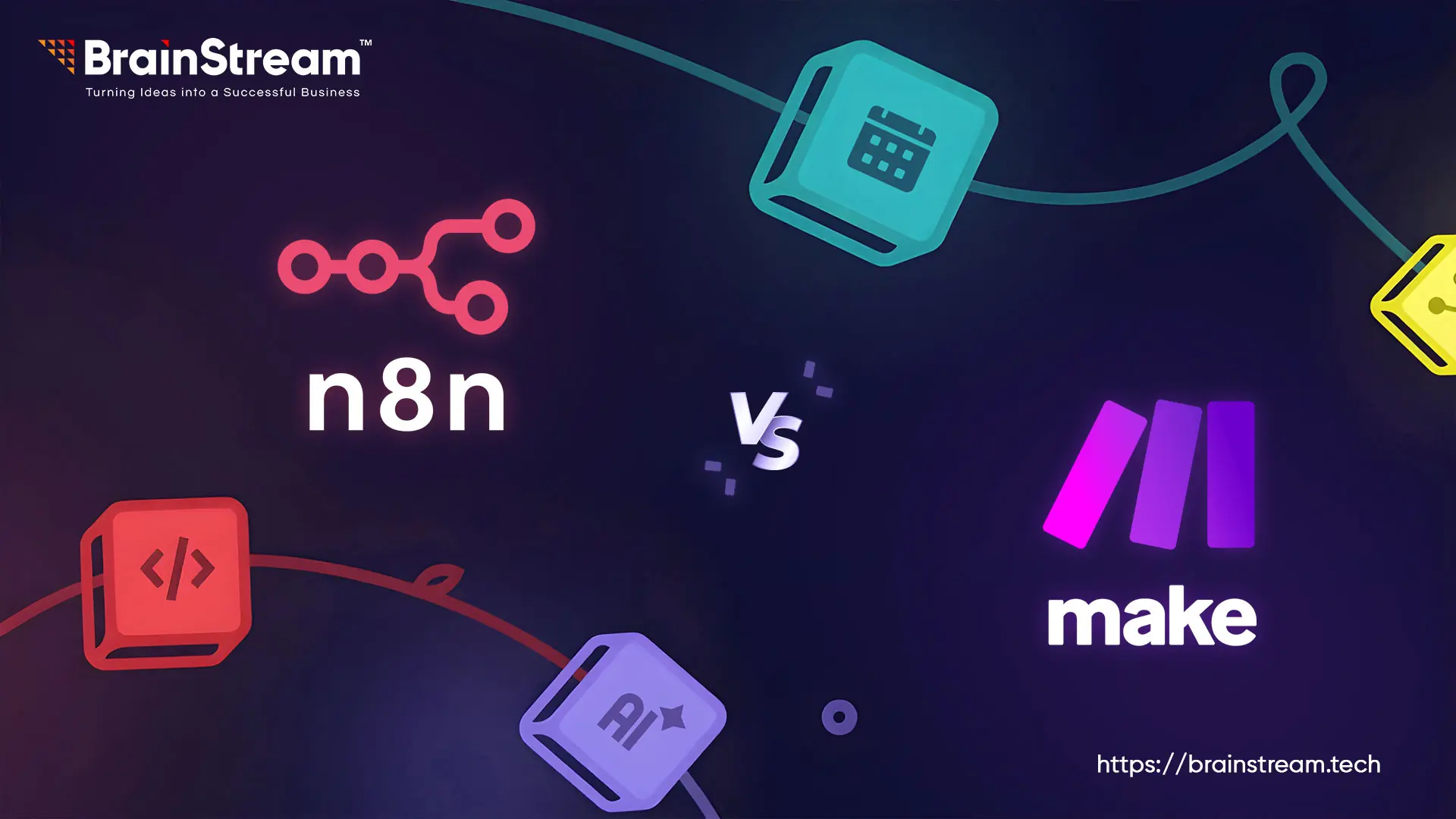Summary:
Discover how to automate lead management across platforms with Make.com (formerly Integromat) — no coding required. This guide reveals a step-by-step blueprint for busy teams to sync user data (like CRM entries, email lists, and analytics) in real time, eliminating manual errors and freeing up hours. Learn how to turn chaotic workflows into a seamless, automated engine that keeps your business running smoothly while you focus on growth.
May 28, 2025
In today’s fast-paced world, staying on top of user data and having everything run smoothly from one platform to the next is the key to having a seamless business. If you’re like us and wish to automate without going into heavy code, Make.com (previously Integromat) is an absolute game-changer. Today, we’re proud to demonstrate how we built an automation scenario in Make.com that syncs user data among multiple platforms without writing a single line of code!
Why Lead Management Automation Matters?
Leads are the heart of any business. But lead data often ends sup cattered:
- Contact form (eg typform or Gravity Form)
- CRM (eg Hubspot, Salesforce, or Pipedrive)
- Email Equipment (eg Mailchimp, ActiveCampaign, or Brevo)
- Analytics Tools (eg Google Analytics or MIXPANEL)
- Internal database or spreadsheet
The management of these systems manually slows you down, introduces mistakes, and wastes valuable time that can be spent in closing deals or scaling operations.
That’s where Make.com steps in.
We had a simple but powerful goal.
We needed to automatically gather information from visitors who visited our website, update it on various platforms, and keep it all up to date. It sounds like a piece of cake, right? Well, it is when you possess the correct tool.
Here's how it works
Step 1: Tracking Visitors with Leadfeeder and HubSpot
First, we are tracking user traffic to our site using Leadfeeder. Leadfeeder automatically identifies visitors and gives us information about them. It integrates directly with HubSpot to enable us to store and manage this data.
Step 2: Searching for the User in Close CRM
Once we have a user’s data in HubSpot, we want that data in a CRM. And here’s where Make.com works its magic. We create a scenario that automatically searches for the user in Close CRM by email or other unique identifier (such as their phone number).
Step 3: If the User Exists, We Update Their Info
If an existing user comes to our site, Make.com recognizes their existing profile and updates it closely with any new information we have from HubSpot or Leadfeeder. This ensures that the user’s data remains current irrespective of the source.
Step 4: If the User Doesn’t Exist, We Create a New User
If a new user comes to our site (i.e., they are not yet in the system), Make.com adds a new contact with all our data. This is time-saving and avoids manual data entry.
Why We Love This Process
What we like most about this scenario is that it links everything and organizes it without any need to know coding. Once you have set the scenario up, the whole process—from tracking website visitors in Leadfeeder to updating or creating users in Close CRM—is automated. That means we can focus more on what’s essential, like handling clients or strategizing for growth.
The good news? No Code Required! Seriously, Make.com makes it possible for anyone, whether you’re a business owner, a marketer, or simply someone who wants to automate workflows, to do this without being technical.
How We Did It (Without Any Code)
Make.com’s visual interface makes it very simple to build automations. All we needed to do was:
Select the apps: HubSpot, Leadfeeder, and Close CRM. Just choose the platforms you’re using.
Set Triggers and Actions: Configure triggers to trigger when a user visits the site or new data arrives. Then, specify actions to update or create users in Close CRM.
Test It Out: Once everything was installed, we tested it to ensure the user data synced seamlessly between platforms.
That’s it! No complicated coding, no tech headaches.
Final thoughts
Automation is not only about the facility – it is about stability, speed and scalability. When your lead management works smoothly in the workflow background, what your team really matters can focus on: construction of relationships, closing deals and increasing business.
With Make.com, we have transformed a chaotic, error-prone process into an innate system that simply works. Whether you are a startup founder, a marketing team lead, or a single entrepreneur, you can set it – and never look back.
Related Blog
Automation
How to Reduce Customer Acquisition Cost Using Automation & AI Tools
A Practical Growth Guide for Modern Businesses, Customer Acquisition Cost (CAC) is one of the most important metrics for any growing business. No matter how strong your product or service is, high acquisition costs can silently kill profitability and slow...
Automation
AI-Driven Product Optimization App – Supercharging E-Commerce with OpenAI & N8N
E-commerce product content isn't words. It's the bond between your products and your buyers. Your product title is seen, your detailed description is trusted, and correctly structured metadata makes your products found on search engines. But creating optimised content for...
Automation
n8n vs Make.com: Which Low-Code Automation Tool Is Best for 2026?
n8n vs Make.com – In today's era of no-code and low-code tools, automating workflows is easier than ever. Whether you are automating marketing tasks, syncing databases, or integrating your favourite SaaS apps, automation platforms like n8n and Make.com (previously Integromat)...

Keep up-to-date with our newsletter.
Sign up for our newsletter to receive weekly updates and news directly to your inbox.