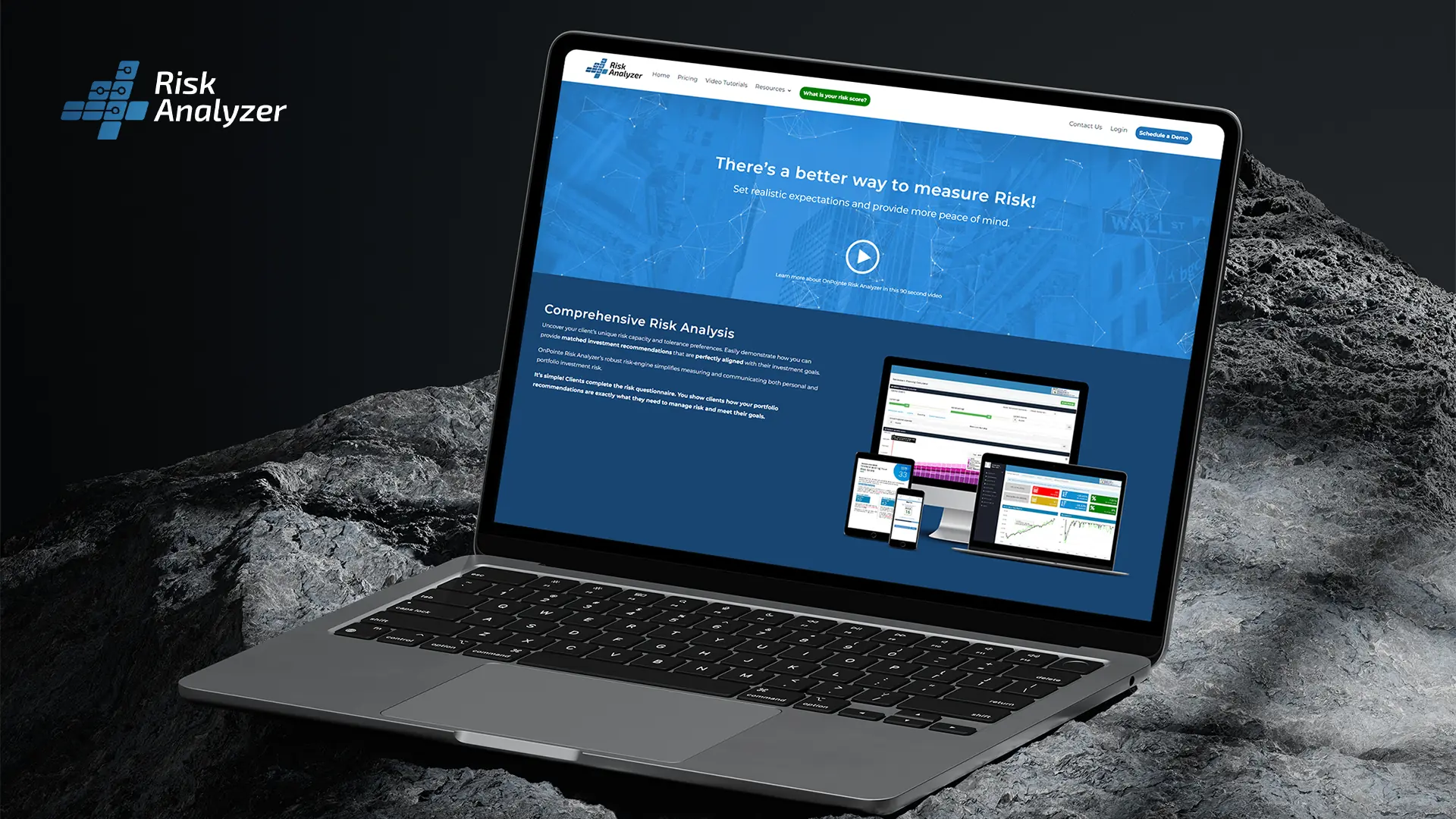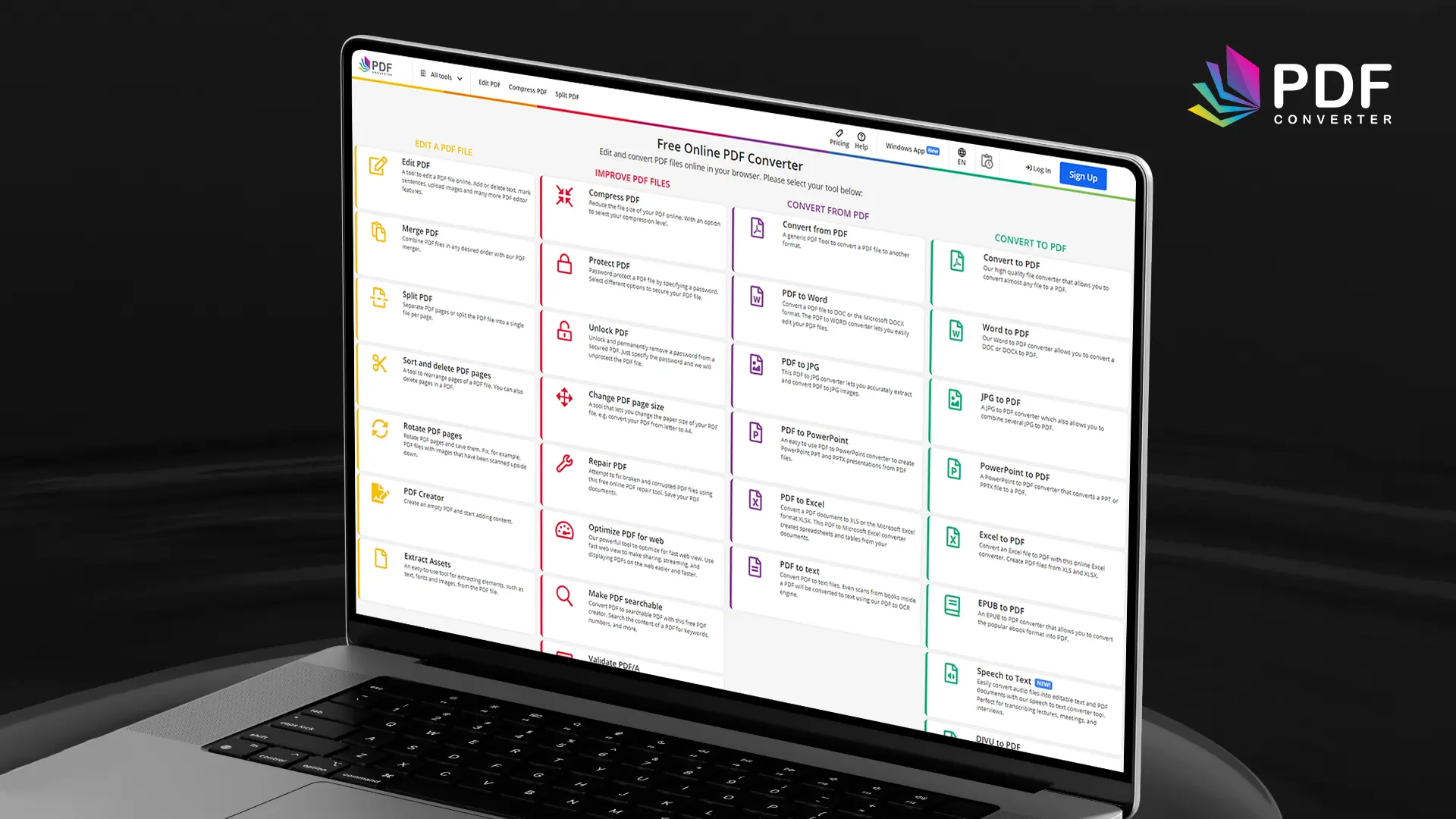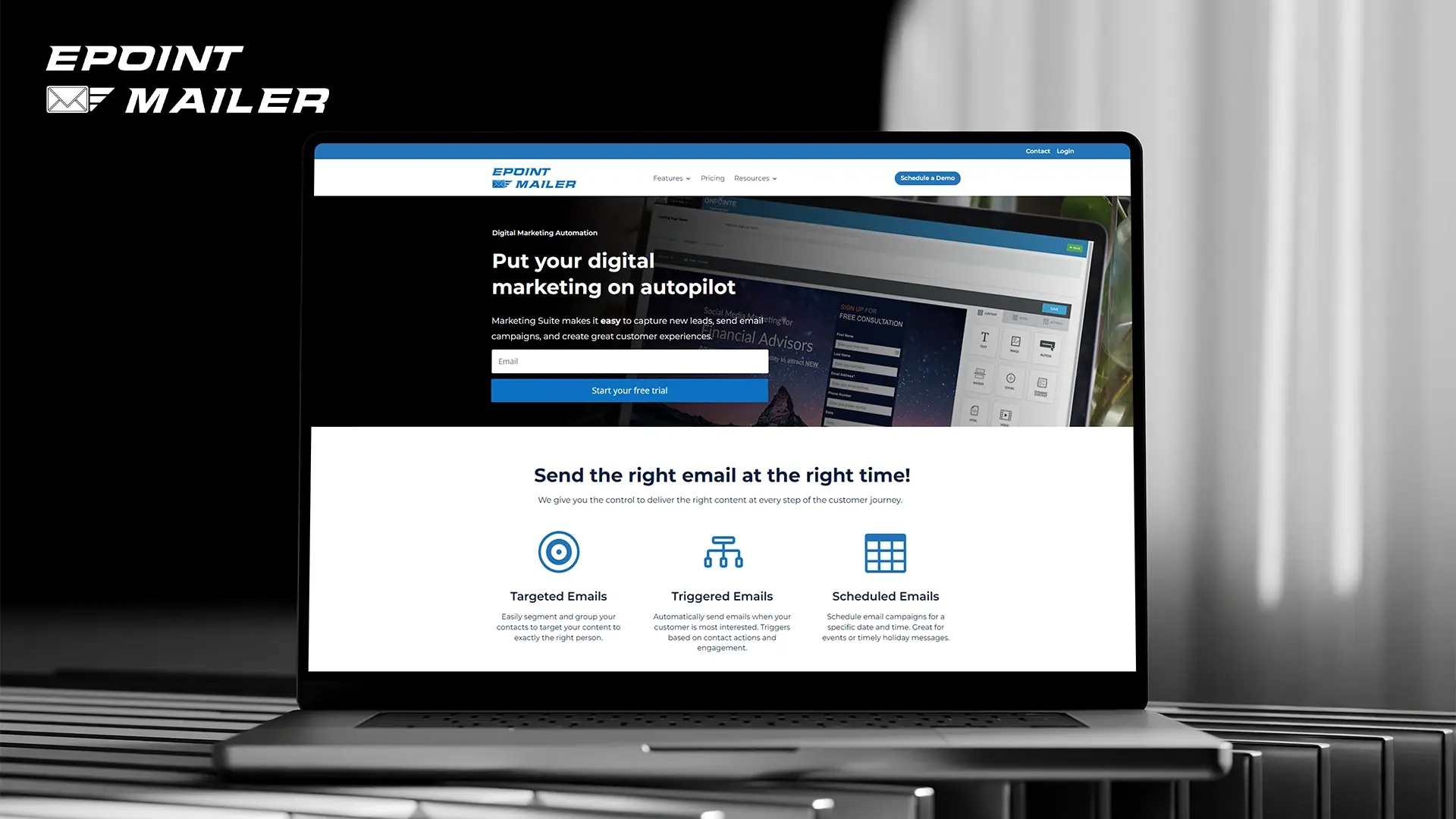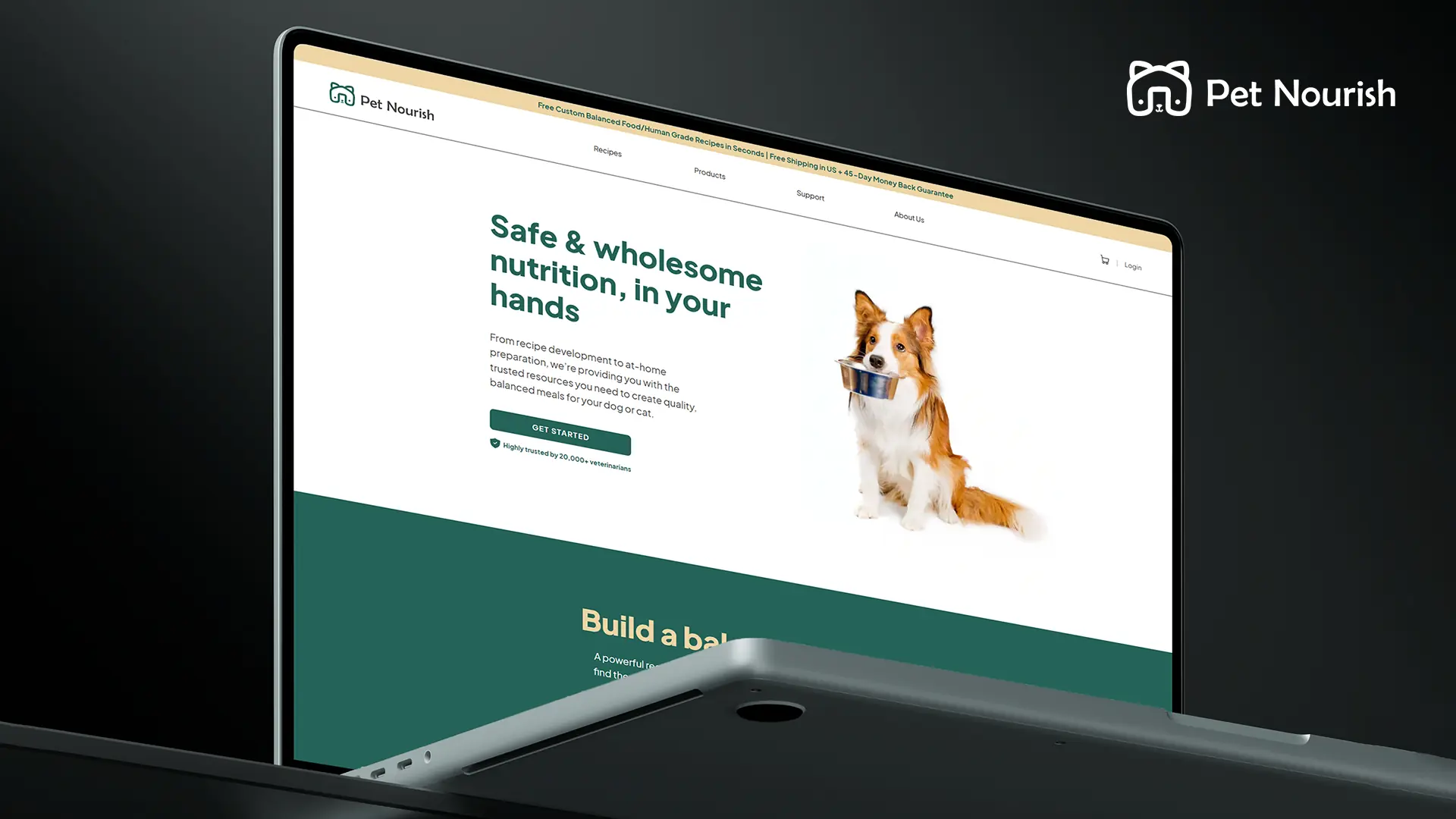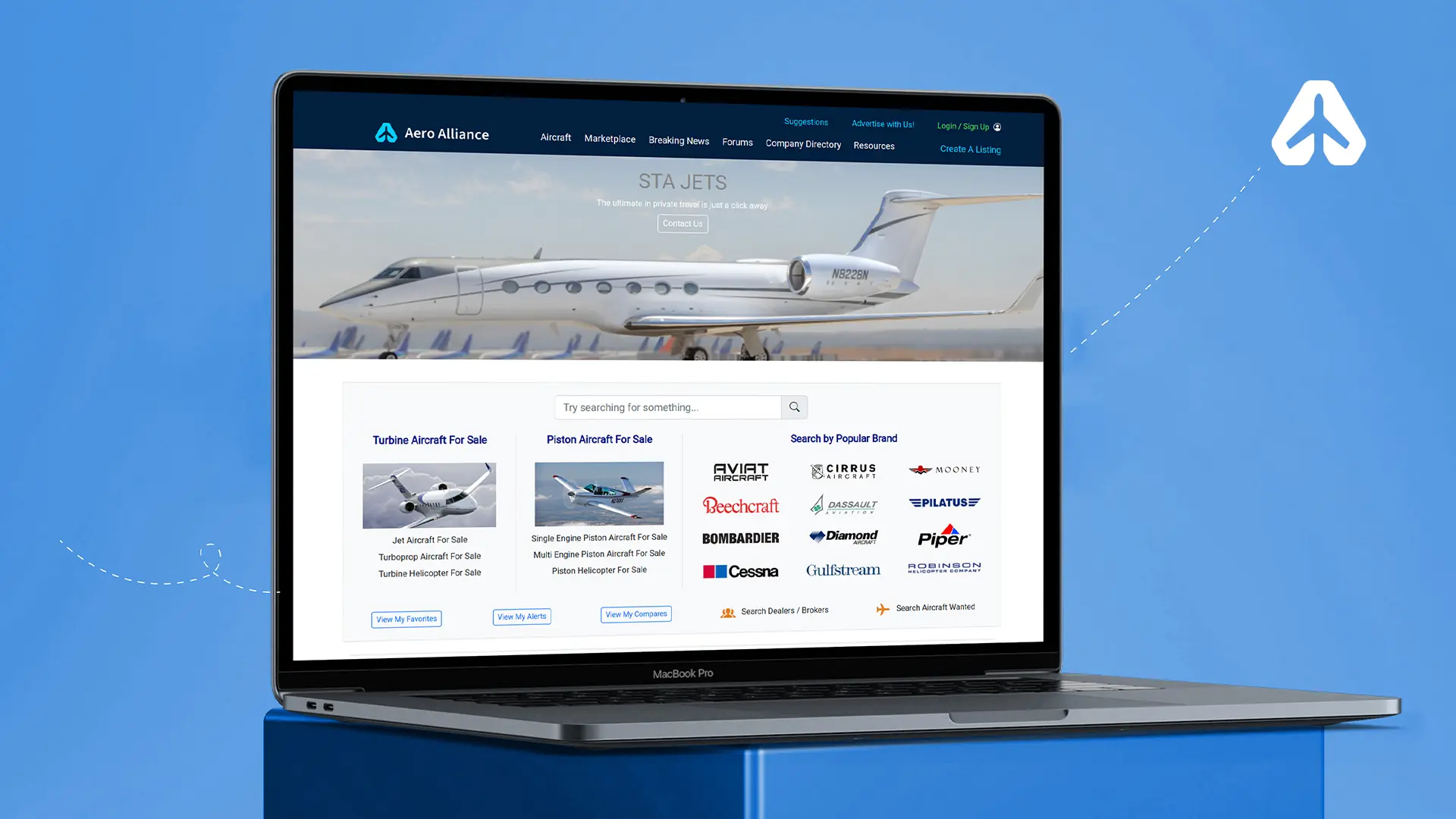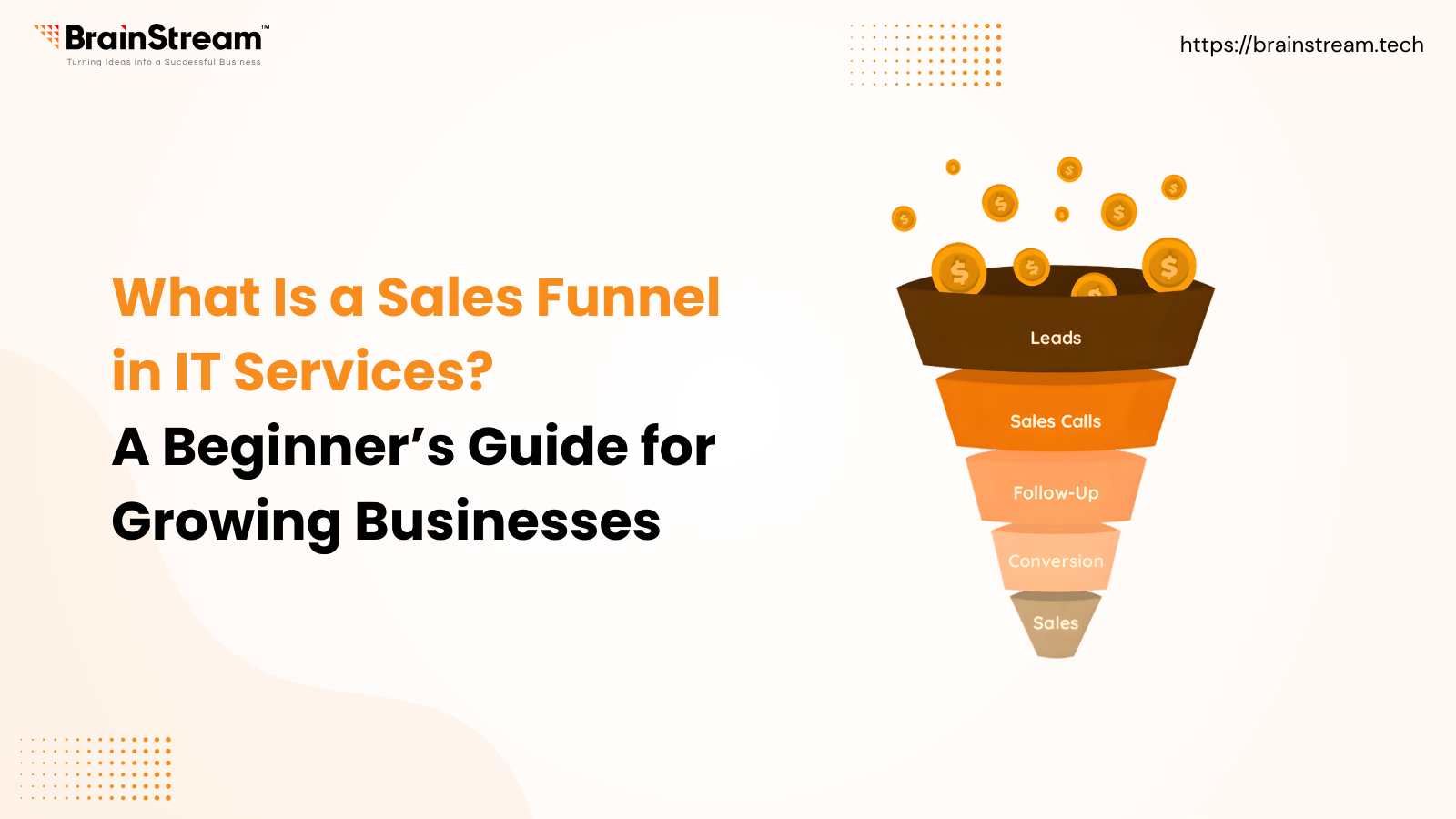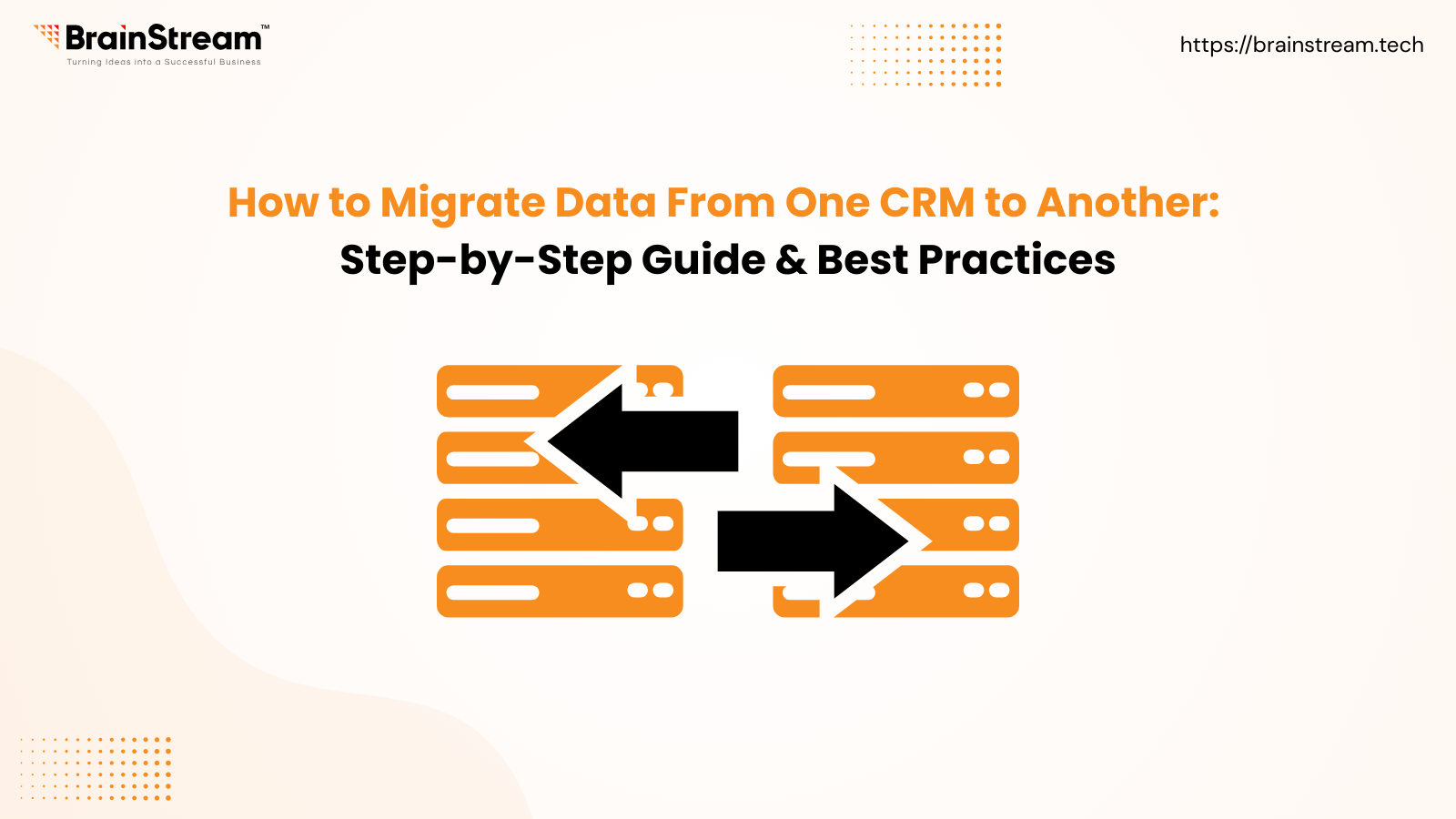Summary
AWS Inspector is a powerful & complex tool to monitor security risks for your AWS resources – but even tiny steps can make a huge difference for a start. Combine it with AWS Config to grant even more compliance & sustainability.
January 3, 2025
In today’s cloud-driven world, securing your infrastructure is paramount. AWS offers two powerful tools, AWS Inspector and AWS Config, that provide complementary layers of security by automating vulnerability assessments and ensuring compliance with configurations. Let’s explore how to leverage these tools step-by-step for a robust security posture.
Understanding AWS Inspector and AWS Config
AWS Inspector: An automated vulnerability management service designed to enhance the security of your AWS workloads. By evaluating your applications and resources for exposure, vulnerabilities, and best practices, it provides detailed insights to help mitigate risks effectively. It is a critical tool for organizations aiming to maintain a strong security posture in the dynamic AWS cloud environment.
Key Features of AWS Inspector:
Automated Vulnerability Scanning
AWS Inspector automatically scans your Amazon EC2 instances, Amazon ECS tasks, and container images stored in Amazon ECR for vulnerabilities.It identifies CVE (Common Vulnerabilities and Exposures) and misconfigurations.
Real-Time Threat Detection
Continuously assesses resources in near real-time.
Prioritizes findings based on severity and potential impact.
Integration with AWS Services
Integrates seamlessly with services like AWS Security Hub, Amazon EventBridge, and AWS Systems Manager for streamlined workflows and reporting.
Findings can be exported for automated remediation.
Environment-Wide Assessment
Scales to assess workloads across multiple AWS accounts and regions.
Uses Amazon Inspector Delegated Admin to centrally manage vulnerability scans in multi-account setups.
Actionable Security Insights
Provides detailed reports, including affected resources, risk levels, and recommended remediation actions
AWS Config: A service that continuously monitors, evaluates, and records the configuration of your AWS resources. It enables organizations to assess compliance, detect configuration drift, and maintain control over resource settings by providing a detailed history of changes and automated compliance checks.
By using AWS Config, businesses can establish a proactive approach to resource governance and security, ensuring that infrastructure aligns with best practices and organisational policies.
Key Features of AWS Config:
Continuous Monitoring
Tracks configuration changes to AWS resources in real time.
Maintains a detailed inventory of resource attributes and relationships
Compliance Checks
Evaluate resources against pre-defined or custom compliance rules.
Generates compliance reports to assess whether resources align with internal or regulatory standards.
Configuration History
Retains a complete history of resource configurations for audit and troubleshooting purposes.
Allows you to view the state of resources at any point in time.
Resource Relationships
Identifies relationships between AWS resources (e.g., which security group is associated with a specific EC2 instance).
Provides a graphical view of dependencies and associations.
Automatic Remediation
Automates corrective actions for non-compliant resources using AWS Systems Manager Automation or Lambda functions.
Integration with Other AWS Services
Integrates with AWS Security Hub, Amazon CloudWatch, and AWS Lambda to enhance security and operational workflows.
Step-by-Step Guide to AWS Inspector
Step 1: Set Up AWS Inspector
- Enable Inspector in the AWS Management Console.
- Install the AWS Systems Manager (SSM) agent on your EC2 instances. This is required for Inspector to interact with your instances.
- Define assessment templates:
Choose the rules package (e.g., Network Reachability or Common Vulnerabilities and Exposures – CVE).Set the duration for the assessment run. - Specify the resource group to scan. Group resources based on tags or other criteria.
Step 2: Run an Assessment
- Initiate an assessment run using the template you created.
- AWS Inspector scans for vulnerabilities, misconfigurations, and potential network exposures.
Step 3: Analyze Findings
- Review the findings in the Inspector dashboard:
- Critical Vulnerabilities: High-severity CVEs or exploitable configurations.
- Network Issues: Unintended exposure to external traffic.
- Export findings to other AWS services like Amazon S3 or Amazon EventBridge for further processing.
Step 4: Remediate Issues
- Use the actionable recommendations provided by the Inspector to:
- Patch software vulnerabilities.
- Update access control lists or security groups.
- Reconfigure resources as necessary.
Step-by-Step Guide to AWS Config
Step 1: Enable AWS Config
- In the AWS Management Console, navigate to AWS Config.
- Select the resources you want to monitor.
- Enable recording of configuration changes.
Step 2: Configure Rules
- Set up AWS Config rules to enforce compliance policies, such as:
- Ensuring S3 buckets are private.
- Enforcing encryption on EBS volumes.
- Monitoring IAM policies for overly permissive access.
Step 3: Monitor Compliance
- Review the compliance status of resources against the rules:
- Compliant: Resource meets the rule.
- Non-Compliant: Resource violates the rule.
- Use the AWS Config dashboard or CLI for detailed insights.
Step 4: Automate Remediation
- Enable automatic remediation actions using AWS Systems Manager Automation or custom Lambda functions:
- Automatically disable public access for S3 buckets.
- Encrypt unencrypted EBS volumes.
Combining AWS Inspector and AWS Config for Comprehensive Security
Identify and Remediate Vulnerabilities:
Use AWS Inspector to detect vulnerabilities.
Leverage AWS Config to ensure ongoing compliance with remediation actions.
Monitor and Alert:
Configure Amazon CloudWatch or EventBridge to receive alerts from both tools.
Trigger notifications or workflows for immediate response.
Continuous Improvement:
Regularly review AWS Inspector findings and Config compliance reports.
Update rules and templates to adapt to evolving security standards.
Benefits of Using AWS Inspector and AWS Config Together
- Proactive Security: Detect vulnerabilities before they are exploited.
- Continuous Compliance: Ensure resource configurations always align with best practices.
- Automated Remediation: Reduce human error with automated fixes.
- Centralized Monitoring: Unified insights into vulnerabilities and compliance status.
Conclusion
Securing your AWS environment is an ongoing journey. By using AWS Inspector and AWS Config together, you can build a security-first approach that not only identifies vulnerabilities but also enforces compliance continuously. Start today and take proactive steps to safeguard your cloud infrastructure against modern threats.

Keep up-to-date with our newsletter.
Sign up for our newsletter to receive weekly updates and news directly to your inbox.