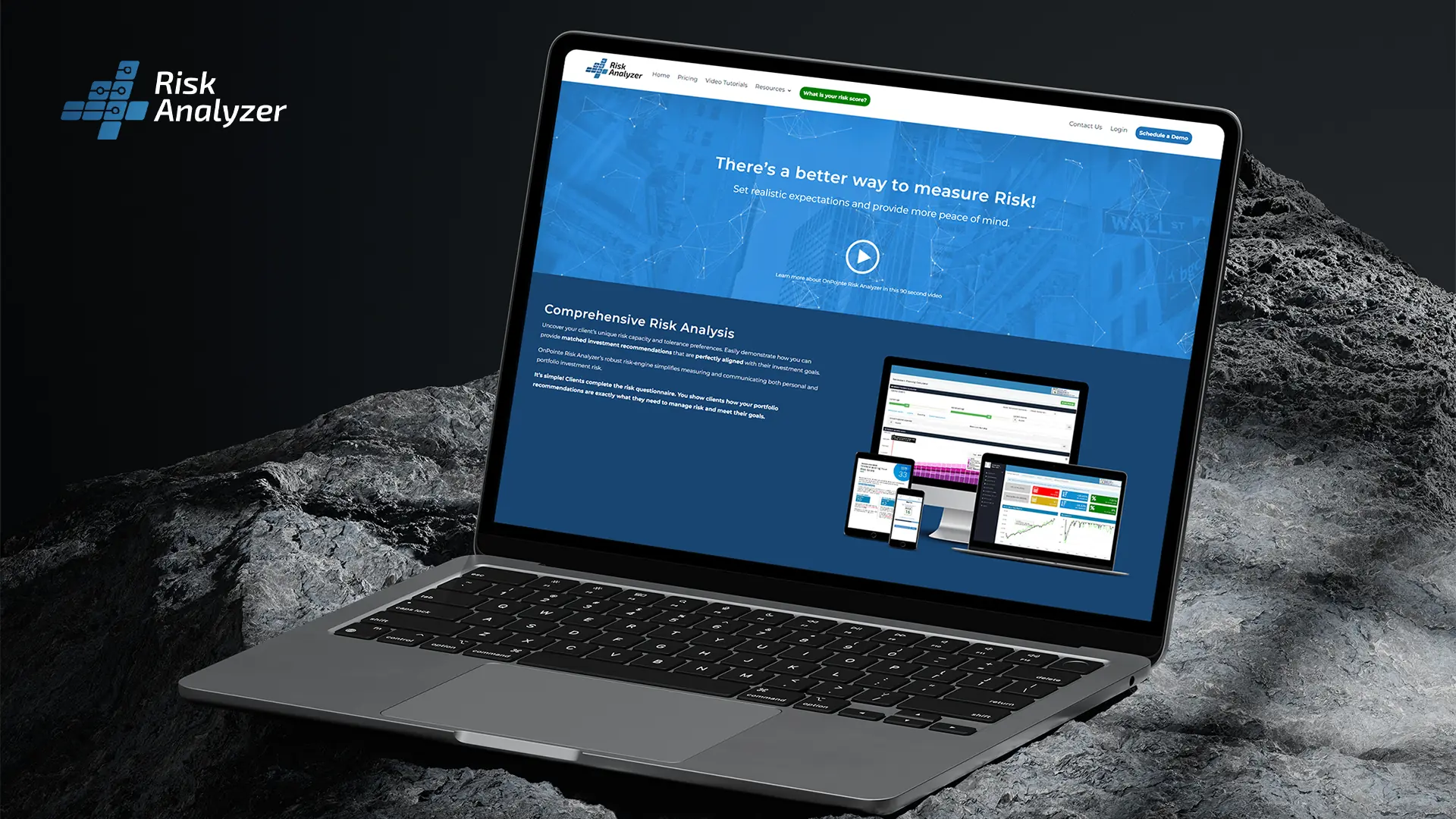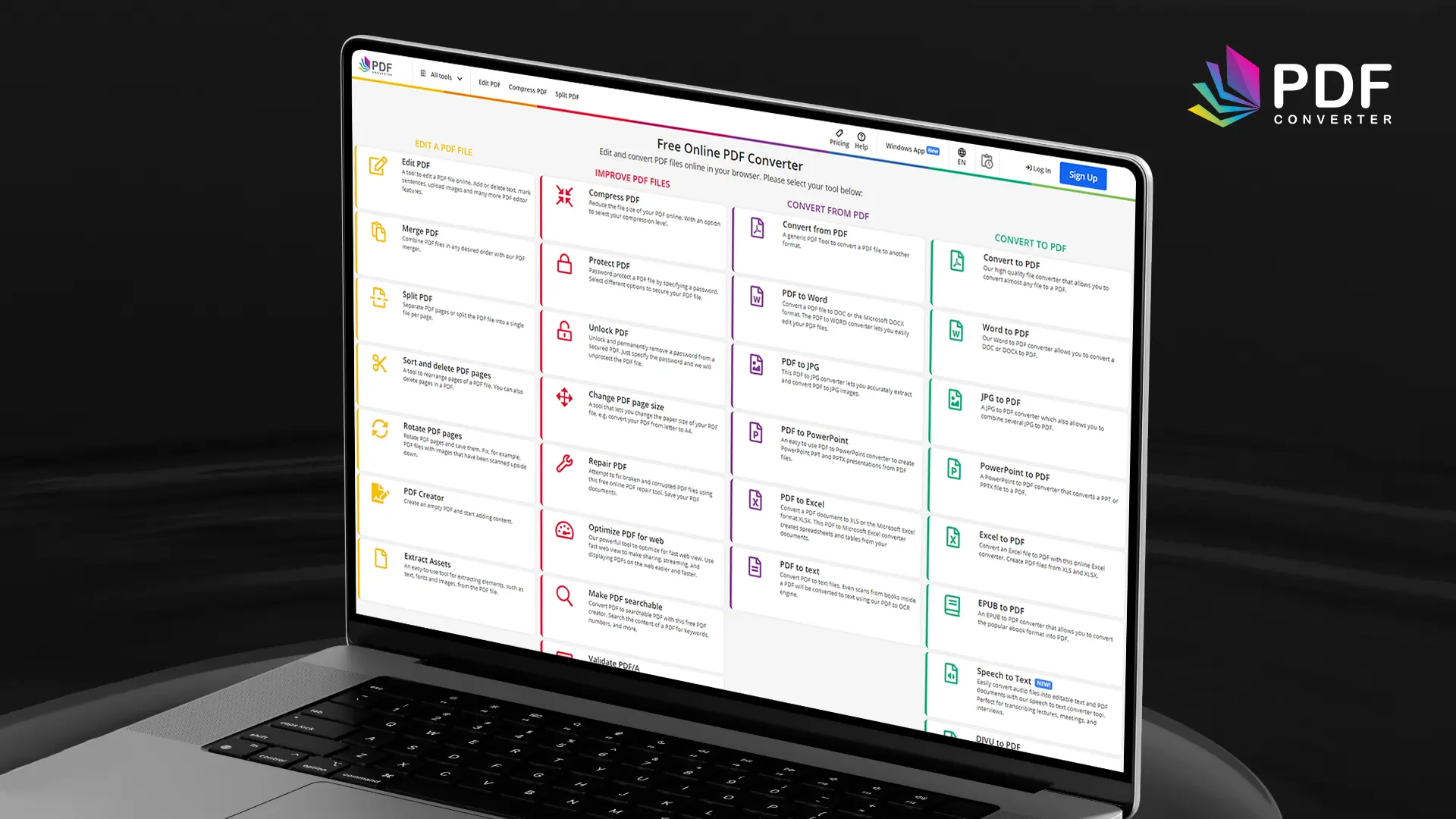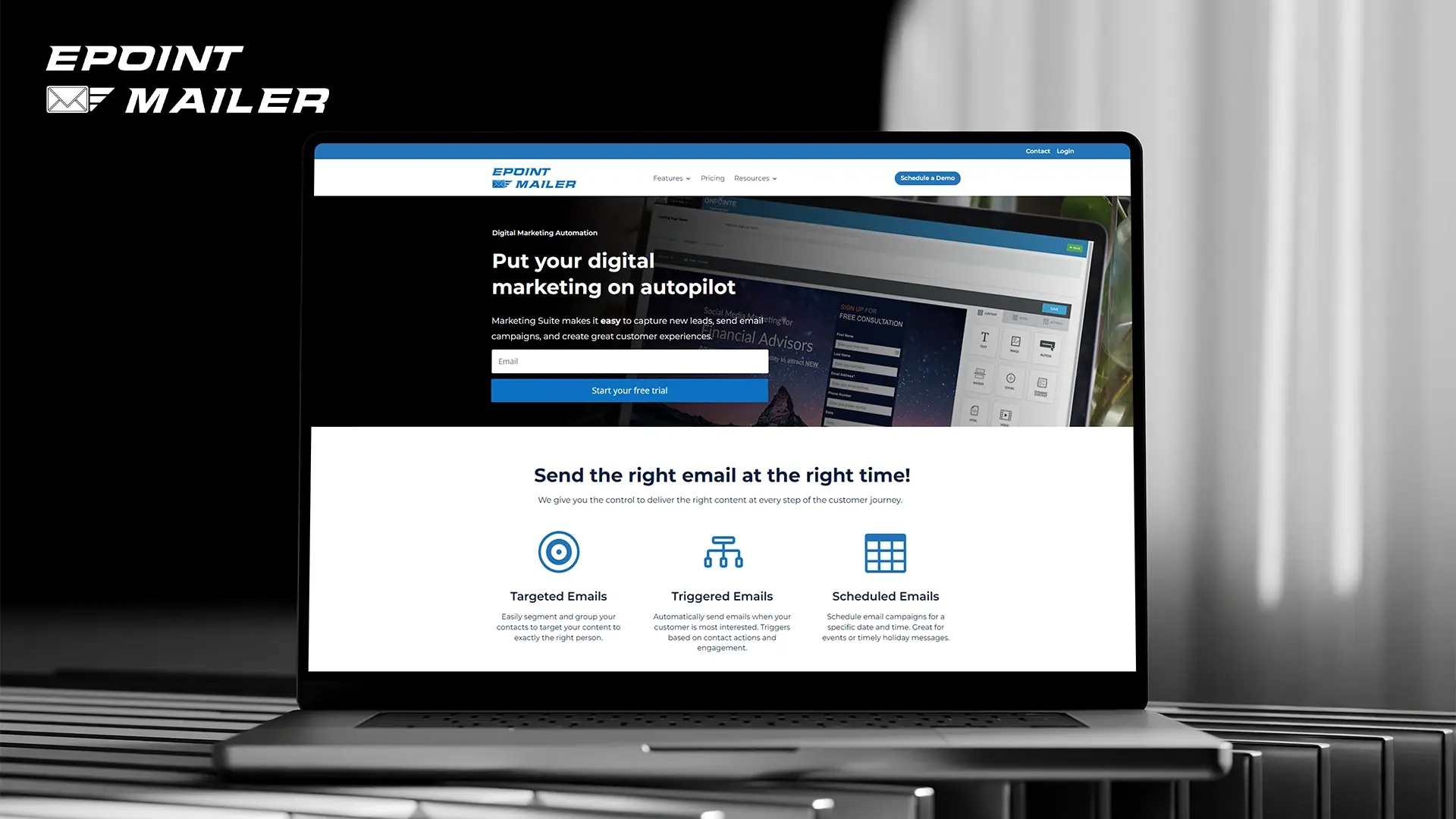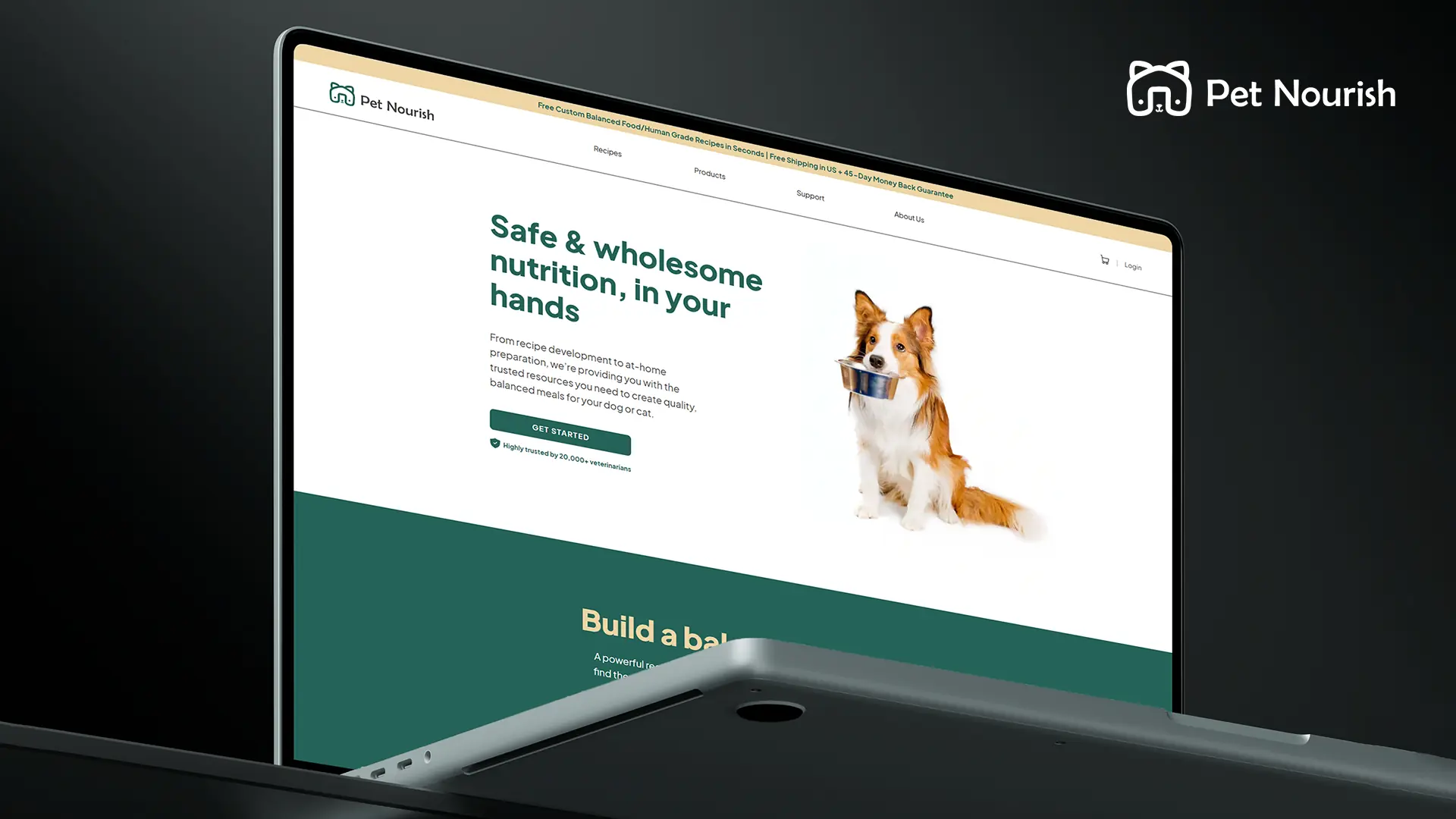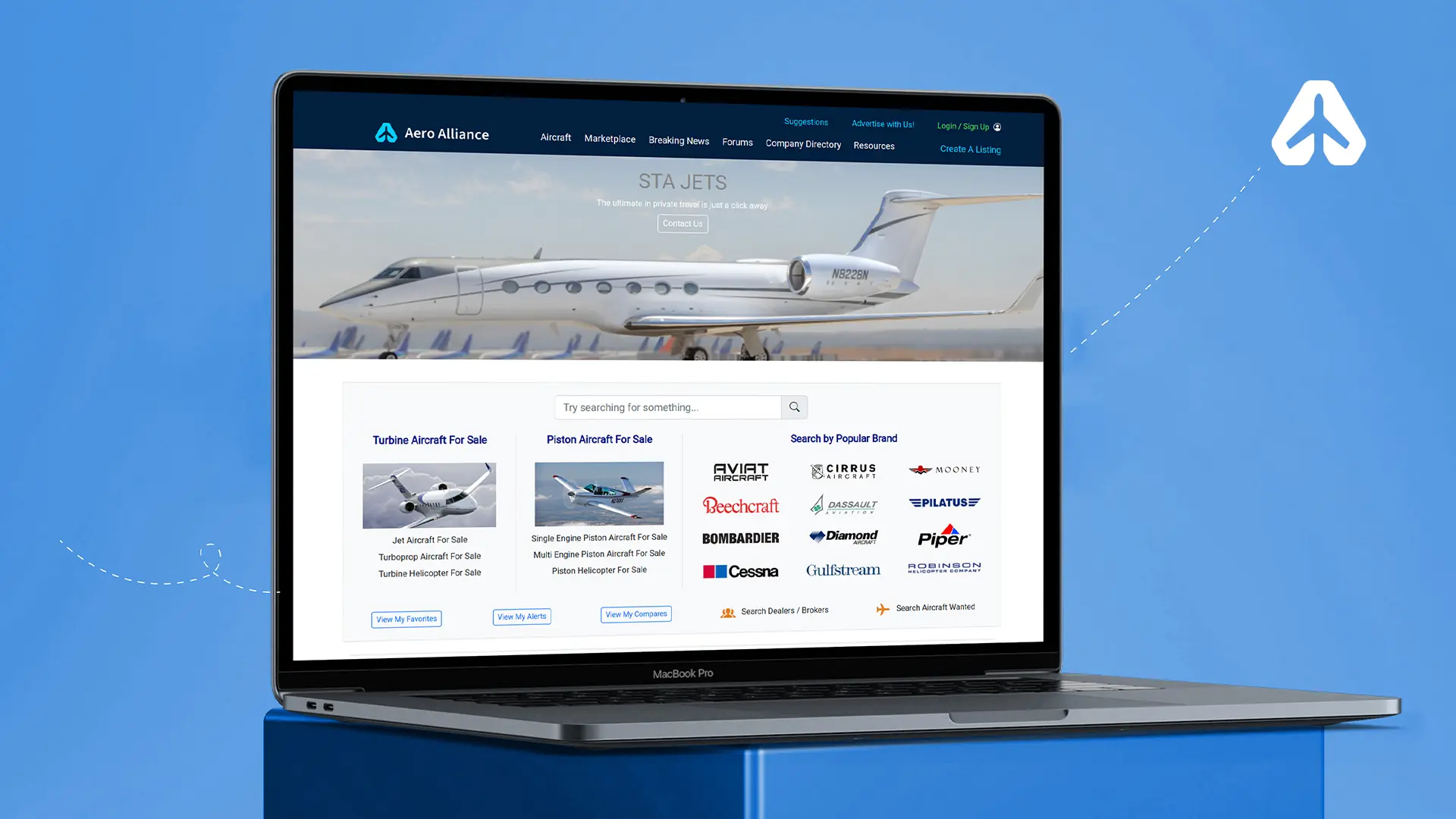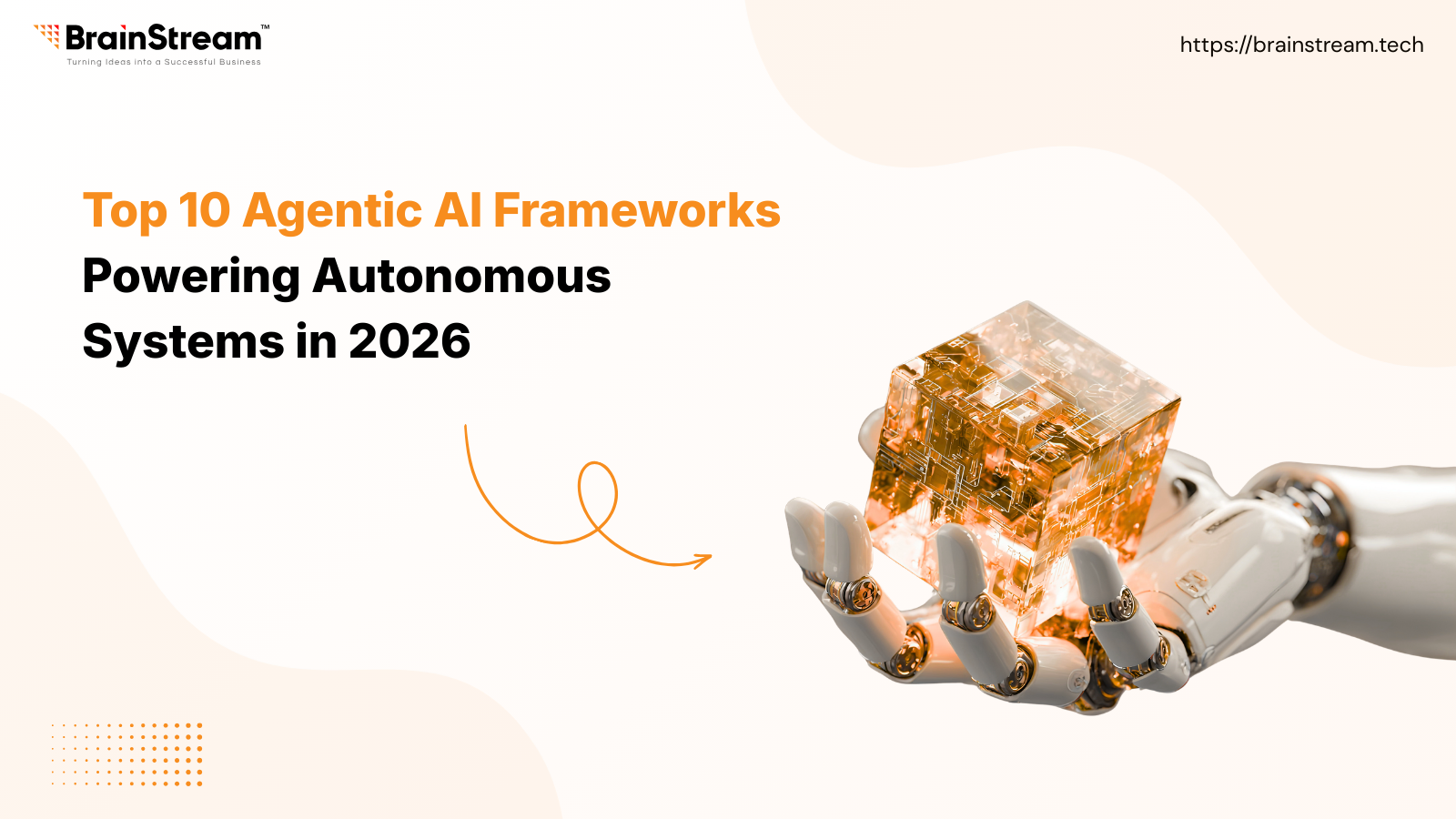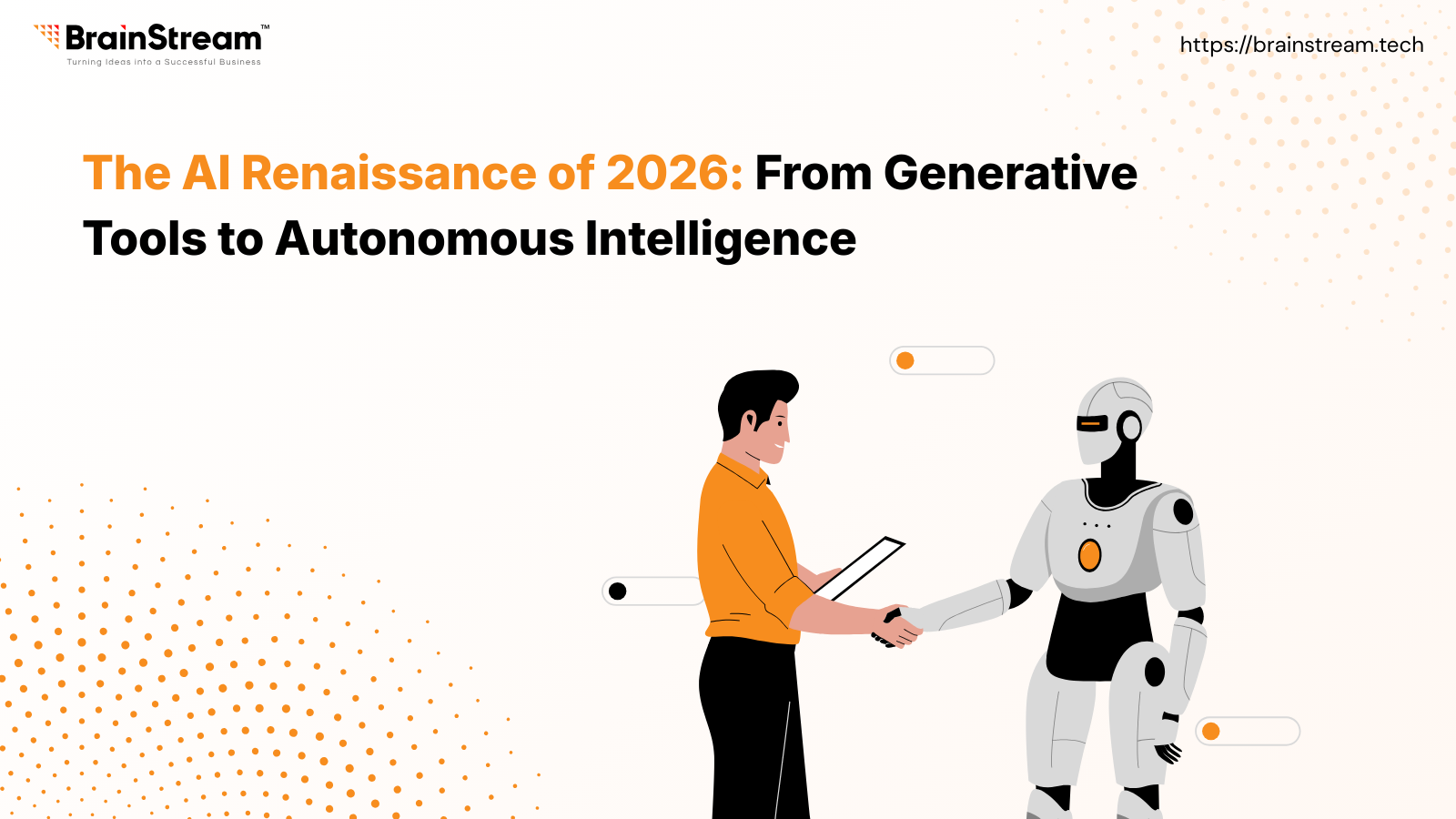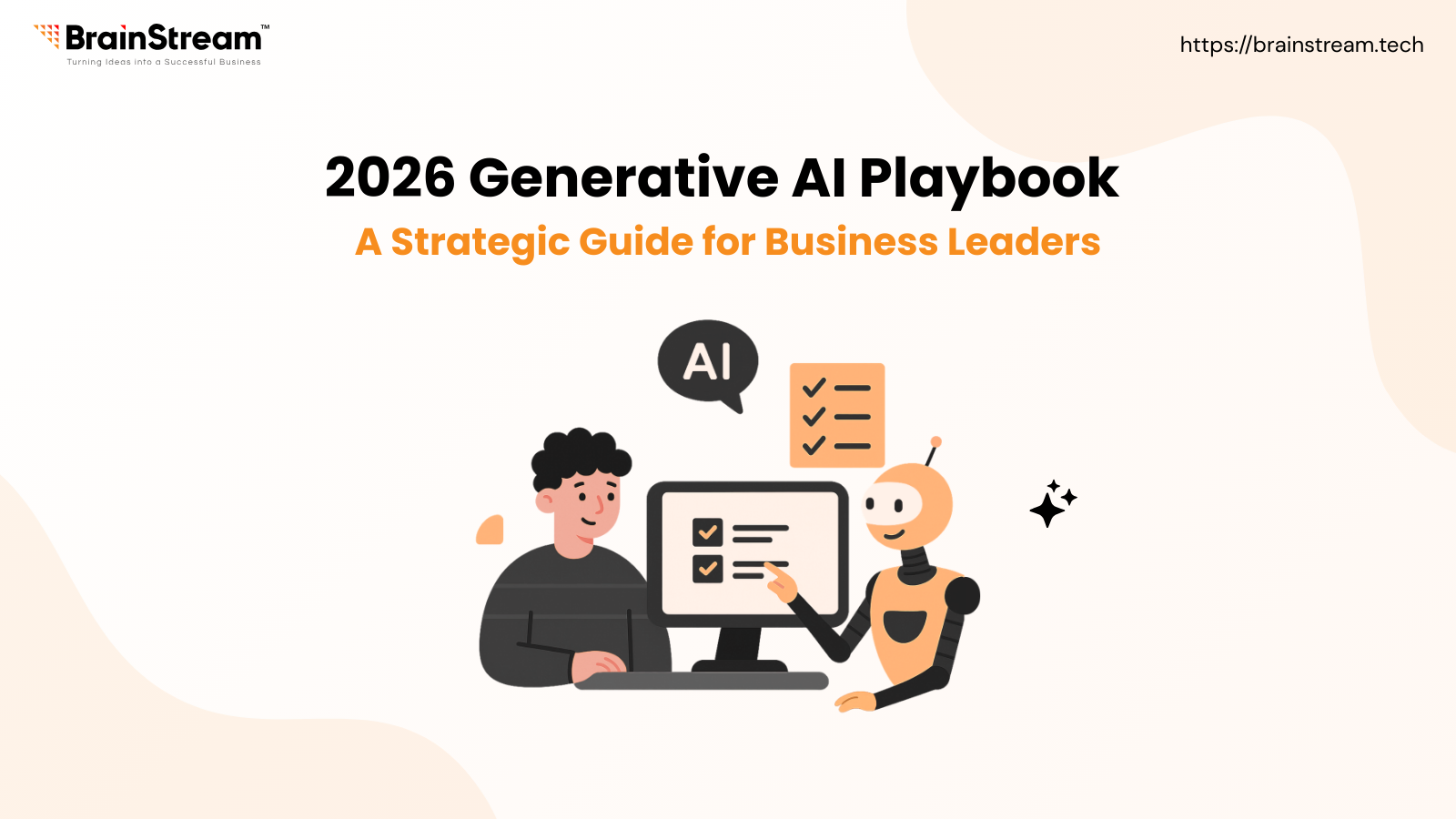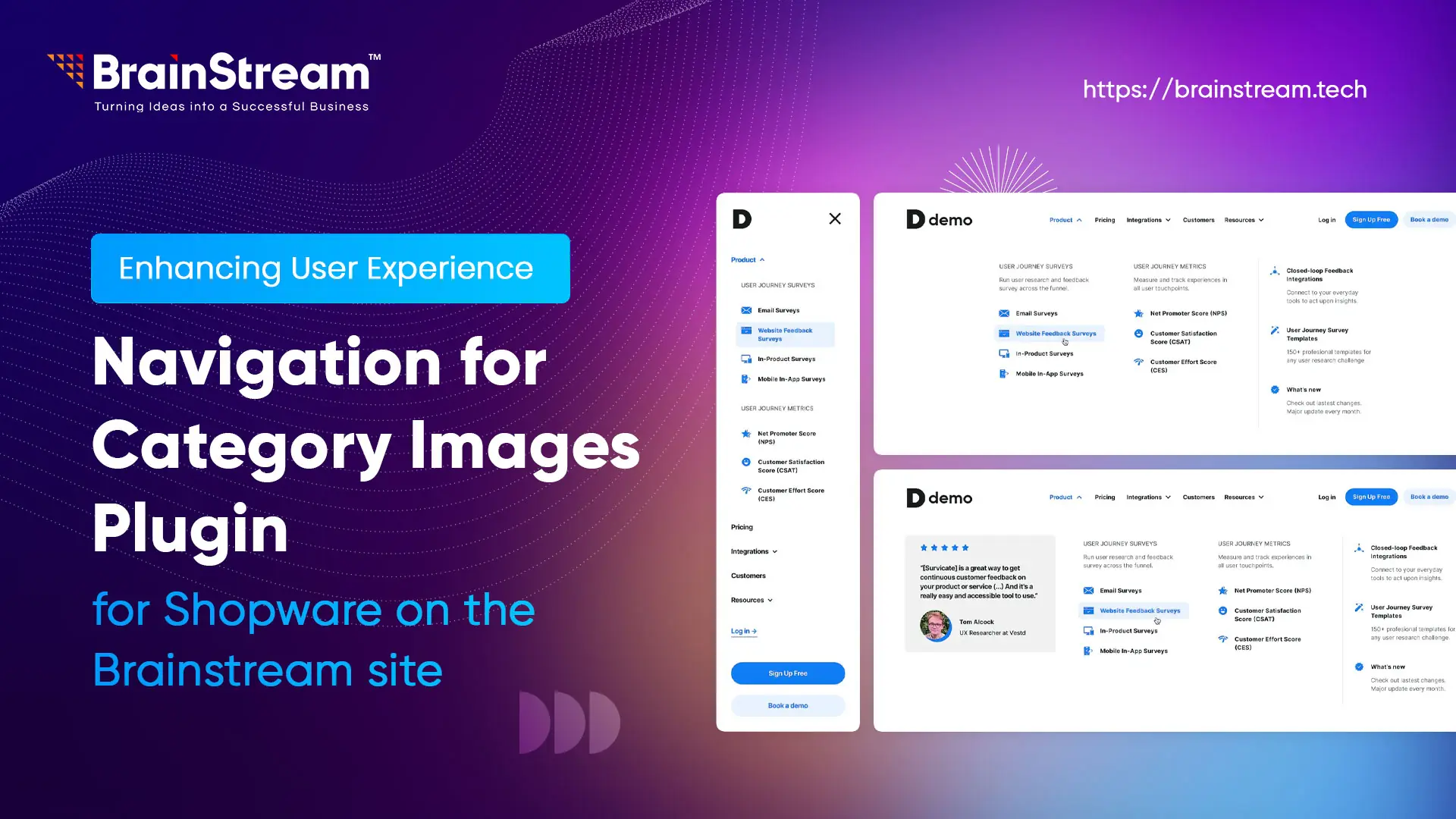
Summary
In today’s competitive e-commerce landscape, user-friendly and visually appealing navigation is crucial for keeping customers engaged. Traditional, text-heavy category navigation no longer meets the needs of modern shoppers. To address this, Brainstream Developers introduced the “Navigation for Category Images” plugin for Shopware, which replaces text-based links with clickable, visually engaging images. This plugin offers easy integration, customization, and enhances both the user experience and mobile optimization. With its simple setup and improved navigation, it’s a must-have tool for Shopware store owners looking to boost engagement and sales.
February 14, 2025
In today’s digital world, where e-commerce is booming, customers have become increasingly picky. They want a seamless, visually appealing experience that not only makes shopping easier but also keeps them engaged. The expectation is clear: if a website doesn’t look good and function intuitively, visitors will move on. This means that online store owners must continually rethink their website design, user interface, and overall shopping experience to stay ahead of the curve.
At Brainstream, we understand this need for a modern, intuitive shopping experience. We’ve seen how critical good user interface (UI) design is in converting visitors into customers. And like many developers, we’ve also noticed the recurring challenge that online stores face—navigation. It’s an essential element of any e-commerce platform, yet it often remains static, text-heavy, and uninspiring. So, we set out to solve this problem with one simple goal in mind: to create a more visually dynamic and user-friendly navigation system for Shopware store owners.
The Problem: A Text-Heavy and Static Navigation System
As we began working with various clients and exploring the trends in e-commerce design, one thing became abundantly clear: traditional, text-based category navigation was no longer enough. While it worked in the past, today’s consumers are far more visually oriented. In fact, studies show that customers are more likely to interact with a website if it’s visually engaging and easy to navigate.
In e-commerce, category navigation is crucial. It’s the doorway through which customers browse products. A poor navigation experience could mean the difference between a sale and a lost customer. But, many online stores still rely on the same tired list of text links for navigation.
We realized that by incorporating images into the category navigation, we could solve a huge pain point for online shoppers. Visual navigation would not only improve usability, but it would also elevate the aesthetic appeal of the website—making it easier for users to navigate, especially for mobile shoppers who tend to appreciate visuals over text
The Solution: "Navigation for Category Images" Plugin
After identifying the gap in the market, we at Brainstream set out to create a solution: the “Navigation for Category Images” plugin for Shopware.
We wanted to make sure that our plugin wasn’t just another feature. We aimed to create an easy-to-use, flexible tool that would provide real value to both store owners and shoppers.
Here’s how we approached the development of the plugin:
1. User-Centric Design
- Our first priority was creating a plugin that would directly enhance the user experience. Customers don’t want to be bombarded with a cluttered, overwhelming navigation bar full of text. They need something clean, easy to understand, and visually appealing.
- The plugin allows store owners to replace text-based category links with images that are clickable and link directly to product categories. These images could represent the products within each category, making it easier for customers to quickly understand what’s available. It’s simple, yet powerful—a design feature that enhances usability and makes browsing more intuitive.
2. Customization and Flexibility
- Every e-commerce store is unique, and the last thing we wanted was to create a one-size-fits-all solution. That’s why we ensured that our plugin is fully customizable.
- This level of flexibility allows store owners to tailor the navigation experience to fit their website’s overall design. Whether they have a modern, minimalistic store or a more vibrant, colorful one, the plugin integrates smoothly with their design.
3. Seamless Integration with Shopware
- As developers who specialize in Shopware, we knew it was crucial for the plugin to work seamlessly within the Shopware ecosystem. Our goal was to ensure that users wouldn’t face any complicated installation or configuration processes.
- The “Navigation for Category Images” plugin installs with just a few clicks, and the interface is designed to be intuitive, making it easy even for store owners with little technical knowledge. The plugin also supports all types of Shopware themes, from classic to modern, and is optimized for mobile devices, ensuring a smooth experience for users across all platforms.
The Benefits for Store Owners and Customers
By adding images to category navigation, store owners can deliver a more polished and engaging shopping experience. Here’s what our plugin offers:
- Better User Experience: Shoppers can instantly recognize the categories based on the visuals, making navigation faster and more intuitive. This leads to less frustration and more time spent exploring products.
- Increased Engagement: Studies have shown that websites with visuals lead to higher engagement and longer session durations. By integrating images, store owners create a more immersive experience that draws visitors in.
- Enhanced Aesthetic Appeal: The plugin helps improve the overall design of the store, turning a bland navigation bar into something visually exciting. This can elevate the brand image and make the website feel more modern and professional.
- Mobile Optimization: Mobile e-commerce is growing rapidly, and our plugin is optimized for smaller screens. The clickable images in the navigation menu make it easy for mobile shoppers to find what they’re looking for without endless scrolling.
- Easy to Implement: No need for complicated coding or design work. With our plugin, you can transform your Shopware store’s navigation system in just a few steps, without the need for a developer.
Why We Built This Plugin
At Brainstream, we know that the key to creating great software is solving real-world problems. As we watched the e-commerce space evolve, it became clear that navigation needed an upgrade. Customers wanted simplicity and beauty combined—an experience that not only meets their needs but delights them at the same time.
The “Navigation for Category Images” plugin was our answer to this challenge. By adding the power of visuals to category navigation, we helped e-commerce stores create a more user-friendly, engaging, and aesthetically pleasing shopping experience.
We believe that design is not just about how things look—it’s about how things work. And with this plugin, we’ve managed to blend function with form to create a solution that benefits both store owners and their customers.
The Future of E-Commerce Navigation
As e-commerce continues to grow and evolve, so will the expectations of online shoppers. The “Navigation for Category Images” plugin is just the beginning. We are constantly looking for new ways to improve the user experience, making online shopping smoother, faster, and more enjoyable.
If you’re a Shopware store owner looking to stay ahead of the curve, we encourage you to explore the Navigation for Category Images plugin and see how it can improve your store. After all, in today’s competitive e-commerce world, it’s not just about the products you sell—it’s about how you present them.
This approach tells the story of why and how Developers at Brainstream created the plugin, with a focus on addressing the broader challenges in e-commerce navigation and UI design. It also highlights the value that the plugin brings to both store owners and their customers, creating a more seamless and visually engaging shopping experience.
Related Blog
eCommerce Development
Shopware vs Shopify vs Adobe Commerce in 2026: Which One Should You Choose?
Shopware vs Shopify vs Adobe Commerce - Choosing the right eCommerce platform in 2026 is no longer just a technical decision; it’s a strategic growth decision. Whether you're a founder scaling a D2C brand, a CTO planning international expansion, or...
Shopware
Shopware Community Day 2026: The Ultimate Global Event for the Shopware Ecosystem
Shopware Community Day 2026 (SCD 2026) is more than just an ecommerce conference; it is the most important annual event for the global Shopware community. From extension partners to merchants and technology innovators, SCD 2026 brings together everyone building, scaling,...
Shopware
Shopware Gateways: A Flexible Way to Extend Shopware
A Shopware gateway acts as a dedicated communication layer between a Shopware store and external App servers. Each gateway is designed for a specific integration area, such as checkout processes, customer context handling, or in-app purchases, while relying on a...

Keep up-to-date with our newsletter.
Sign up for our newsletter to receive weekly updates and news directly to your inbox.