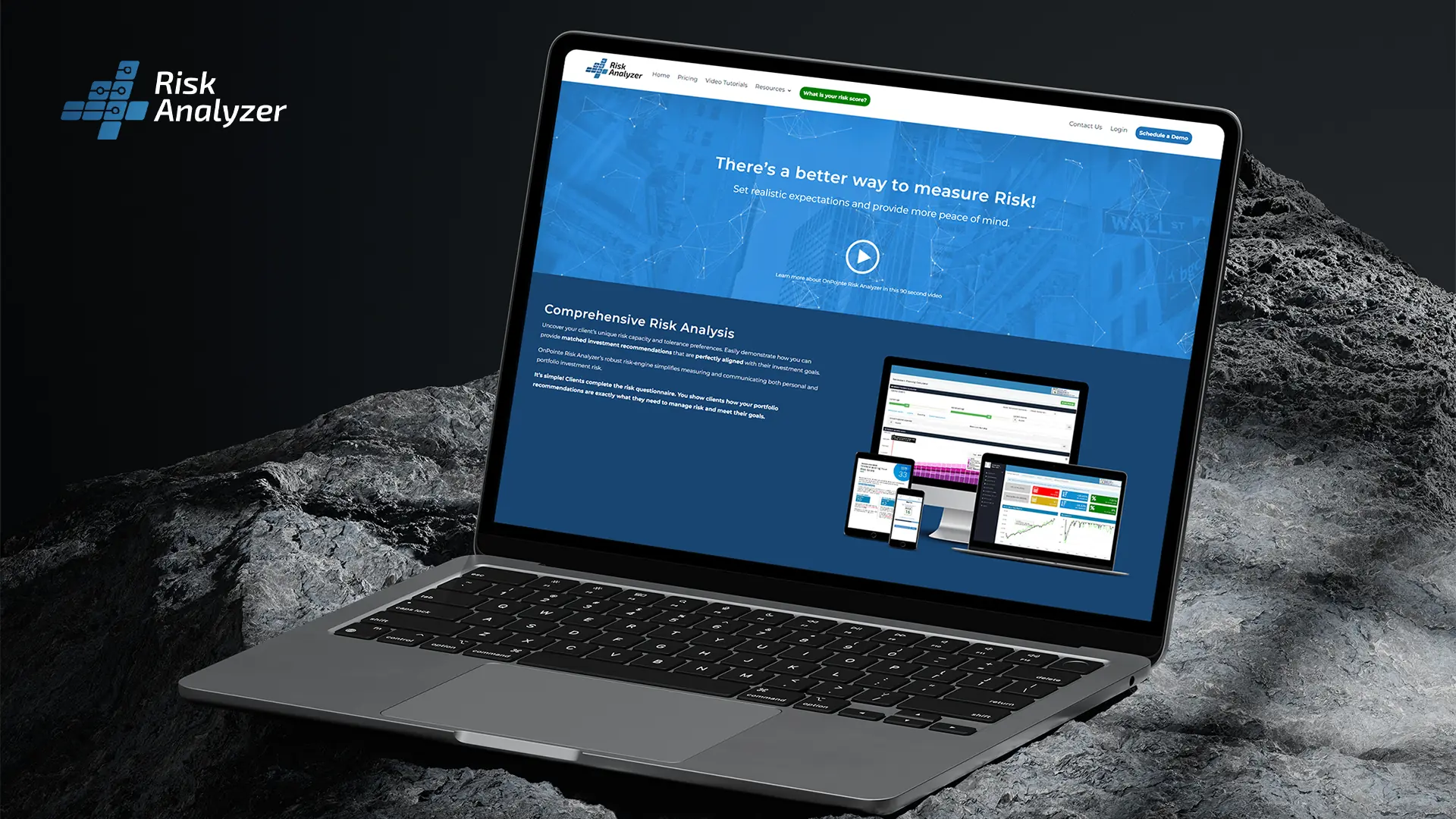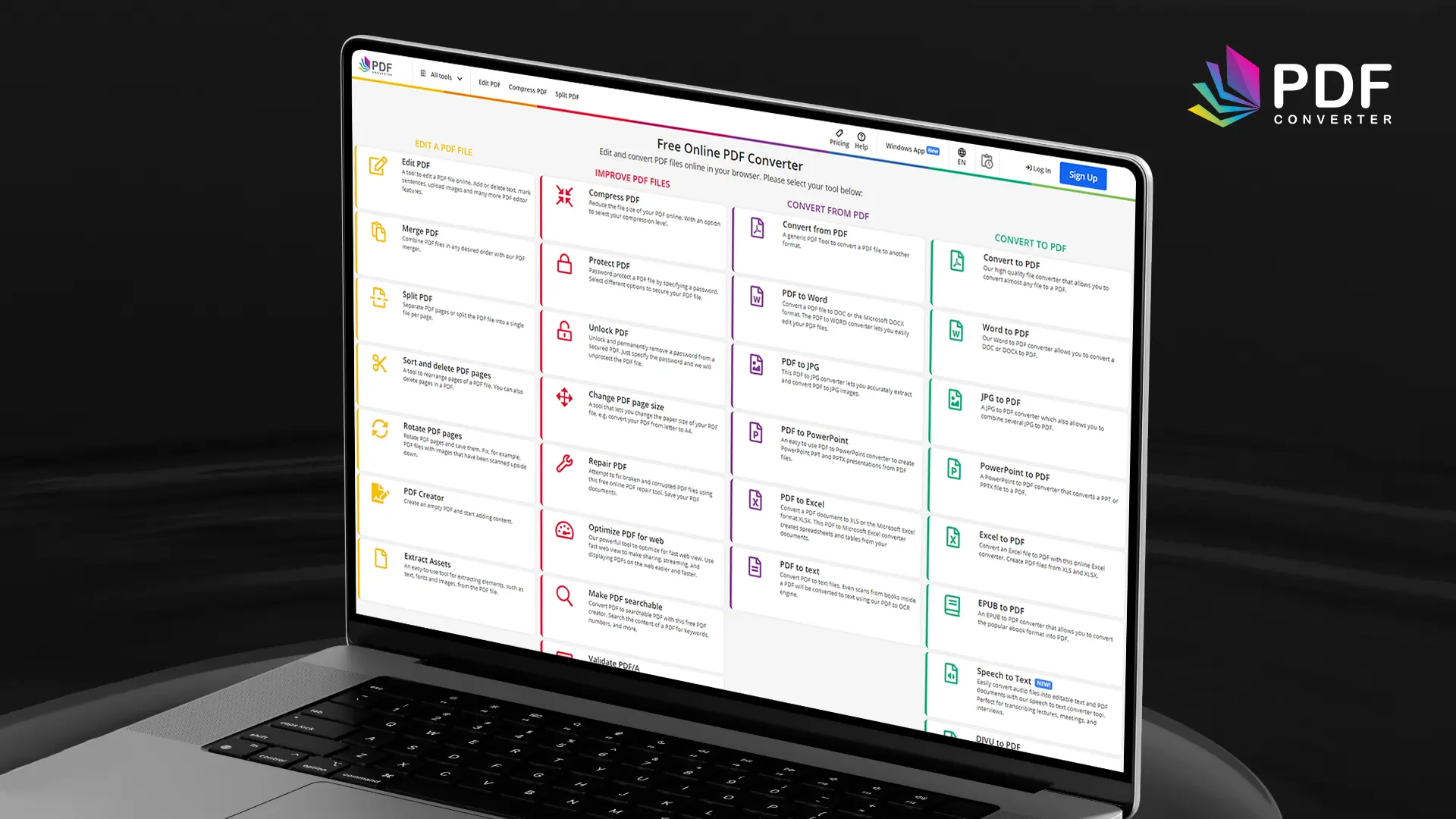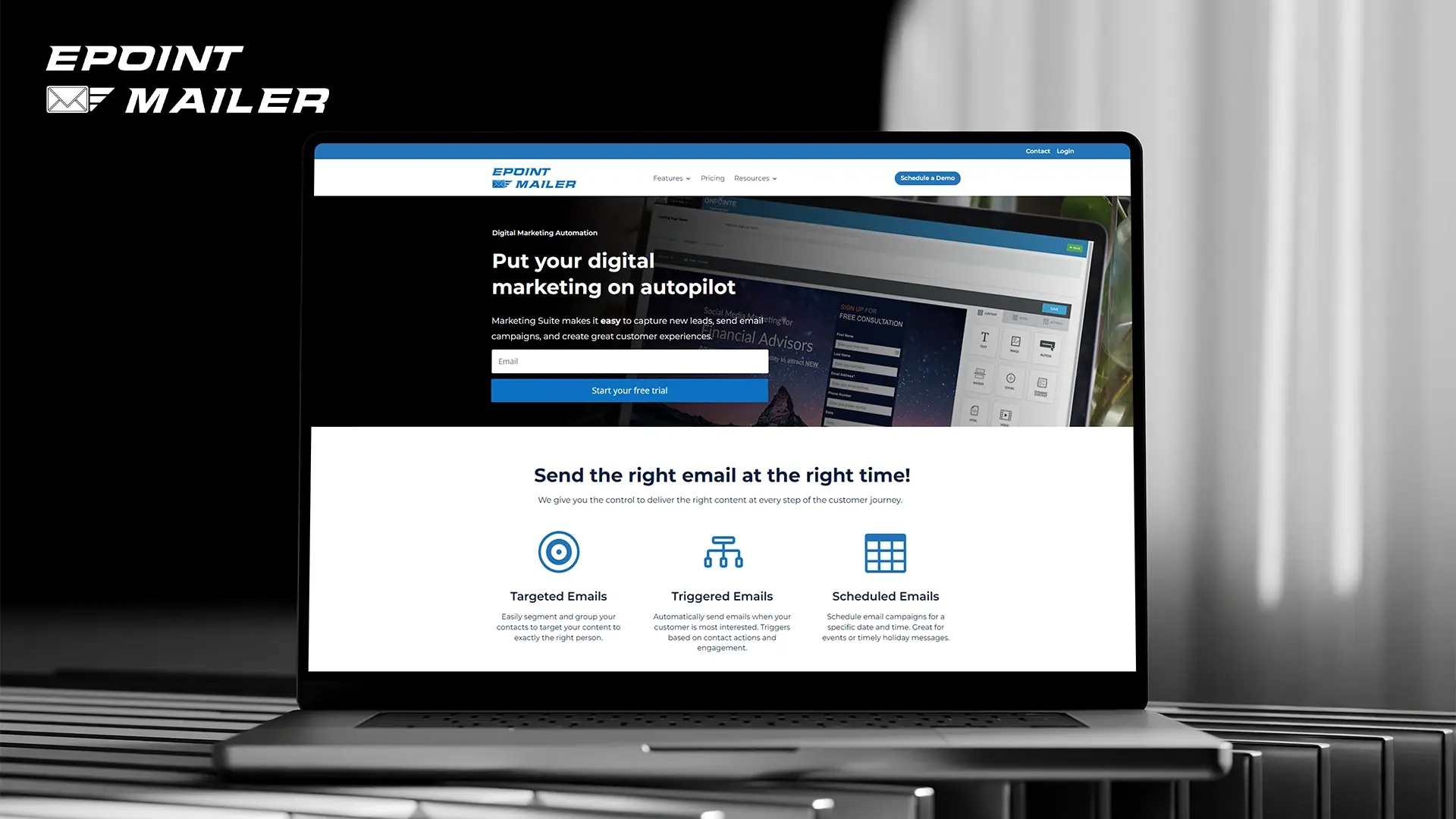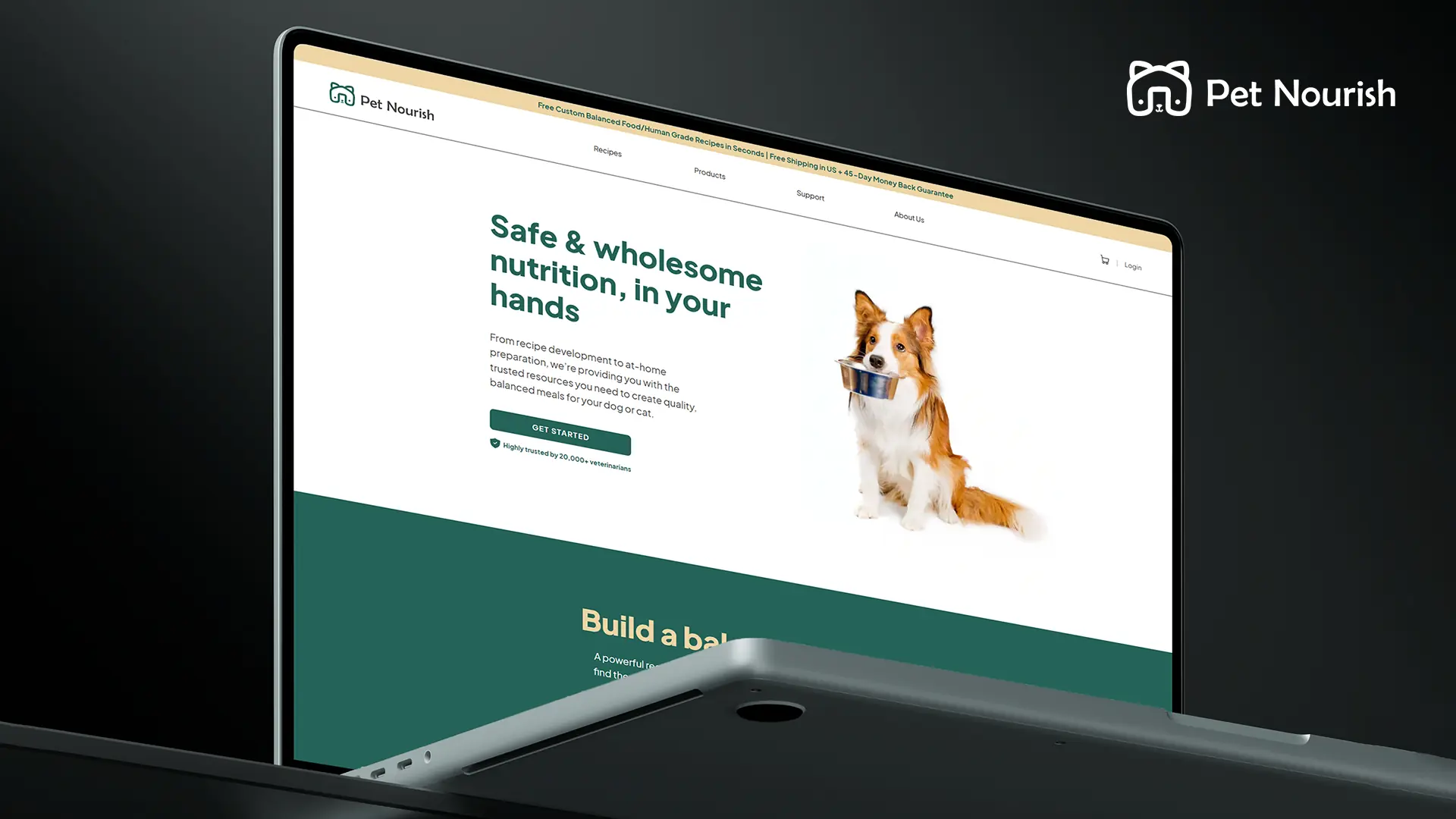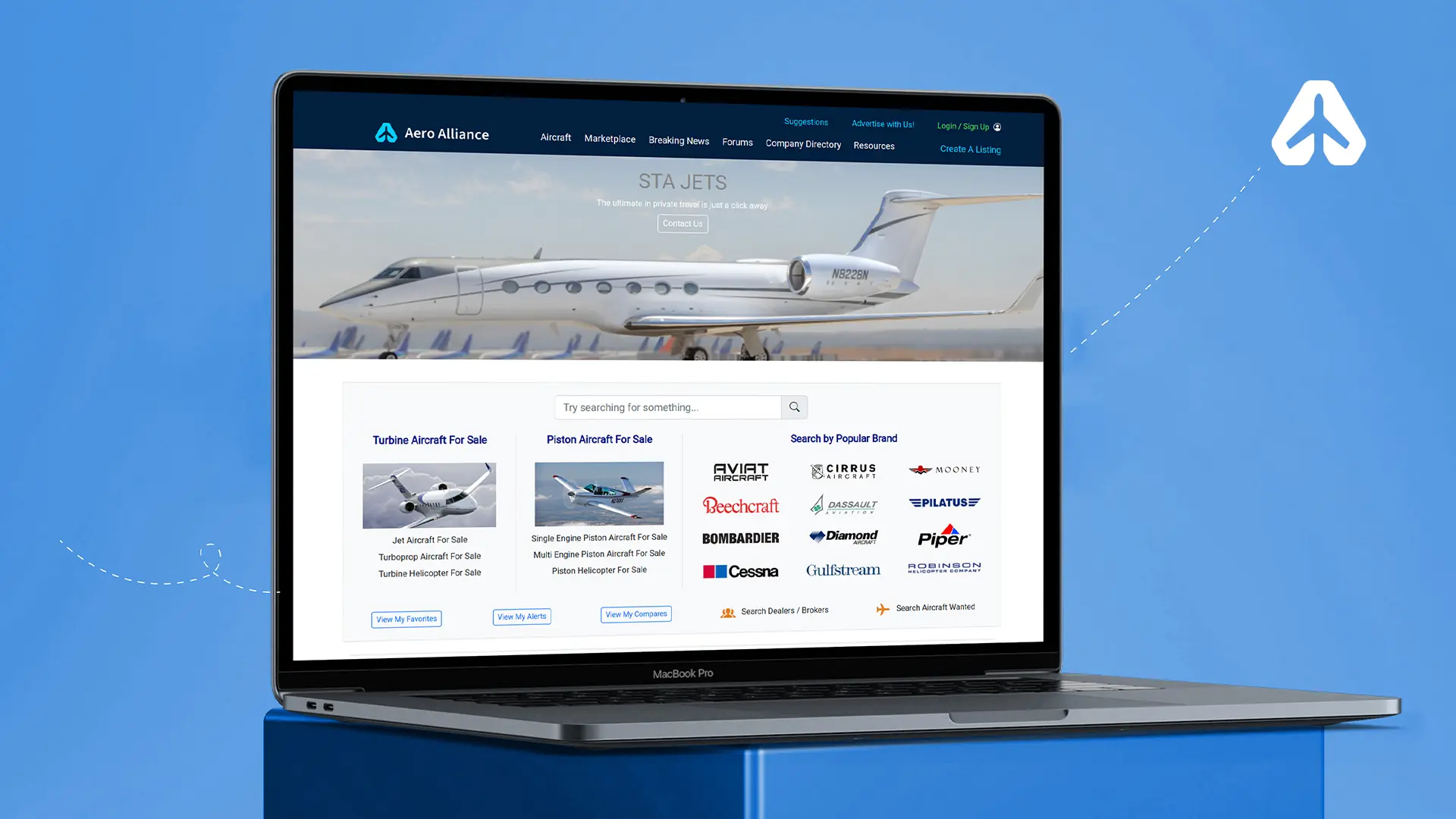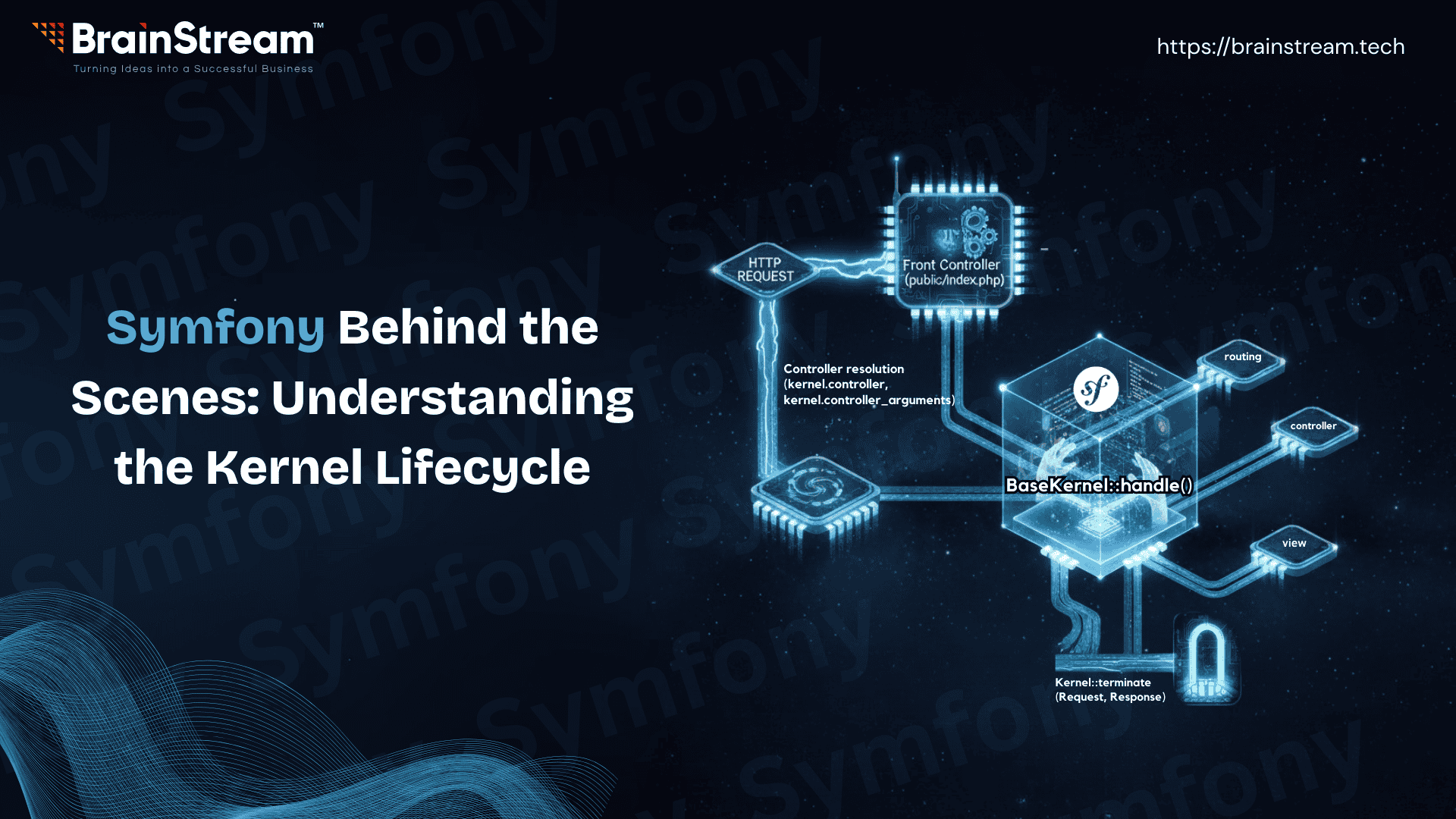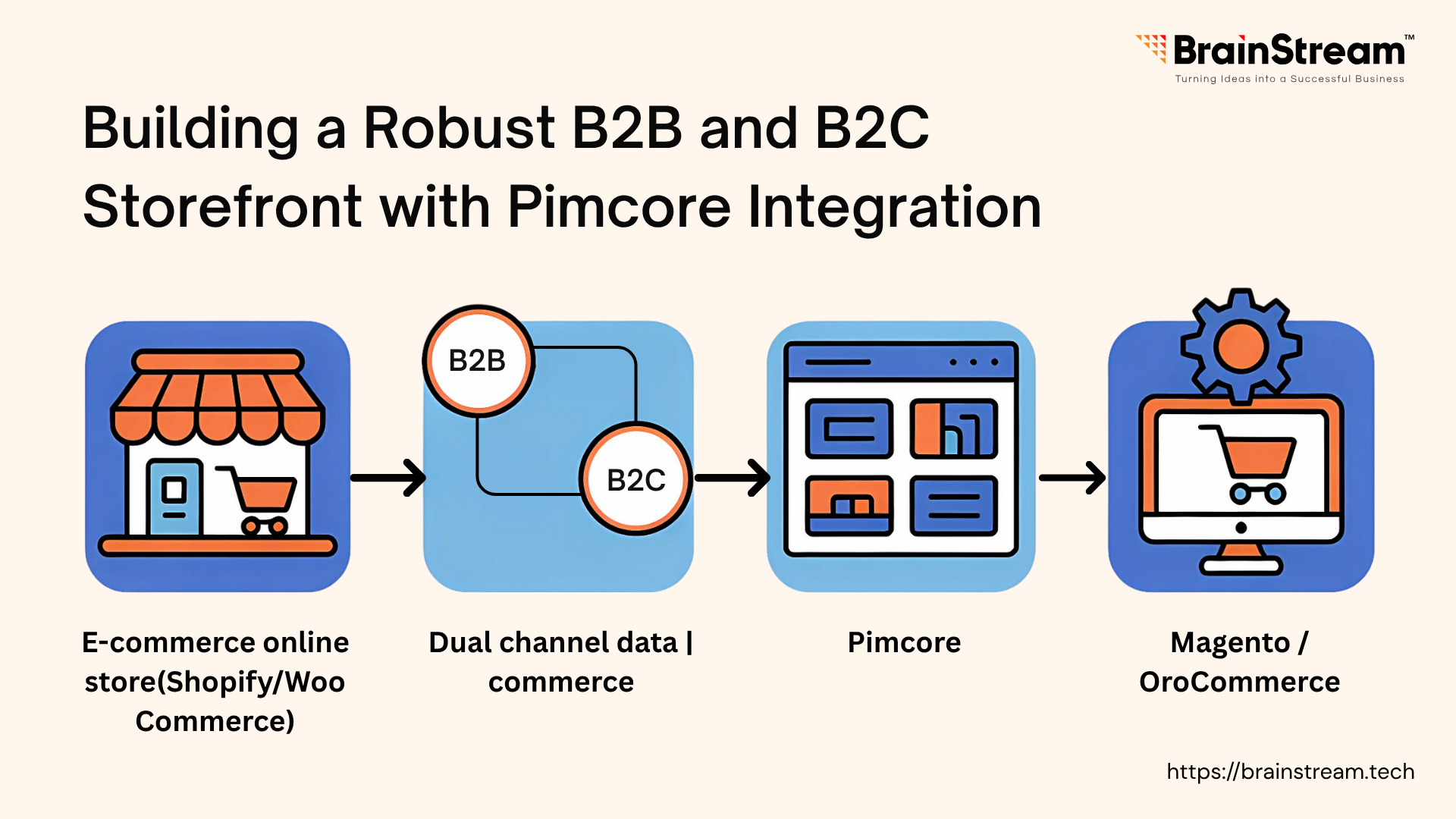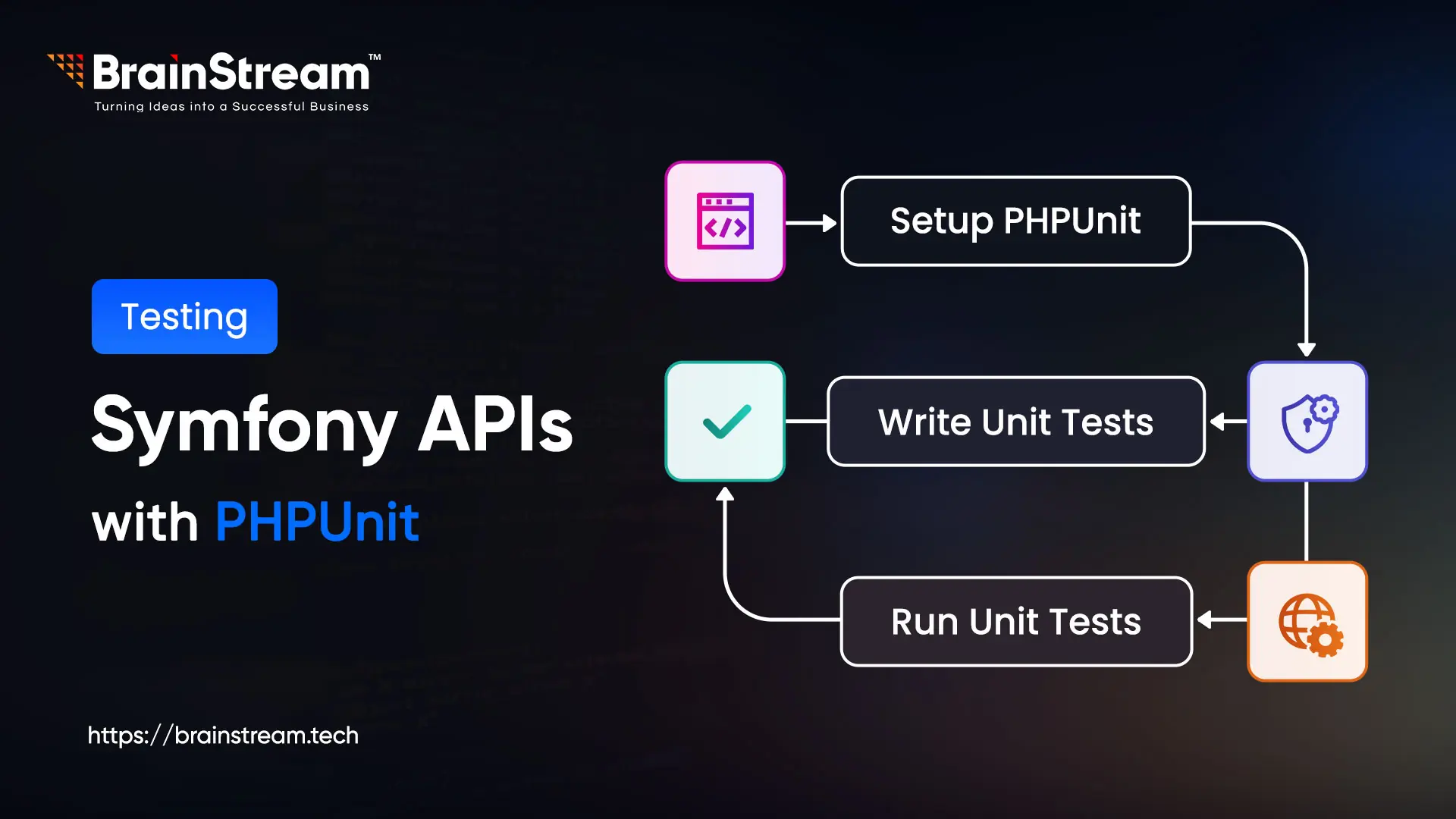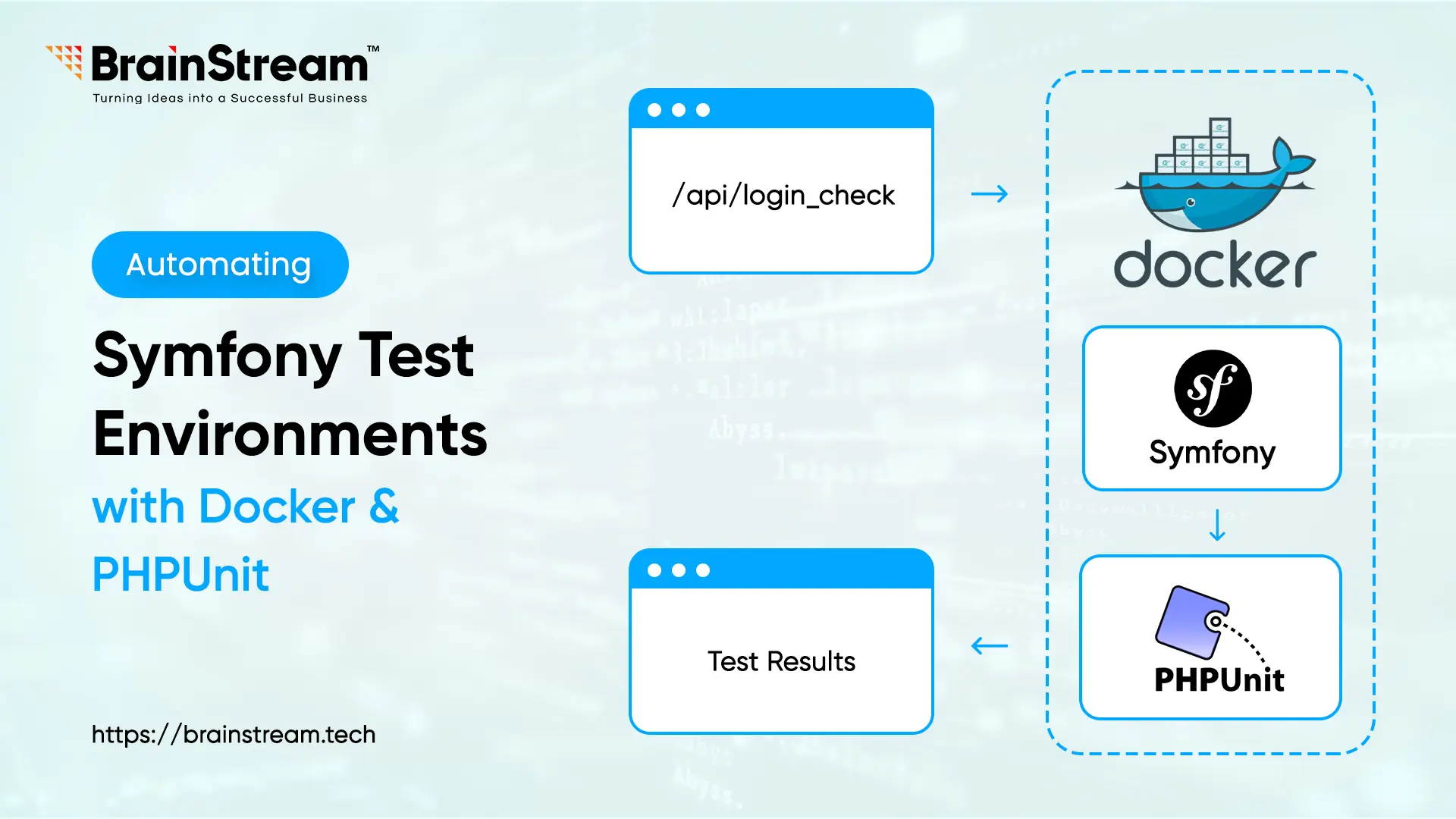
Summary:
This guide shows how to automate Symfony 7.2 API test environments using Docker and PHPUnit. It walks through setting up Docker containers for PHP and MySQL, configuring phpunit.xml, and creating a shell script (run-tests.sh) to handle container build, database setup, and test execution. Fixtures are loaded to simulate real data. Docker ensures consistency, speeds up test cycles, and prepares the setup for future CI/CD integration. The result is a portable, repeatable, and isolated testing workflow that eliminates manual configuration headaches.
July 16, 2025
Testing and setting Symfony API applications may be awfully challenging to control in case different environments set up with manual management, and it takes a lot of time to establish databases and set up configuration again. Docket proposes a solution by containerizing the test environment; which has consistency and is therefore time saving. This guide takes you through how to set up automation of your Symfony tests using Docker and Phpunit.
Prerequisites
- Docker and Docker Compose are installed on your system.
- Familiarity with Symfony CLI, basic unit test cases with PHPUnit.
- A Symfony 7.2 project with API endpoints and test cases.
Step 1: Project Structure and Docker Setup
Set up your project directory (e.g., ~/workspace/brainstreamsymfony7api) and initialize a Symfony project with some test cases if you have not already done that.
cd brainstreamsymfony7api
# Create a Dockerfile for the PHP service
FROM php:8.4.7-fpm RUN apt-get update && apt-get install -y \ libpng-dev \ libzip-dev \ && docker-php-ext-install pdo_mysql zip COPY . /var/www/symfony WORKDIR /var/www/symfony RUN curl -sS https://getcomposer.org/installer | php -- --install-dir=/usr/local/bin --filename=composer RUN composer install
# Define services in docker-compose.yml
version: '3.8' services: php: build: context: . dockerfile: Dockerfile volumes: - .:/var/www/symfony depends_on: - db db: image: mysql:8.0.42 environment: MYSQL_ROOT_PASSWORD: bst1 MYSQL_DATABASE: symfony7_api_demo_test ports: - "3307:3306" expose: - "3306"
Note: The expose: – “3306” in above ensures the internal port is accessible to the PHP container.
Step 2: Configure PHPUnit
# Update phpunit.xml in the project root
<?xml version="1.0" encoding="UTF-8"?> <phpunit xmlns:xsi="http://www.w3.org/2001/XMLSchema-instance" xsi:noNamespaceSchemaLocation="vendor/phpunit/phpunit/phpunit.xsd" backupGlobals="false" colors="true" failOnNotice="true" failOnWarning="true" bootstrap="tests/bootstrap.php" cacheDirectory=".phpunit.cache" > <php> <ini name="display_errors" value="1" /> <ini name="error_reporting" value="-1" /> <server name="APP_ENV" value="test" force="true" /> <env name="DATABASE_URL" value="mysql://root:bst1@db:3306/symfony7_api_demo_test" /> </php> <testsuites> <testsuite name="Unit"> <directory>tests/Unit</directory> </testsuite> <testsuite name="Functional"> <directory>tests/Functional</directory> </testsuite> </testsuites> <source ignoreSuppressionOfDeprecations="true" restrictNotices="true" restrictWarnings="true"> <include> <directory>src</directory> </include> </source> <extensions> <bootstrap class="Symfony\Bridge\PhpUnit\SymfonyExtension"> <parameter name="clock-mock-namespaces" value="App" /> <parameter name="dns-mock-namespaces" value="App" /> </bootstrap> </extensions> </phpunit> # Create tests/bootstrap.php if absent: require dirname(-DIR-).'/vendor/autoload.php';
Step 3: Automate with a Shell Script
# Create run-tests.sh to automate the workflow
#!/bin/bash
docker-compose down
docker-compose up -d --build
sleep 15
docker-compose exec db mysql -u root -pbst1 -e "CREATE DATABASE IF NOT EXISTS symfony7_api_demo_test" || { echo "Database creation failed"; exit 1; }
docker-compose exec php composer install
docker-compose exec php vendor/bin/phpunitStep 4: Add Test Fixtures
# Add a fixture class (e.g., src/DataFixtures/AppFixtures.php)
<?php
namespace App\DataFixtures;
use Doctrine\Bundle\FixturesBundle\Fixture;
use Doctrine\Persistence\ObjectManager;
use App\Entity\User;
class AppFixtures extends Fixture
{
public function load(ObjectManager $manager): void
{
$user = new User();
$user->setEmail('jane@example.com');
$user->setPassword('$2y$13$...'); // Hashed password
$user->setRoles(['ROLE_USER']);
$manager->persist($user);
$manager->flush();
}
}
Install the fixture bundle if it has not already been installed.
docker-compose exec php composer require– dev orm-fixtures
Step 5: Run and Verify
Execute ./run-tests.sh. You should see:
- Container build and startup logs.
- Database creation success.
- Fixture loading and PHPUnit results.
Why Automate with Docker?
Diverse versions of PHP, mismatched databases, or absent extensions may become impediments that can spoil your work, as they happen frequently because of the manual setting of the test environment, including the test itself. This is solved with Docker containers, which encompass all PHP, MySQL, & Symfony into a repeatable subsistence.
In the Symfony 7.2 project, the process of moving between my local and test databases was a nightmare until I got to embraced Docker. It removes the test environment setup, performance test interferences that occur during operation and increases the rapid production of an identical test. That can be easily accomplished by integrating it with PHPUnit, which will help to run tests in this controlled environment automatically and is even recommended to be used in CI/CD pipelines.
Conclusion
This guide automates your Symfony API test environment with Docker, PHPUnit, and automatically conquers issues such as connections to the database and loading of fixtures. The isolation and portability of Docker were priceless, establishing an avenue of future growth. To keep a good testing practice, use run ./run-tests.sh regularly to maintain testing workflow.
Related Blog
Symfony
Symfony Behind the Scenes: Understanding the Kernel Lifecycle
Symfony combines a disciplined architecture with tools that prioritize developer happiness and efficiency. But what actually happens when someone hits your website? This article takes you behind the curtain of a Symfony application. You’ll see how a simple index.php file...
eCommerce Development
Building a Robust B2B and B2C Storefront with Pimcore Integration
Pimcore combines several essential tools into one platform: Product Information Management (PIM), Digital Asset Management (DAM), Content Management (CMS), and e-commerce functionality. This open-source solution helps businesses manage their product data and digital assets from a central location. Many companies...
Symfony
Unleash Symfony API Testing with PHPUnit
Building robust APIs in Symfony 7.2 requires thorough testing to ensure reliability and security. In this guide, we’ll use PHPUnit to test the API endpoints from JWT authentication setup -/api/register, /api/login_check, /api/users/{id}, /api/users/me, and /api/profile. You’ll learn to set up...

Keep up-to-date with our newsletter.
Sign up for our newsletter to receive weekly updates and news directly to your inbox.