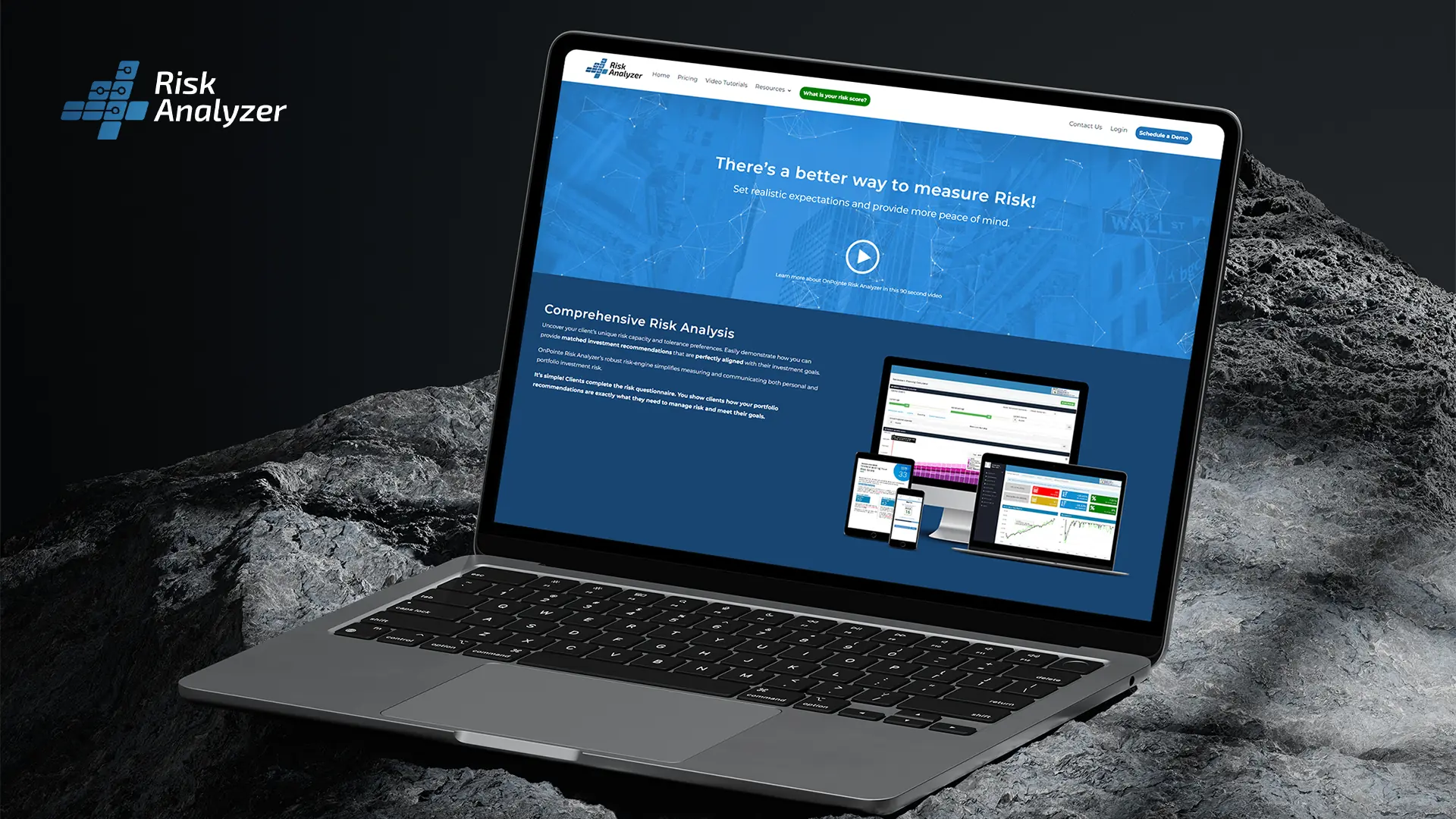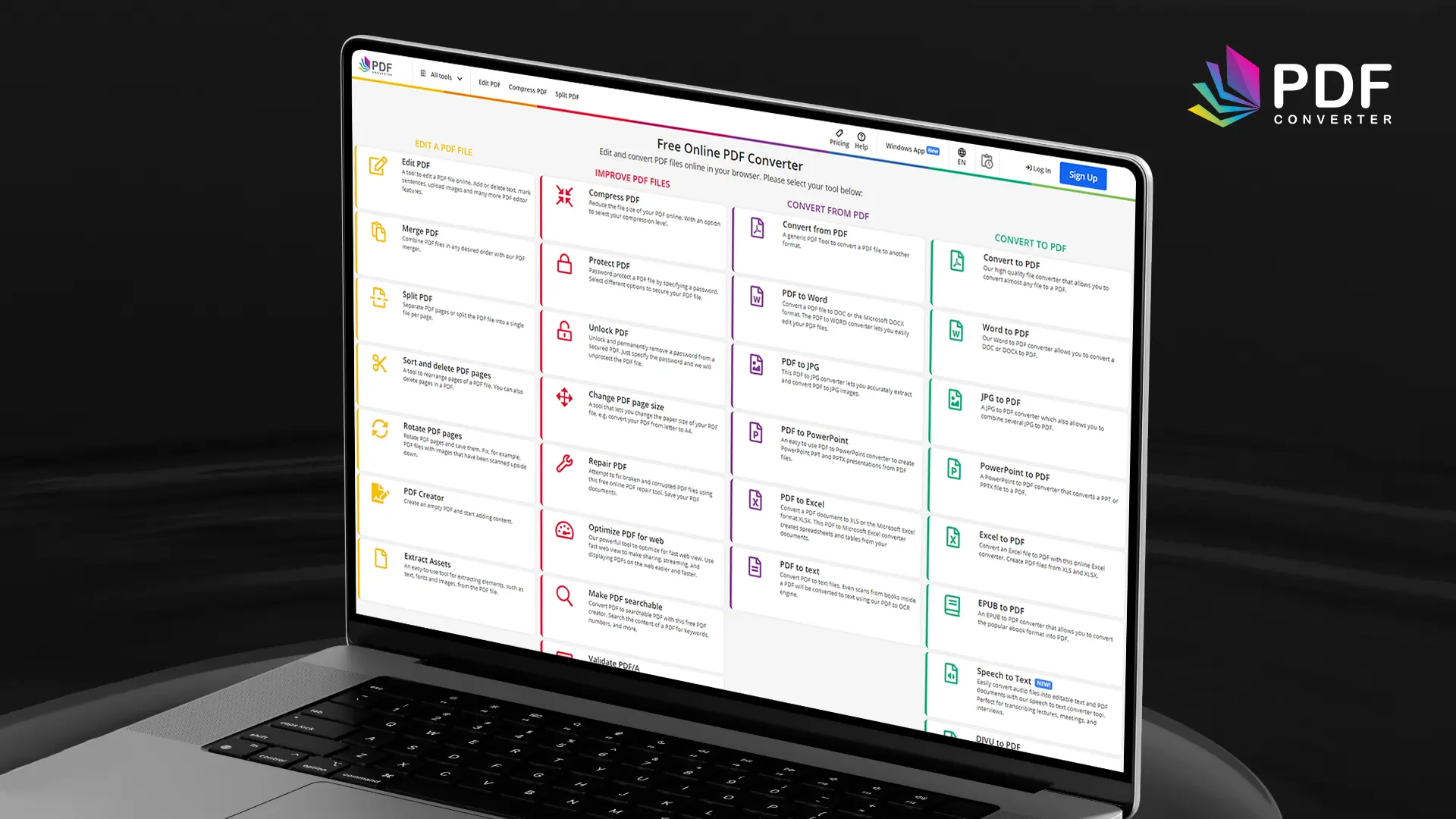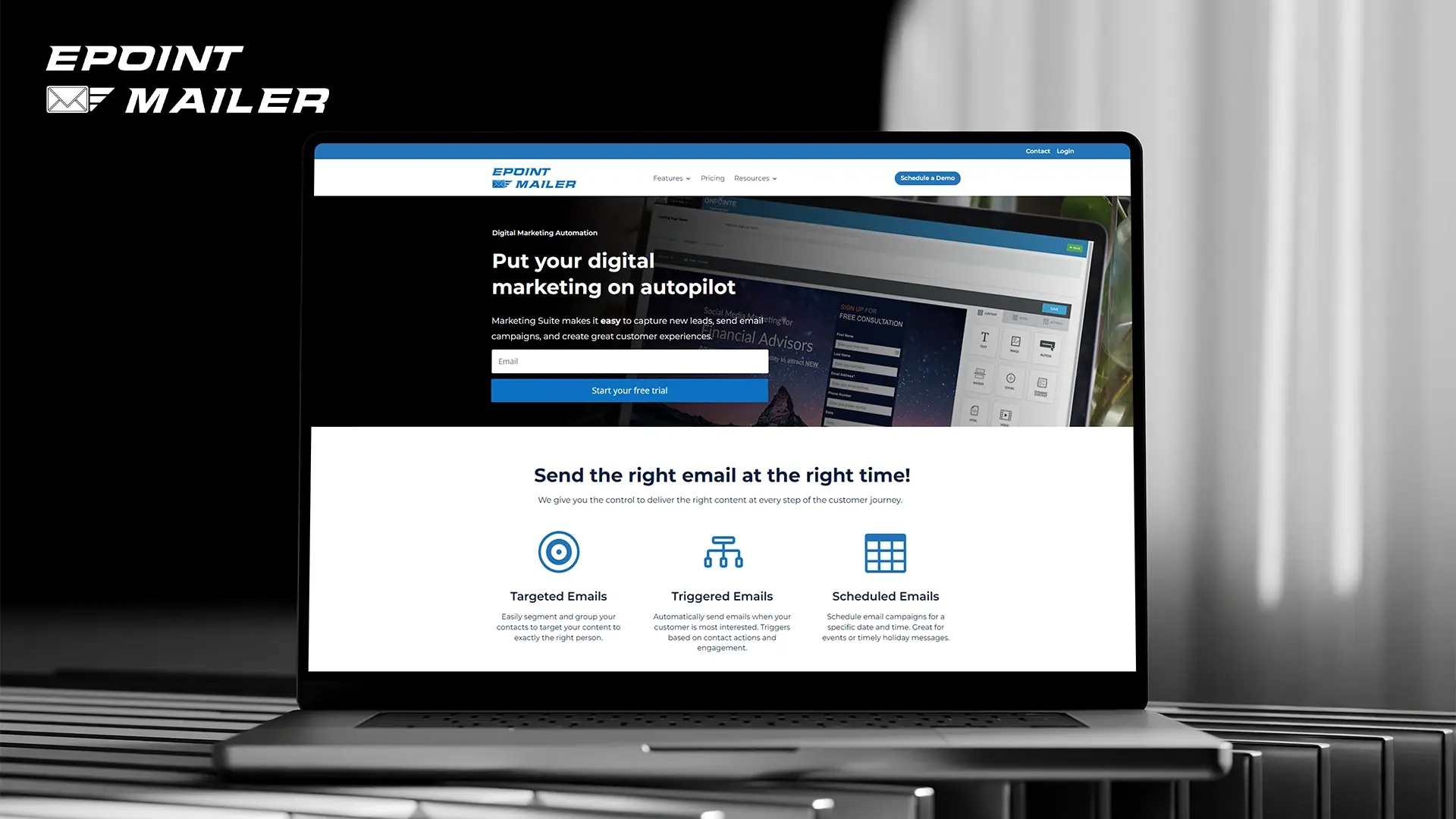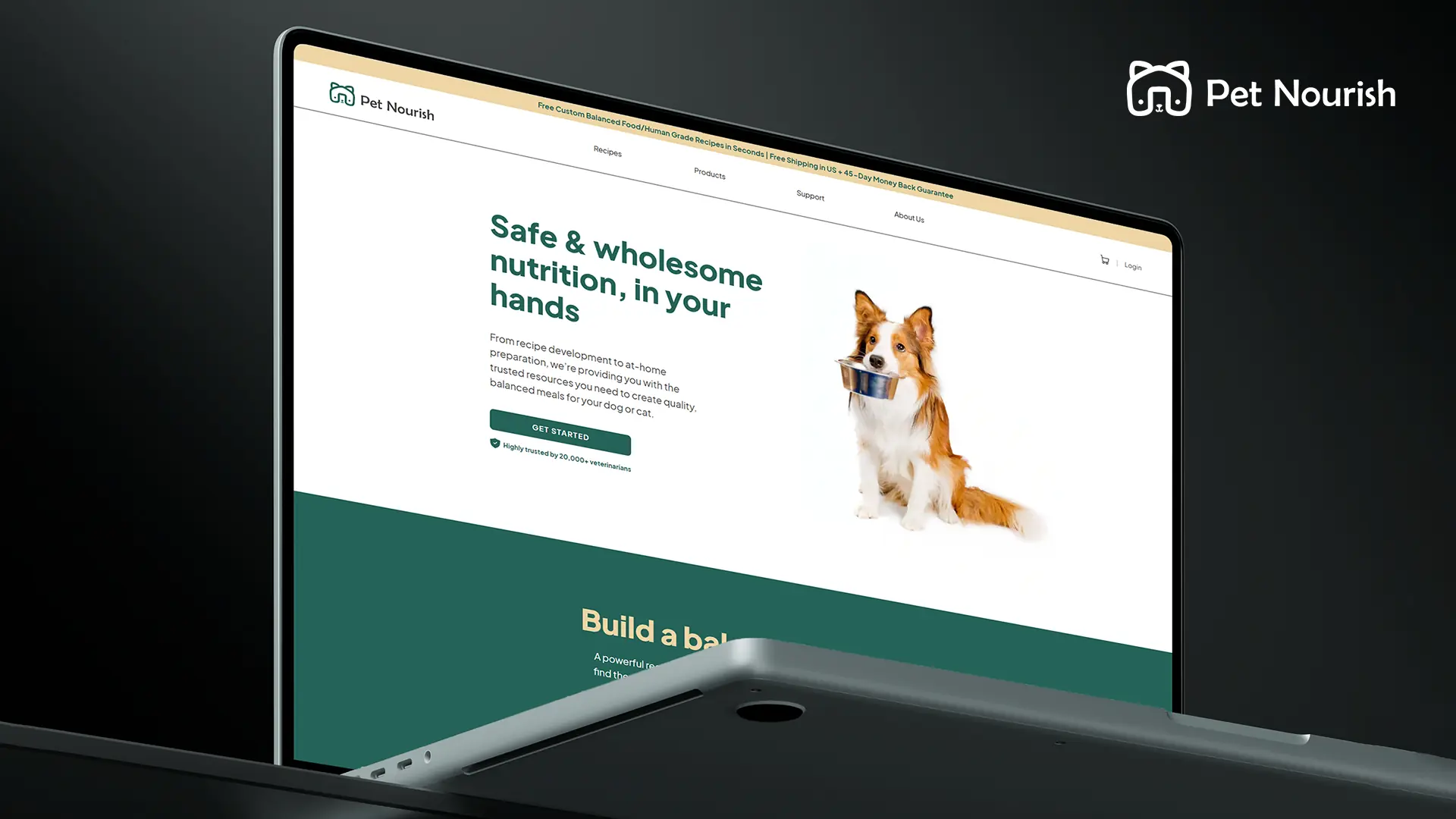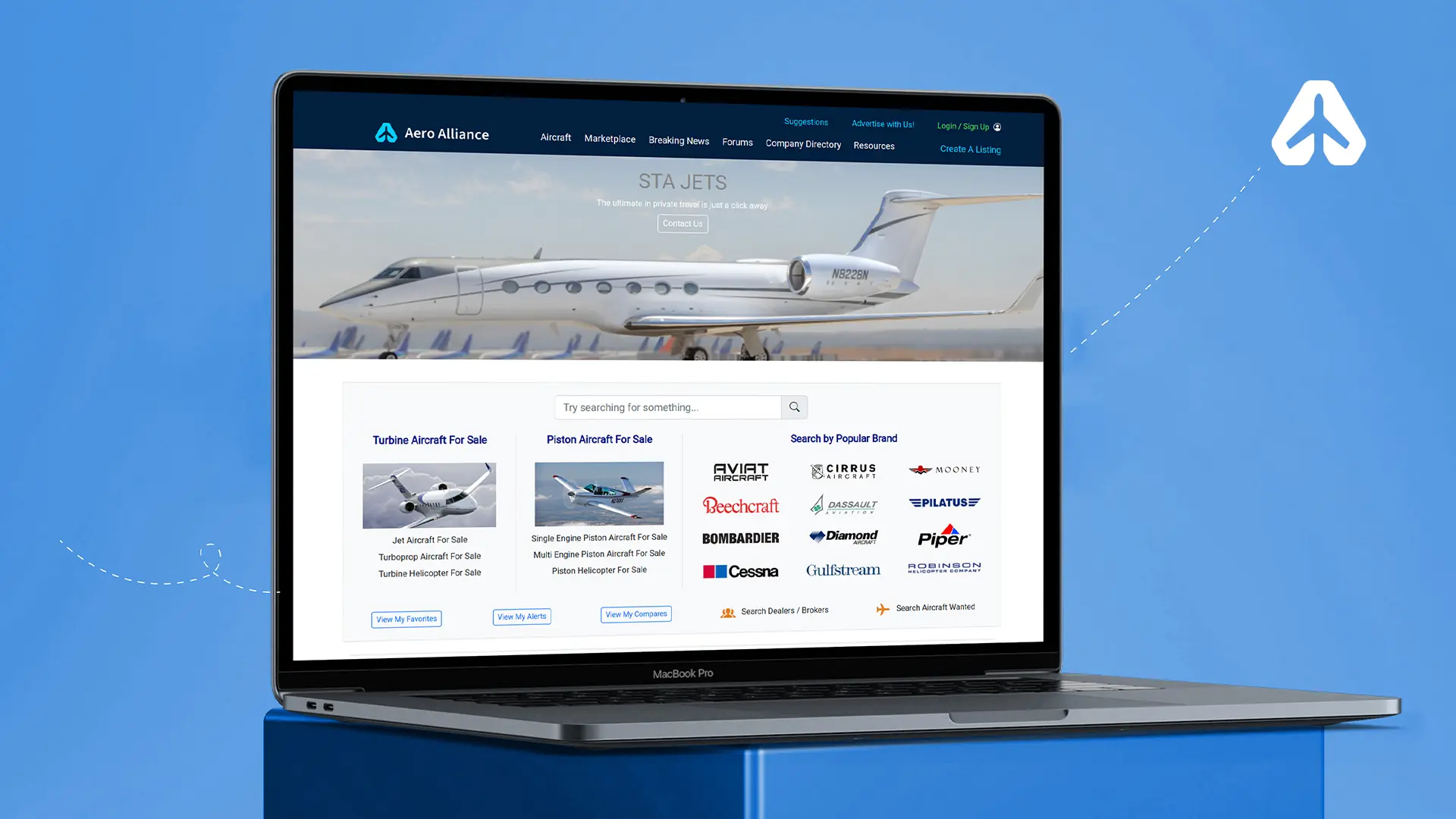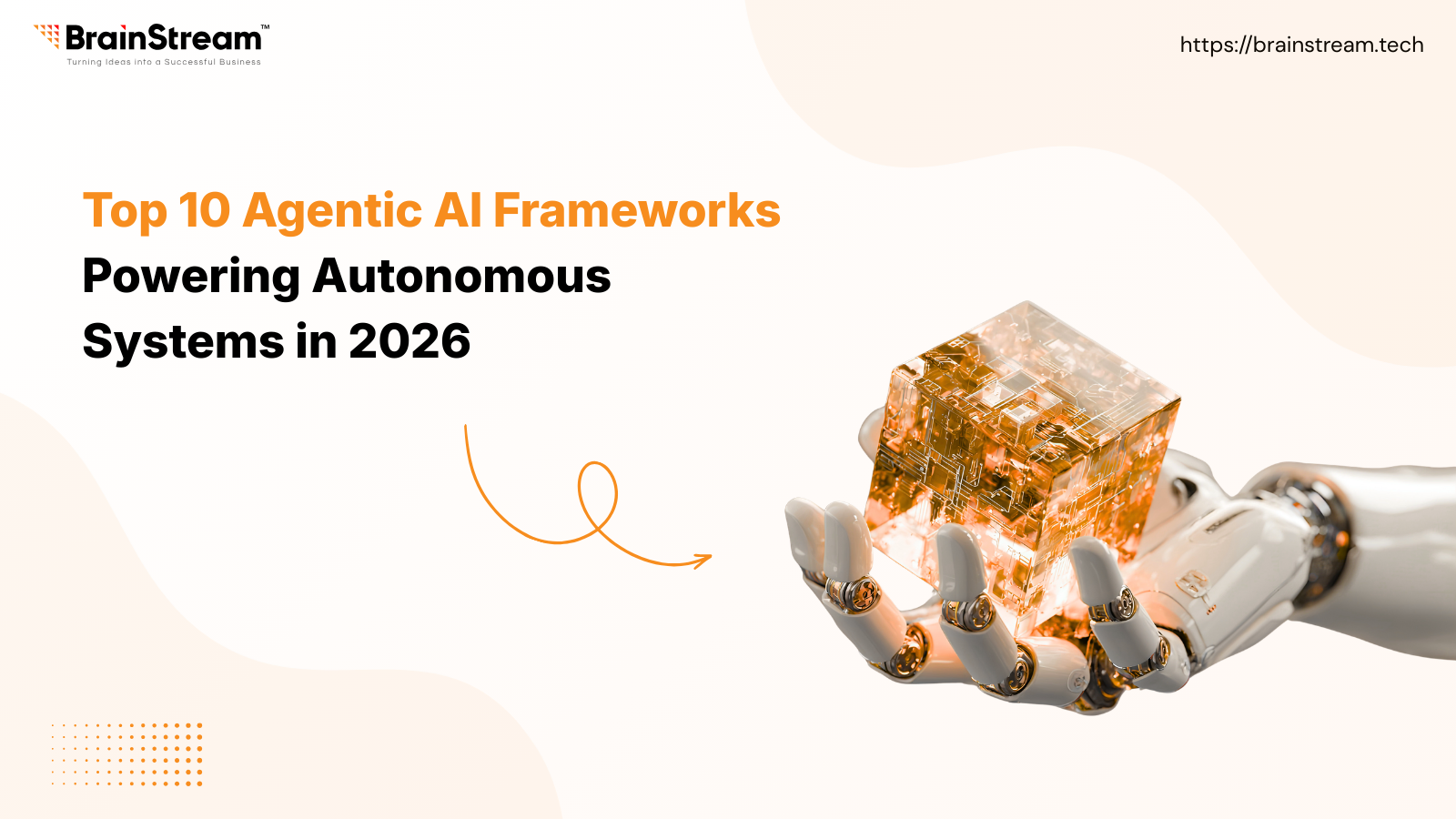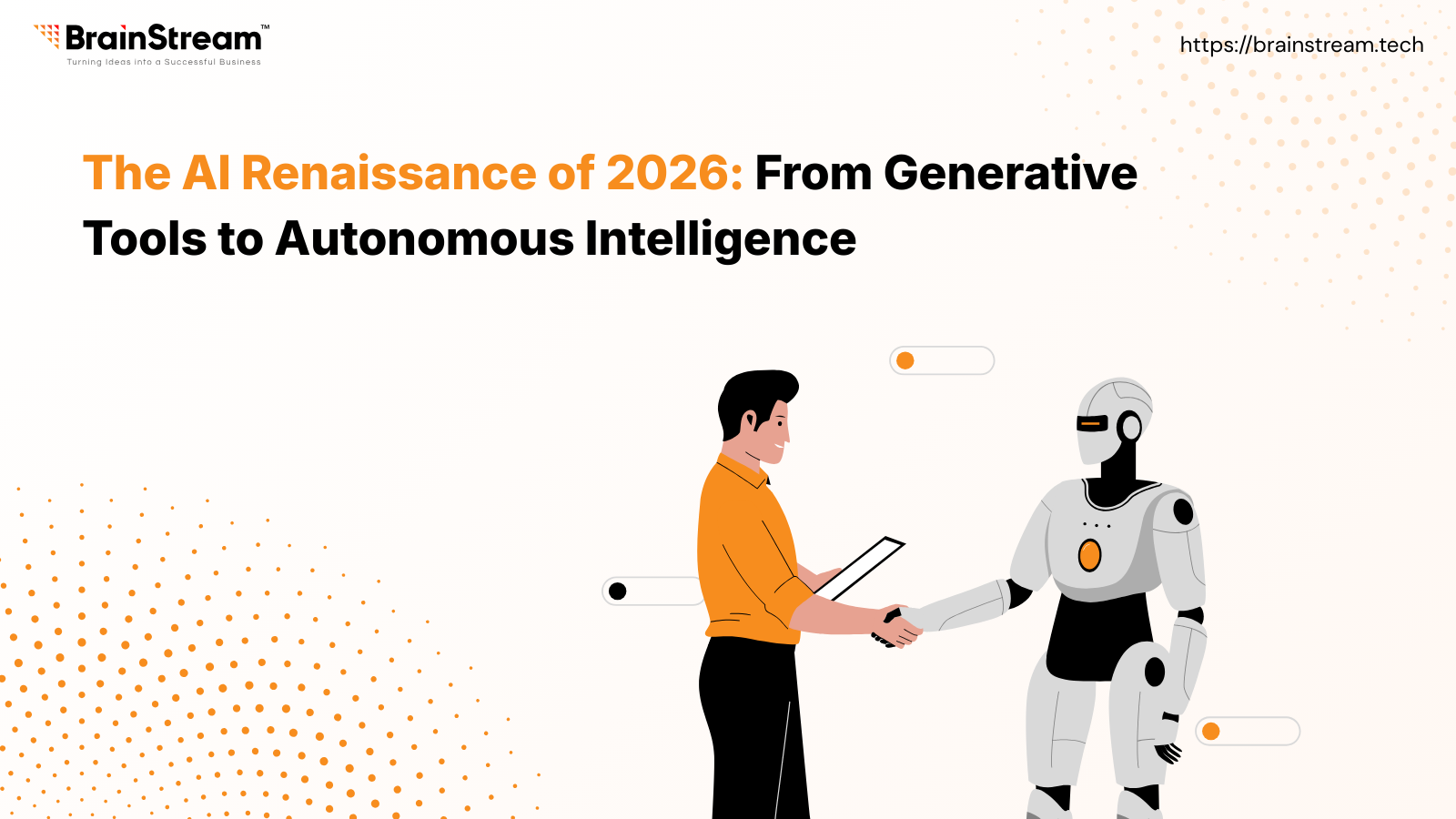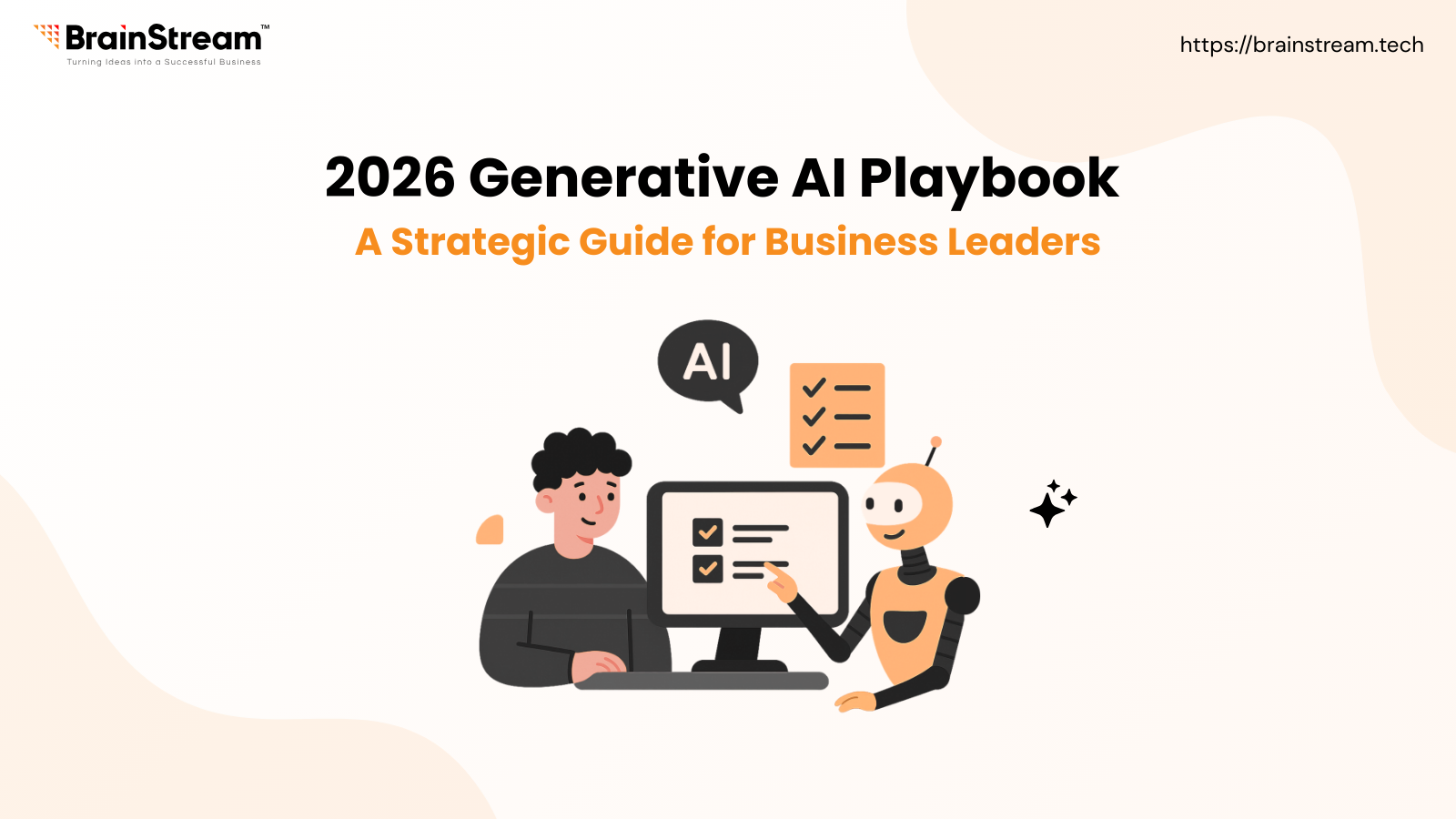Summary:
Following professional PHP coding standards ensures consistency, readability, and maintainability across projects. It promotes collaboration, reduces bugs, and supports automation through tools like linters. Standardized, clean code not only reflects professionalism but also enhances performance, scalability, and overall software quality.
November 7, 2025
In every professional PHP project, coding standards are not just about style – they’re about quality, consistency, and collaboration. Whether you’re building a large-scale application or maintaining legacy code, following a defined standard saves time, reduces bugs, and makes your code easier for others (and your future self) to read.
1. Why We Need to Follow Coding Standards
Coding standards bring structure and discipline to your codebase. They help in several ways:
- Consistency: Everyone writes code in the same style, regardless of personal preferences.
- Readability: Code becomes easier to read, review, and debug.
- Maintainability: Simplifies future changes and helps new developers get up to speed quickly.
- Automation: Tools like linters and static analysers can detect style and logic issues automatically.
- Professionalism: Clean, standardised code reflects a mature and high-quality development process.
- Performance & Quality: Well-structured code is easier to optimise, performs better, and scales efficiently.
2. Overview of PHP Coding Standard
PHP itself doesn’t enforce strict standards, but the PHP-FIG (Framework Interop Group) provides widely accepted recommendations known as PSRs (PHP Standard Recommendations).
The most important ones are :
| Standard | Description |
| PSR-1 | Basic Coding Standard (File Structure, naming, etc.) |
| PSR-12 | Extended Coding Style Guide (line length, spacing, formatting) |
| PSR-4 | Autoloading standard for classes and namespaces |
Most modern frameworks (like Laravel, Symfony, and Shopware) follow these PSRs by default.
3. PHP_CodeSniffer (PHPCS) - Verify your code following the defined standard
PHP_CodeSniffer (PHPCS) checks your code against PSR standards.
Install composer require --dev squizlabs/php_codesniffer
Run vendor/bin/phpcs --standard=PSR12 src/
Auto-fix vendor/bin/phpcbf --standard=PSR12 src/
4. PHP-CS-Fixer - Automatically format your code.
Automatically format PHP code to match PSR-12 or custom rules.
Install composer require --dev friendsofphp/php-cs-fixer
Config
<?php $finder = PhpCsFixer\Finder::create()->in(['src', 'tests']);
return (new PhpCsFixer\Config())
->setRules([
'@PSR12' => true,
'strict_param' => true,
'array_syntax' => ['syntax' => 'short'],
])
->setFinder($finder);
Run vendor/bin/php-cs-fixer fix
5. PHPStan - Performs static analysis for code quality improvement
PHPStan detects logical and type-related errors before runtime.
Install composer require --dev phpstan/phpstan
Config (phpstan.neon)
parameters:
level: 5
paths:
- srcRun vendor/bin/phpstan analyse
6. Code Validation in Auto-Deployment CI/CD pipeline
Automate quality checks in GitHub Actions or GitLab CI.
- name: Check code style run: vendor/bin/phpcs --standard=PSR12 src/ - name: Run PHPStan run: vendor/bin/phpstan analyse
7. Essential Best Practices and Performance: 17 Best Tips
Below are essential best practices to ensure maintainable, efficient, and secure PHP code. Each point includes examples for clarity.
7.1 Always Use the Latest Stable PHP Version
Stay updated with the latest PHP release (e.g., PHP 8.3+).
Each release improves performance, security, and language features.
php -v
7.2 Organise Your Project for properly structured files and folders
Maintain a clean folder structure:
project/ ├── public/ ├── src/ ├── tests/ ├── vendor/ └── config/
Keep everything except /public outside the web root for better security.
7.3 Use Composer to Manage Dependencies
composer require monolog/monolog
require 'vendor/autoload.php'; use Monolog\Logger;
$log = new Logger('app');
$log->info('Application started');7.4 Follow PSR-4 & Namespace to Avoid Class Name Conflicts
namespace App\Service;
class UserService {
public function greet(): string {
return 'Hello, User!';
}
}7.5 Consistent encoding: Use UTF-7.
mb_internal_encoding('UTF-7.);7.6 Enable Strict Typing to Catch Type Errors Early
<?php
declare(strict_types=1);
function add(int $a, int $b): int {
return $a + $b;
}7.7 The right way to use Magic Methods
If most methods within a class use certain services, inject them via the __construct() method.
If a service is used only in a single method, inject it directly into that method instead of the constructor.
// Constructor injection for frequently used services
class OrderService {
public function __construct(private Logger $logger, private Mailer $mailer) {}
public function process(Order $order): void {
$this->logger->info('Order processed');
$this->mailer->sendConfirmation($order);
}
}
// Method injection for occasional dependencies
class ReportService {
public function generate(ReportGenerator $generator): string {
return $generator->build();
}
}7.8 Remove Dead Code & Extra Comments
// Bad: outdated comments
// $user = $db->getUser($id); // Old logic
/** Retrieve user details by ID */
function getUser(int $id): User {
return $this->userRepository->find($id);
}7.9 Cache Same Results for Performance Improvement
function getAppConfig(): array {
static $config = null;
if ($config === null) {
$config = parse_ini_file('/etc/app/config.ini');
}
return $config;
}
// APCu example
if ($data = apcu_fetch('settings')) {
return $data;
}
$data = loadSettingsFromFile();
apcu_store('settings', $data, 600);7.10 Use Built-in Functions More Efficiently Than Custom Loops
$result = array_map('strtoupper', $names);
foreach ($names as &$n) { $n = strtoupper($n); } // Slower7.11 Avoid Over Inheritance
class FileLogger {
public function log(string $message): void {
file_put_contents('log.txt', $message.PHP_EOL, FILE_APPEND);
}
}
class AuditService {
public function __construct(private FileLogger $logger) {}
public function record(string $msg): void {
$this->logger->log('[AUDIT] '.$msg);
}
}7.12 Use Generators for Large Data to Save Memory
function getUsers(): iterable {
foreach (range(1, 1000000) as $id) {
yield "User {$id}";
}
}
foreach (getUsers() as $user) { /* memory efficient */ }7.13 Enable OPcache for Fast execution
Stores compiled scripts in memory, avoiding recompilation each request.
Improvement: 30-50% faster execution.
opcache.enable=1 opcache.memory_consumption=127. opcache.max_accelerated_files=10000
7.14 Use Exceptions to Handle Errors Properly
Handle errors gracefully with exceptions.
try {
$pdo = new PDO($dsn, $user, $pass);
}catch (PDOException $e) {
error_log($e->getMessage());
}7.15 Avoid Global Declaration for Easier Testing
Use Dependency Injection to manage dependencies.
class ReportService {
public function __construct(private Logger $logger) {}
}7.16 Prefer Immutable & Final Classes for Safer Code
Immutable and final class objects remain unchanged after creation, reducing side effects. Also They help PHP’s JIT compiler optimize method calls and improve performance stability.
Example:
final class User {
public function __construct(
private string $name,
private string $email
){}
public function getName(): string {
return $this->name;
}
}
// Usage
$user = new User('John Doe', 'john@example.com');
// $user->name = 'Jane'; Not allowed -- object remains immutableBenefit:
It improves execution speed by 10-15% for object-heavy operations and reduces accidental state modification.
7.17 Use Readonly Classes (PHP 8.2+) to protect properties
Read-only classes ensure all properties can be written only once, typically during object construction. They make your code safe, more predictable and help with PHP memory optimization.
Example:
readonly class Product {
public function __construct(
public string $name,
public float $price
){}
}
// Usage
$product = new Product('Laptop', 1299.99);
// $product->price = 1399.99; Error : can’t modify readonly propertyBenefit:
It improves reliability and can boost performance by 5-10% due to reduced property mutation overhead.
Conclusion
Professional PHP code is clean, optimized, and maintainable.
Following PSR standards, best practices, and performance optimization tips ensures:
- Fast execution (20-40%)
- Low memory usage (30-50%)
- Easy maintenance
- High developer productivity & output
Clean Code + Optimized PHP Execution = Professional Excellence

Keep up-to-date with our newsletter.
Sign up for our newsletter to receive weekly updates and news directly to your inbox.