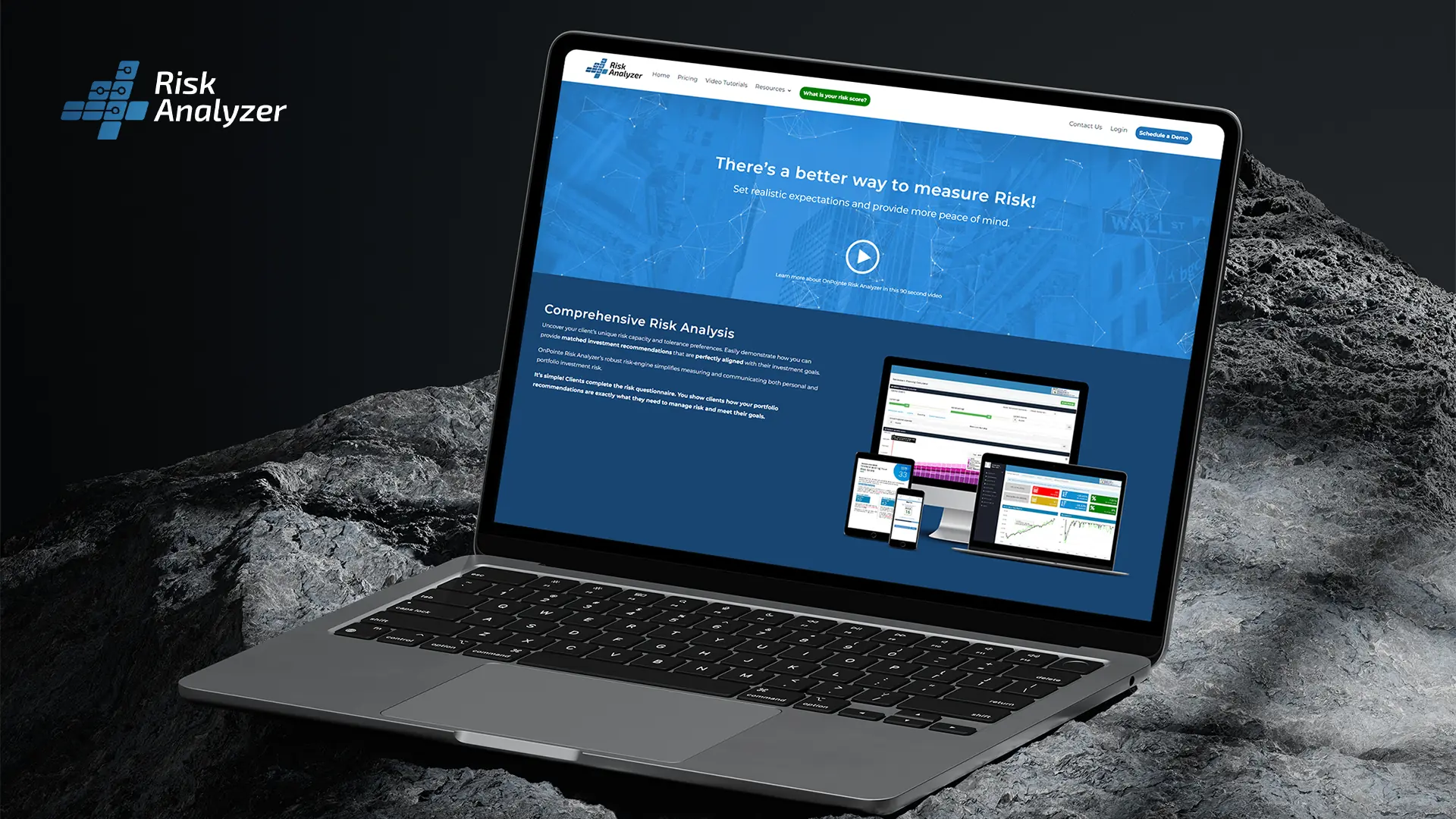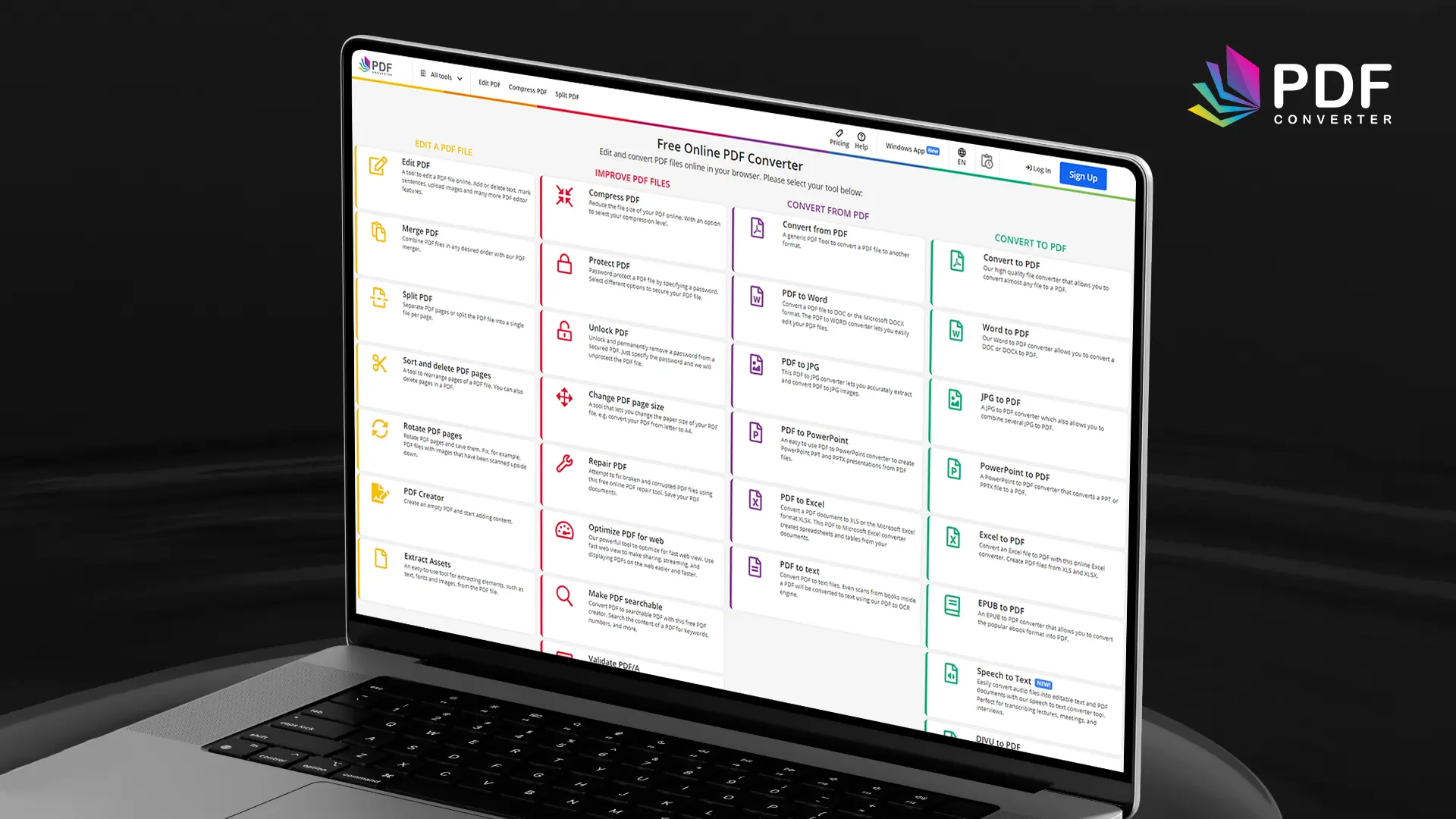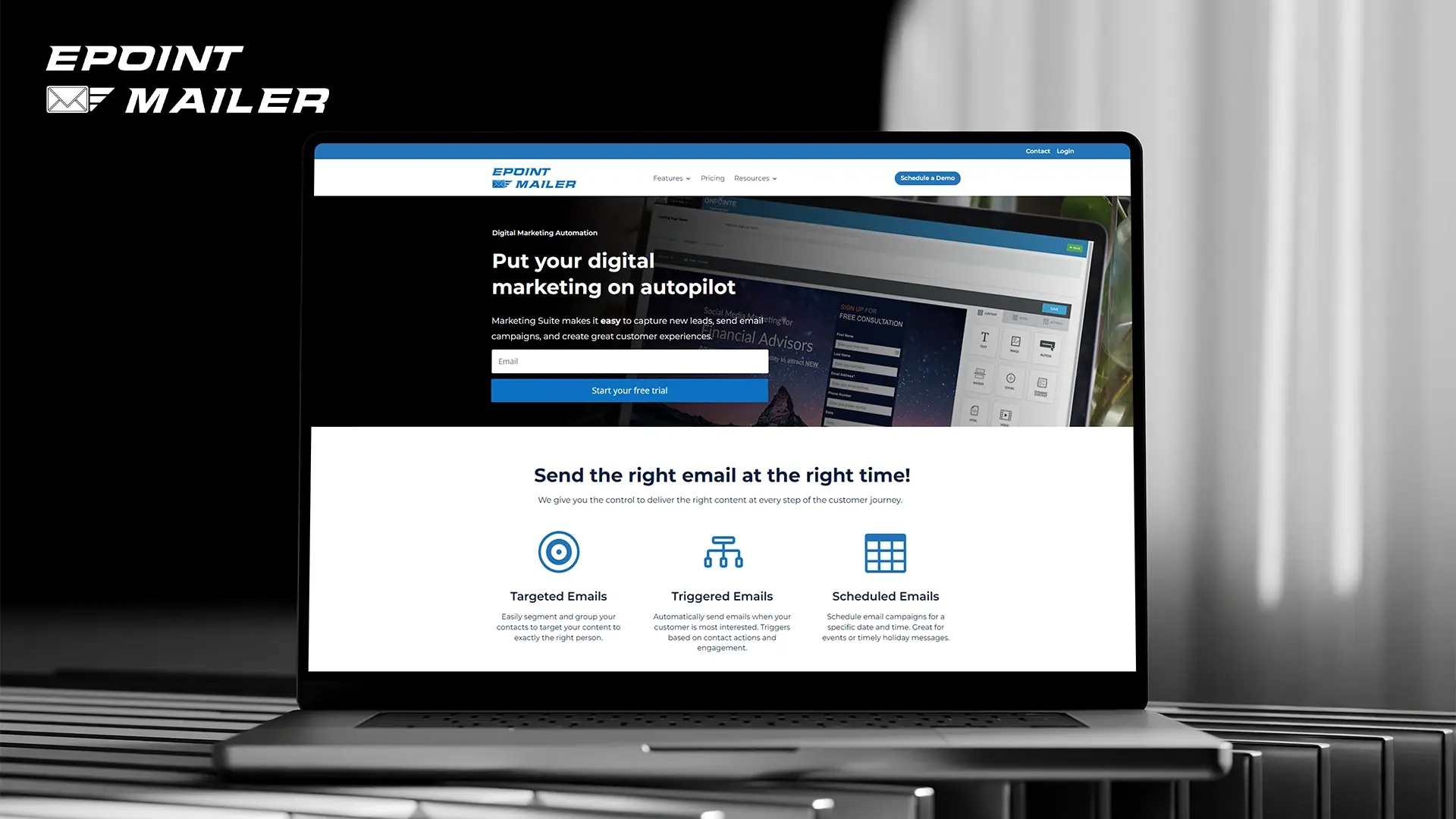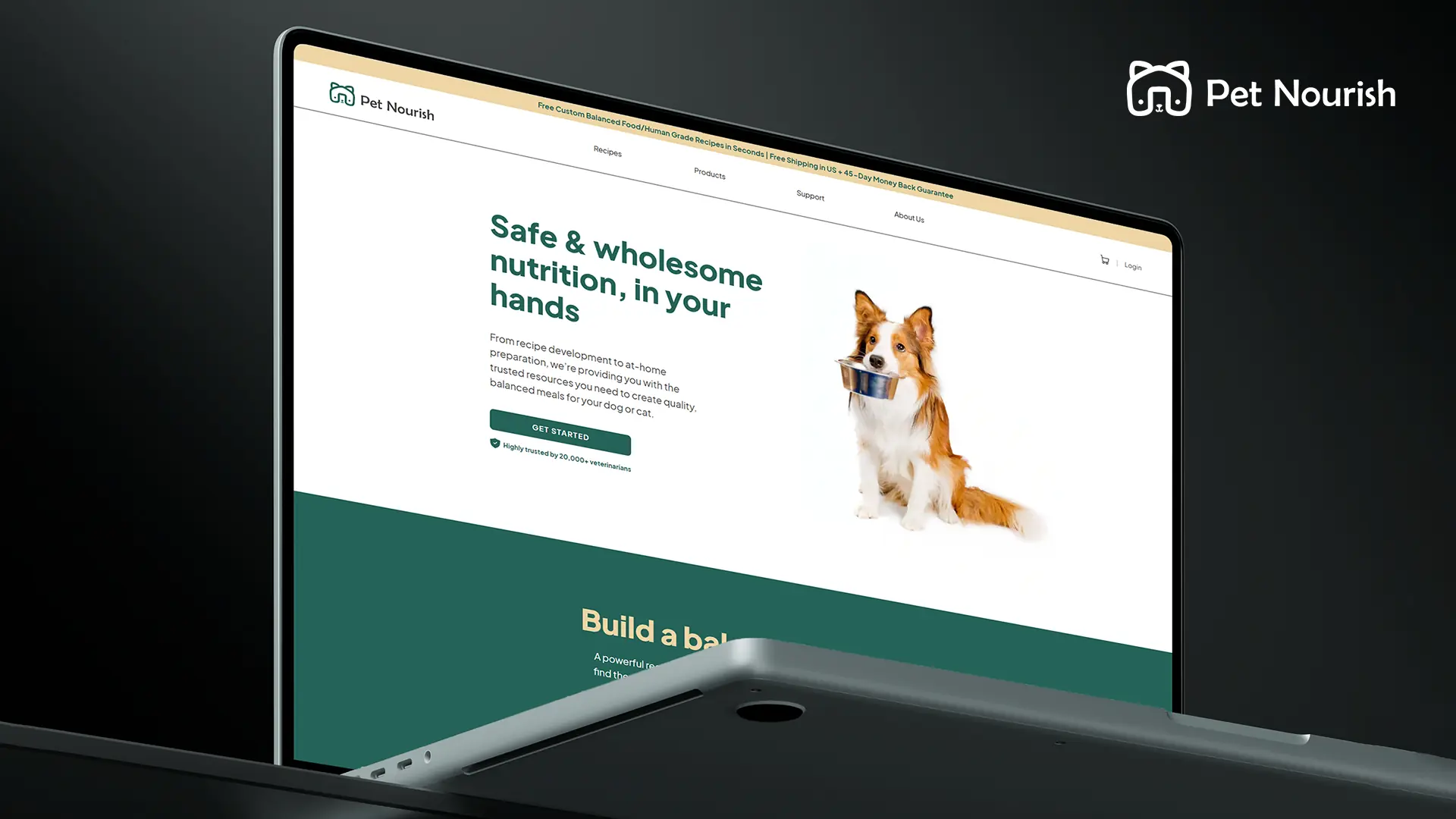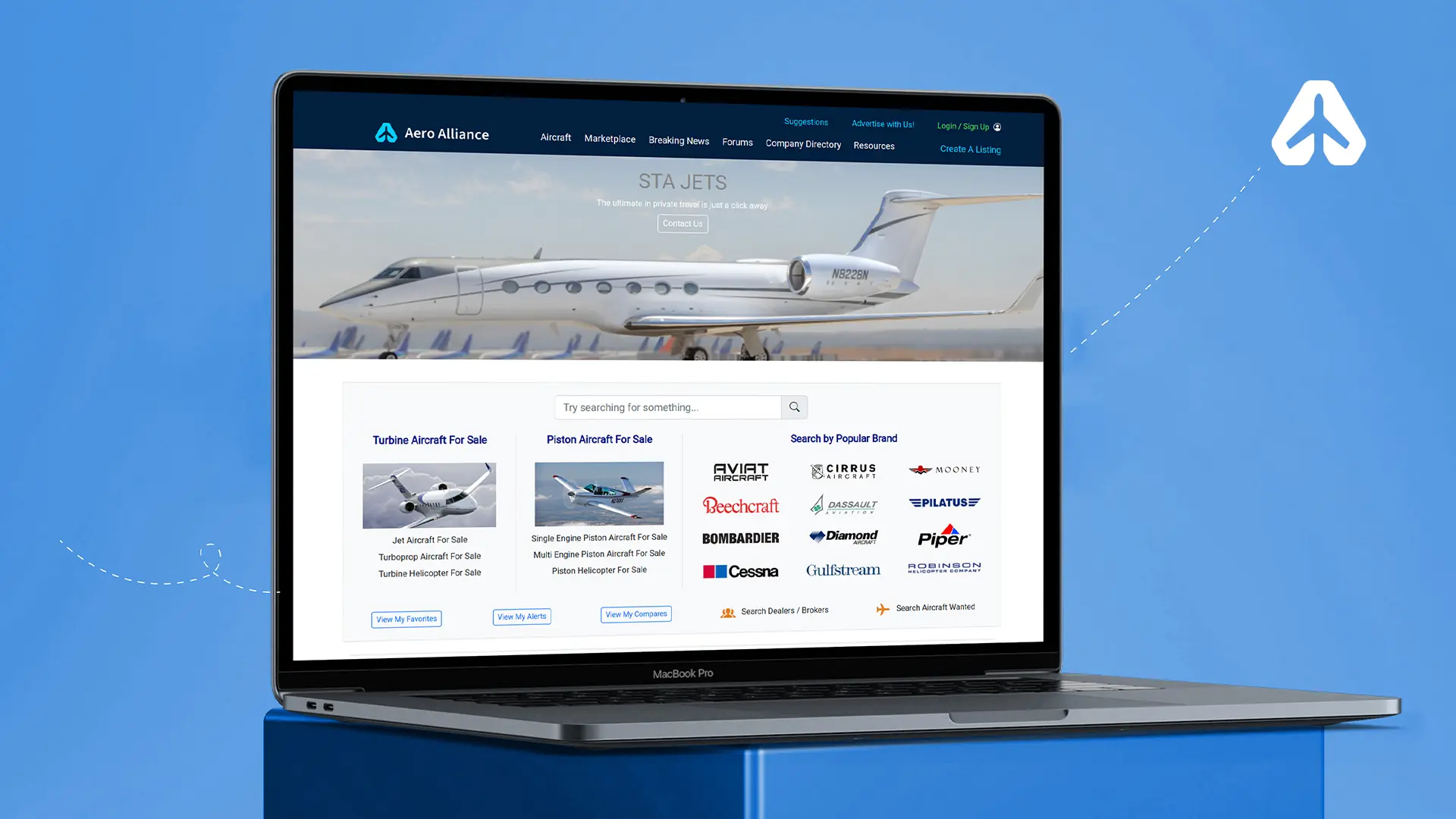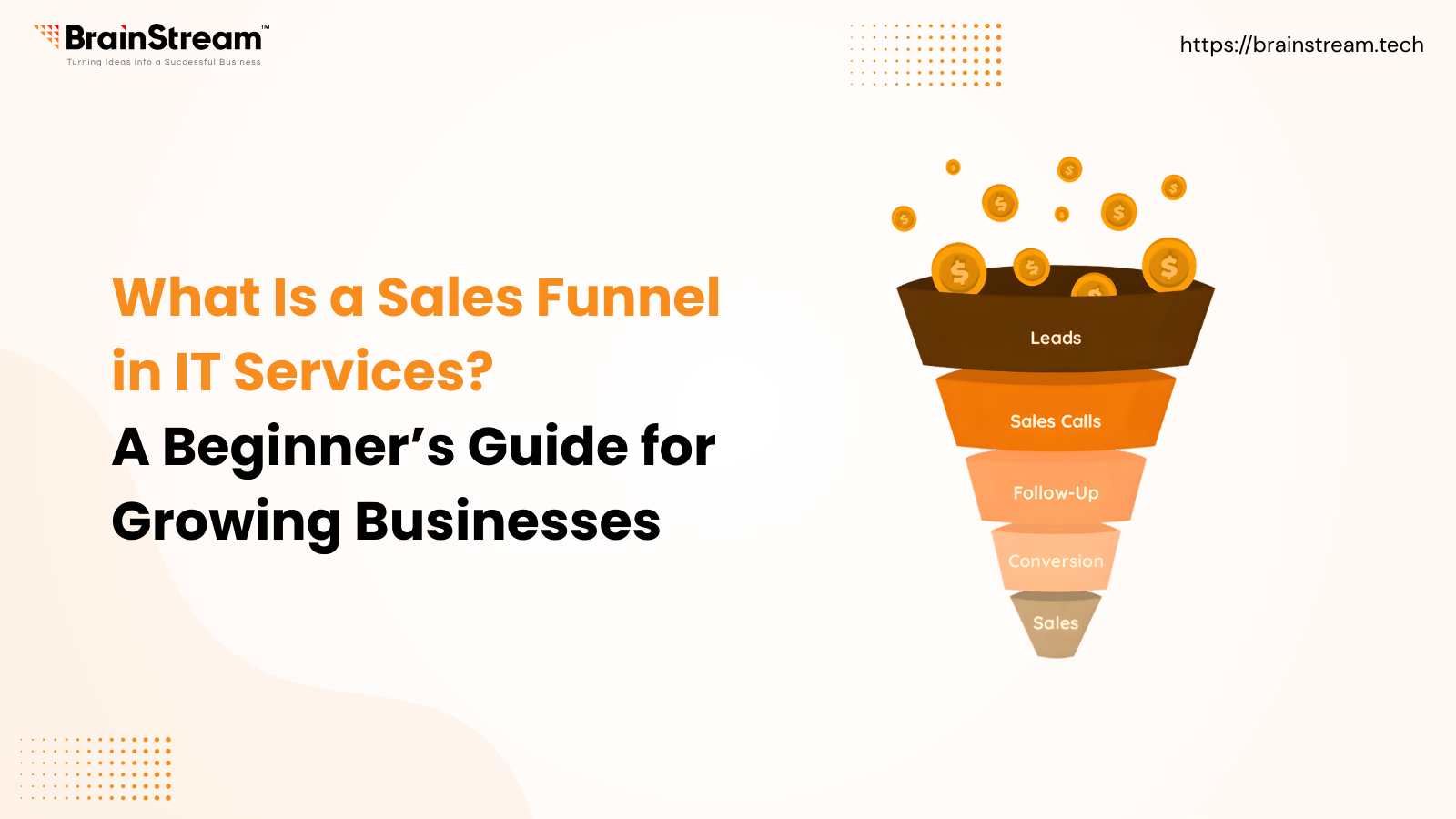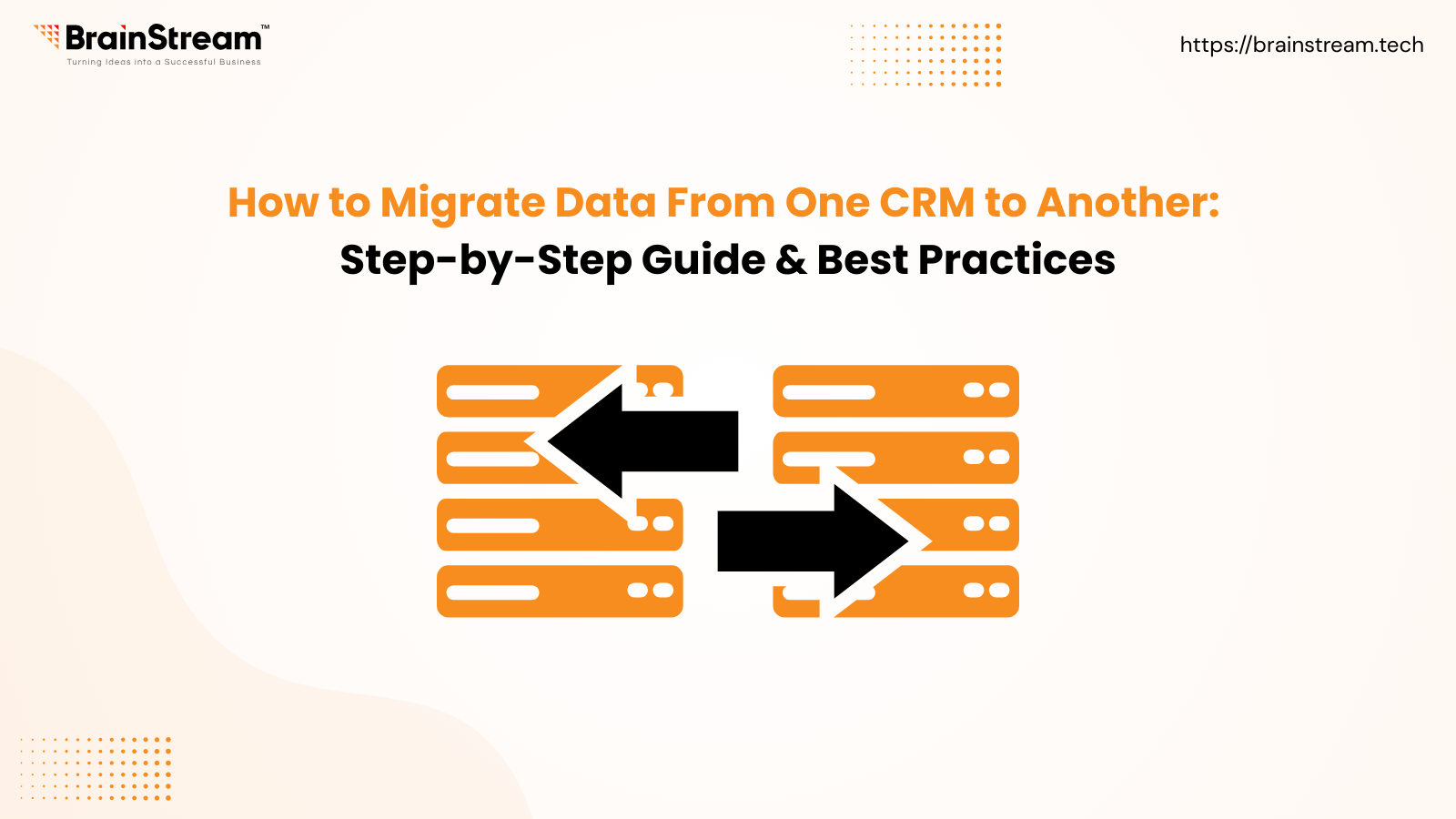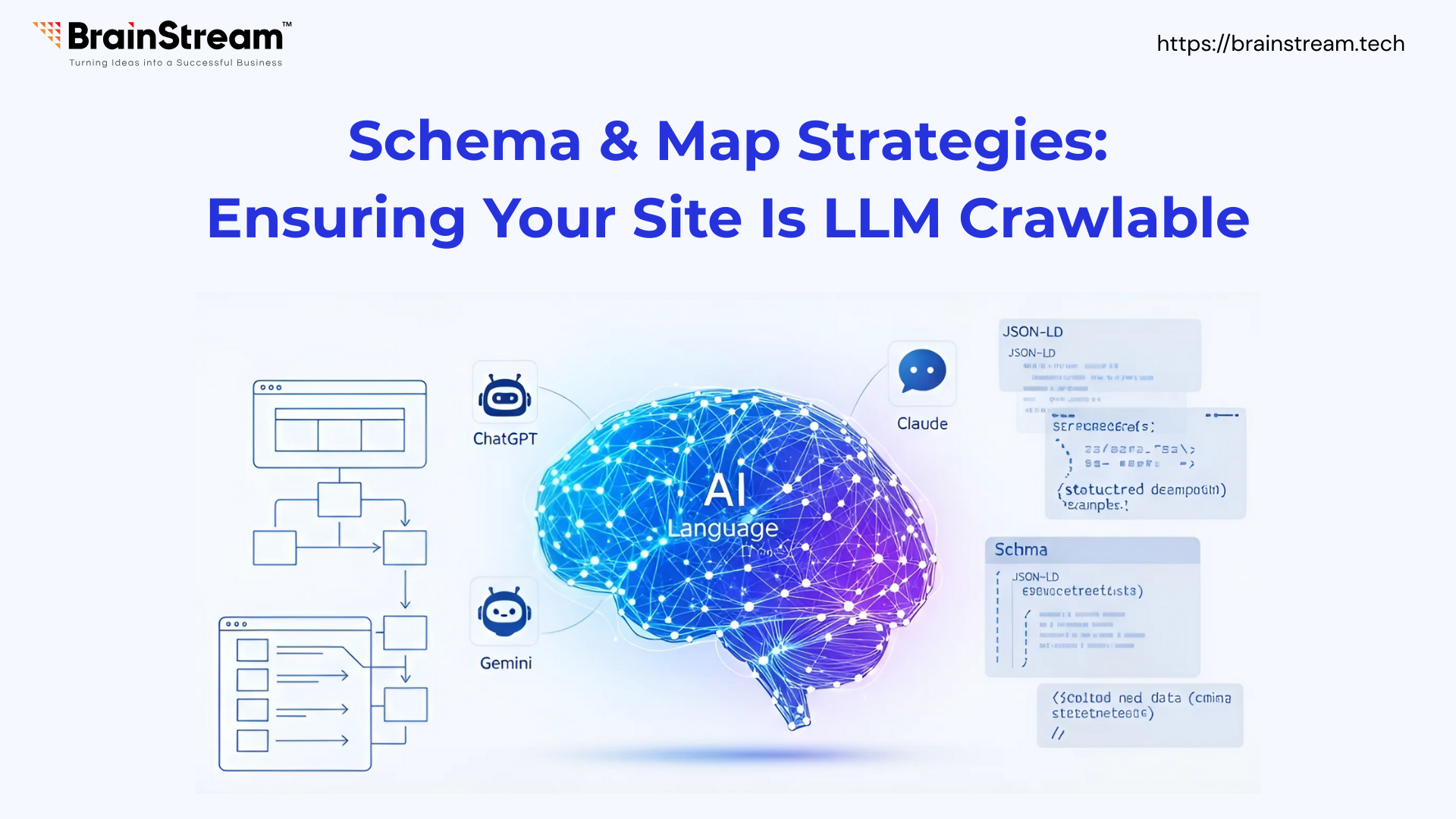Summary:
Migrating your eCommerce store needs careful planning to avoid losing SEO rankings and traffic. Read this blog to learn the step-by-step strategy.
June 20, 2025
As you know, migrating your e-commerce store is like renovating your house.
You want to move to something better, more modern, and scalable – but in the process, if you’re not careful, you risk losing everything that was already working well.
For an online store, that “everything” is your SEO rankings, organic traffic, and, ultimately, your sales, which is how your business grows.
In today’s digital marketplace, SEO is your silent sales representative. It works 24/7, bringing customers to your virtual shopfront.
So when you’re migrating your eCommerce website – whether to Shopify, Magento, WooCommerce, Shopware, BigCommerce, or any custom platform – protecting your SEO isn’t optional.
It’s essential. Let’s take a step-by-step look at it so you can migrate your store safely without losing your organic traffic, rankings, or sanity.
Why Businesses Migrate Their eCommerce Platforms
It’s common to migrate a business to an e-commerce platform, so let’s see why and how.
As your online business grows and your website sees an increase in traffic, there comes a time when your current platform no longer works. Your website may be too slow.
Maybe you can’t integrate the latest tools. Your team may need more automation and flexibility.
Or your competitors are on more advanced platforms that offer better UX, faster checkouts, and personalised shopping, and you want to add new features.
When you migrate to a better platform, as many do, there can be numerous benefits: improved performance, increased scalability, enhanced security, a better customer experience, and integration with cutting-edge marketing tools. However, you also need to consider who is migrating and from whom.
But those benefits won’t mean anything if your store’s visibility decreases after the move.
That’s why smart businesses don’t just migrate – they migrate with an SEO-first approach, ensuring their business doesn’t suffer any negative effects and gets more out of it than ever before.
Hidden SEO Dangers of Migration

You must know that when we shift from one place to another, some issues are bound to come, but we can turn issues into solutions.
But we have to take care of some things, like when you change platforms, a lot of things happen – content can be lost, internal links can be broken, URLs can change, metadata can disappear, images can get deleted, and page structure can change.
If search engines do not understand your new site in the same way as they understood your old site, your traffic can decrease, which will also cause your website traffic to fall.
We have seen that many businesses lose 40% to 50% of their organic traffic and even more just because they did not plan SEO during migration; they directly make a plan and migrate.
Therefore, this procedure needs to be handled with surgical precision.
Start With a Strategic Plan — Not Just Code

Successful migrations start long before the actual move so that no problems arise.
This is a phase that is less about website design and development and more about strategy.
Firstly, perform a full audit of your existing website. Use tools like Screaming Frog, Ahrefs, or SEMrush to crawl all pages and export your existing URL structure, meta tags, headers, and internal links, giving you all the data about the website, as well as the content and images within the website page-wise, to avoid any problems later on.
Once all this is done, map out your migration objectives, what to do next, and how to do it.
What platform are you moving to?
What features do you want to remove?
What features do you want to keep or improve?
When is the right time to launch so that your website traffic and revenue don’t suffer?
Who is responsible for what?
All of this requires SEO professionals, developers, designers, and project managers to work together.
A written SEO migration plan is like your website insurance. It ensures that nothing important gets lost in the excitement of going live.
URL Structure: The Backbone of SEO

Whenever you think of migrating a website, the first thing to do is to consider the URL structure because your website URLs are like street addresses for search engines.
If you change them without telling Google, your pages will disappear, which will lead to a drop in your rankings and website traffic; sometimes, even targeted keywords that used to be on the top page disappear from Google search engines.
The golden rule? As much as possible, keep your URLs exactly as they were before. If you must change them due to platform constraints, implement proper 301 redirects from each old URL to its new counterpart so that the old URL redirects to the new one accordingly.
Please don’t rely solely on temporary redirects or plugins; they are often unreliable and can hurt rankings.
Also, create a comprehensive URL mapping document that matches each old URL to its new version.
Before launching the new site, thoroughly test all redirects on a staging server so you don’t face issues when launching it live.
Preserve On-Page SEO Elements Like a Treasure Chest
On-page SEO is the backbone of keyword rankings during migration; developers often focus on functionality, while marketers focus on design.
If we don’t pay attention, important SEO elements like title tags, meta descriptions, H1 headers, image alt text, canonical tags and schema markup are often lost or changed, causing a lot of problems.
This can hurt your rankings, even if your content remains the same.
Make sure each page retains its original meta tags and on-page content without forgetting to redesign.
If you’re redesigning pages, maintain content hierarchy and SEO best practices while keeping target keywords in mind.
And don’t forget to migrate structured data (schema) – especially if you’re selling products with reviews, prices, and inventory updates.
When done correctly, preserving these elements ensures that Google continues to understand and rank your pages effectively without any negative impact on your website.
Manage Internal Linking and Crawling Like a Pro
Google looks at your website’s internal links to understand how your site is structured and which pages are most important.
When you migrate your website, it’s common for internal links to be broken or point to outdated pages.
So, once your new site is set up, crawl the entire site.
See if there are any broken links, missing anchor text, or pages that no one links to (what we call ‘orphan pages’).
Fix all of these things before launch.
Next, submit your updated XML sitemap to GSC so Google can recrawl your website.
A well-organised website is not only great for SEO but also improves user experience – and, thus, increases your conversions.
Don’t Ignore Site Speed and Mobile Optimization

Don’t ignore site speed and mobile optimisation.
SEO in 2025 isn’t just about keywords — user experience is now just as important.
If your new website is slow or doesn’t work well on mobile, Google will drop your rankings — no doubt about it.
Before you launch, be sure to run these performance tests:
- Google PageSpeed Insights
- GTmetrix
- Mobile-Friendly Test
Next, do these important things:
- Compress large images
- Turn on caching
- Remove extra JavaScript
- Use a responsive design framework
If you’re migrating to a platform like Shopify, WooCommerce, Shopware, Magento, or Headless Commerce, don’t forget to take advantage of their built-in speed features.
Keep in mind:
Every second counts in e-commerce.
Even a slight delay in page loading could cost you thousands in sales.
Post-Migration Monitoring: Don’t Set It and Forget It

The work doesn’t end when your new website goes live — the real work begins now.
For the next 4 to 6 weeks, you will need to keep an eye on your site’s performance.
Closely Monitor:
- Organic Traffic
- Keyword Rankings
- Bounce Rates
- Conversion Paths
and also crawl errors (errors Google finds when crawling your site)
Use tools like Google Search Console and Google Analytics 4 to do this.
These will show you how your site is being indexed and how users are interacting with it.
Don’t ignore a sudden drop in impressions or a lot of 404 errors.
These are signs that something is wrong.
If your rankings drop, don’t panic.
Take a close look at where things went wrong:
- Did you miss an important redirect?
- Is there any duplicate content?
- Has any important backlink been removed?
Once you find out the reason, correct it immediately.
This will get your site back on track, and traffic will start coming back.
Update Ad Campaigns, Tracking Tools & Integrations
Don’t forget to update your ads, tracking tools, and integrations
Even if your site’s SEO is perfect, don’t assume everything is fine.
Ads and analytics setup are just as important.
After a website migration, you will need to update all your marketing channels.
This includes:
- Google Ads
- Facebook Ads
- Email Campaigns
- Affiliate Links
- Retargeting Pixels
Not just that — make sure all the tracking codes, events, custom goals, and e-commerce funnels in your Google Tag Manager or GA4 (Google Analytics 4) are working properly.
If this setup is missed, not only will the data be incorrect, but you will also end up spending your marketing budget in the wrong direction.
A little caution after migration can save you from big losses in the future.
Timing Matters — Avoid Peak Seasons
Never migrate a site during the busiest time of the year.
Example: If November and December are your peak sales months, choose a quieter time like August or February for the migration.
Why?
Because something can go wrong during the migration, and when it does, you need to have time to fix it without much loss.
If you migrate during peak season and something goes wrong with your site, it will directly affect your sales. And this can lead to huge losses.
Always choose a date and time when:
- Your team is fully available
- The site traffic is low or medium
- There are no weekends or holidays
Recommended: Choose a working day in the morning so that if anything needs to be fixed, you have a day-long window.
Final Thoughts: Migrate with SEO in Mind — Not After
Final Thoughts: Build SEO into the Migration From the Start — Not After
Most e-commerce store owners think about SEO after the migration, and that’s where the biggest mistake is made.
SEO isn’t a last-minute tick mark.
It should be a key part of your migration strategy from the start.
If you incorporate SEO into your migration correctly, you will not only protect your rankings, but you can also improve them.
Think of it this way:
- If done wrong, a migration can be a huge risk.
- But if done right, it can be a huge opportunity.
So don’t rush.
Pick a team that understands your new platform as well as the SEO game.
Right Plan + Right Team = Safe Migration + SEO Growth
Let your next move be a smart one.
Planning a Migration? Let’s Talk.
Want expert help in migrating your store to Shopify, WooCommerce, or Shopware without losing rankings?
Contact BrainStream Technolabs today for an SEO-safe migration consultation.
FAQs
Q1: How long does it take to migrate an e-commerce store without hurting SEO?
Typically, it takes 4–8 weeks, including planning, execution, and post-migration monitoring.
Q2: Will I lose all my SEO rankings after the migration?
If your migration is done correctly, this will not happen. If you use 301 redirects, pay attention to metadata, and properly manage Google crawling, it will help you maintain your rankings.
Q3: Should I hire an agency for migration?
Yes, especially if SEO is a major revenue source. An experienced agency can save you from costly mistakes.
Q4: What is the biggest mistake to avoid during a migration?
Ignoring SEO. Too many brands focus on design and speed but forget to maintain their search engine value. This is where rankings go down.
Related Blog
Digital Marketing
GTM Updates 2026: Essential Year-End Checklist for Marketers
In the technologically exciting world of AI tools and data-intensive marketing platforms, Google Tag Manager (GTM) may seem outdated. However, this shouldn't detract from the fact that even in 2026, GTM will remain one of the most powerful tools in...
Digital Marketing
Schema & Map Strategies: Ensuring Your Site Is LLM Crawlable
Search is no longer just about ranking on Google. In 2025, the rise of AI-driven discovery engines powered by large language models (LLMs) like ChatGPT, Claude, and Gemini has changed the way people find answers online. Your website may be...
Digital Marketing
AI SEO: How Search Optimization is Being Transformed
Digital marketing depends much on SEO, or search engine optimization. It enables businesses to rank higher on search engines, thereby generating organic traffic and potential customers. But as search engines develop and user behaviour changes, conventional SEO strategies become insufficient....

Keep up-to-date with our newsletter.
Sign up for our newsletter to receive weekly updates and news directly to your inbox.