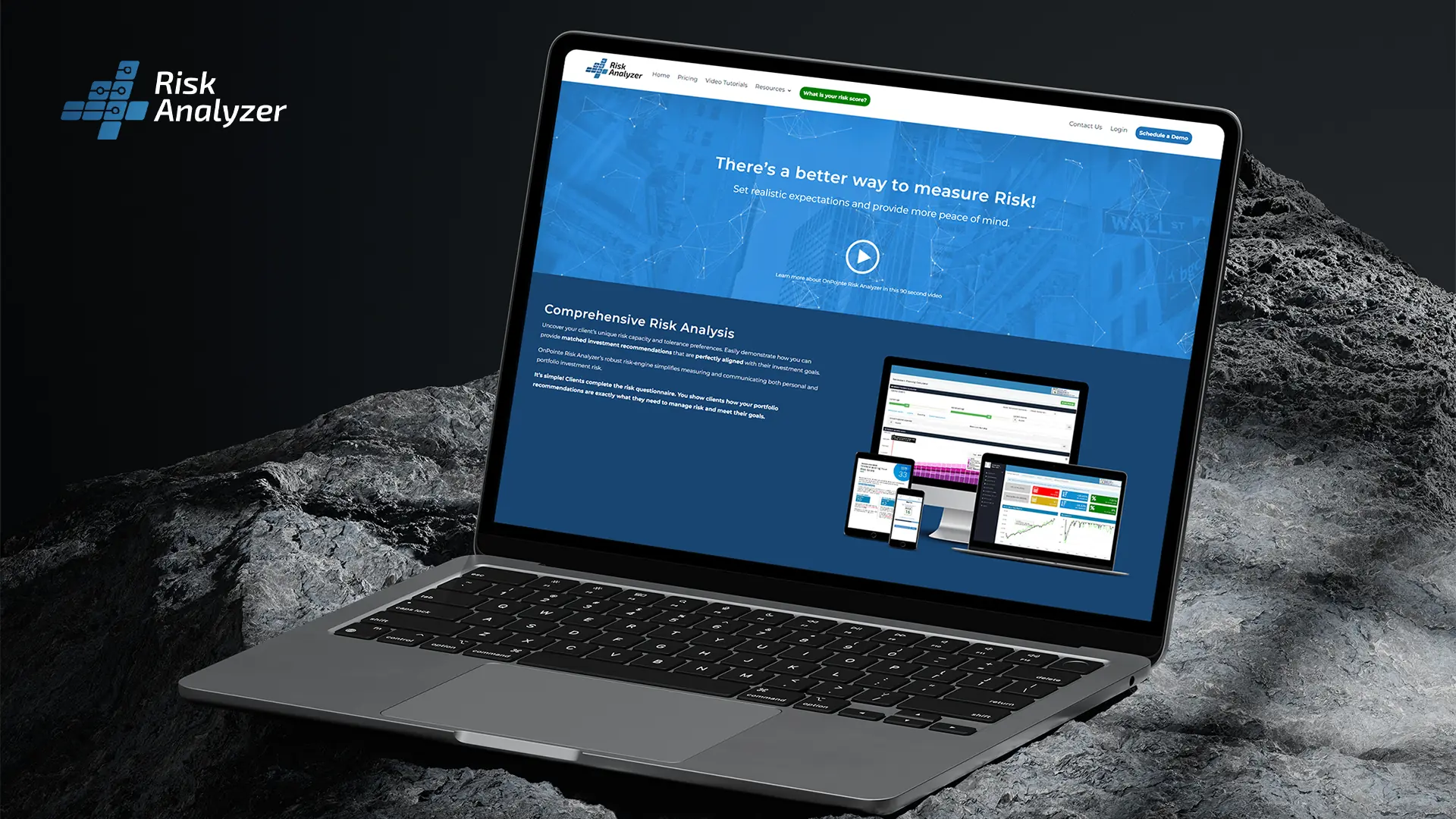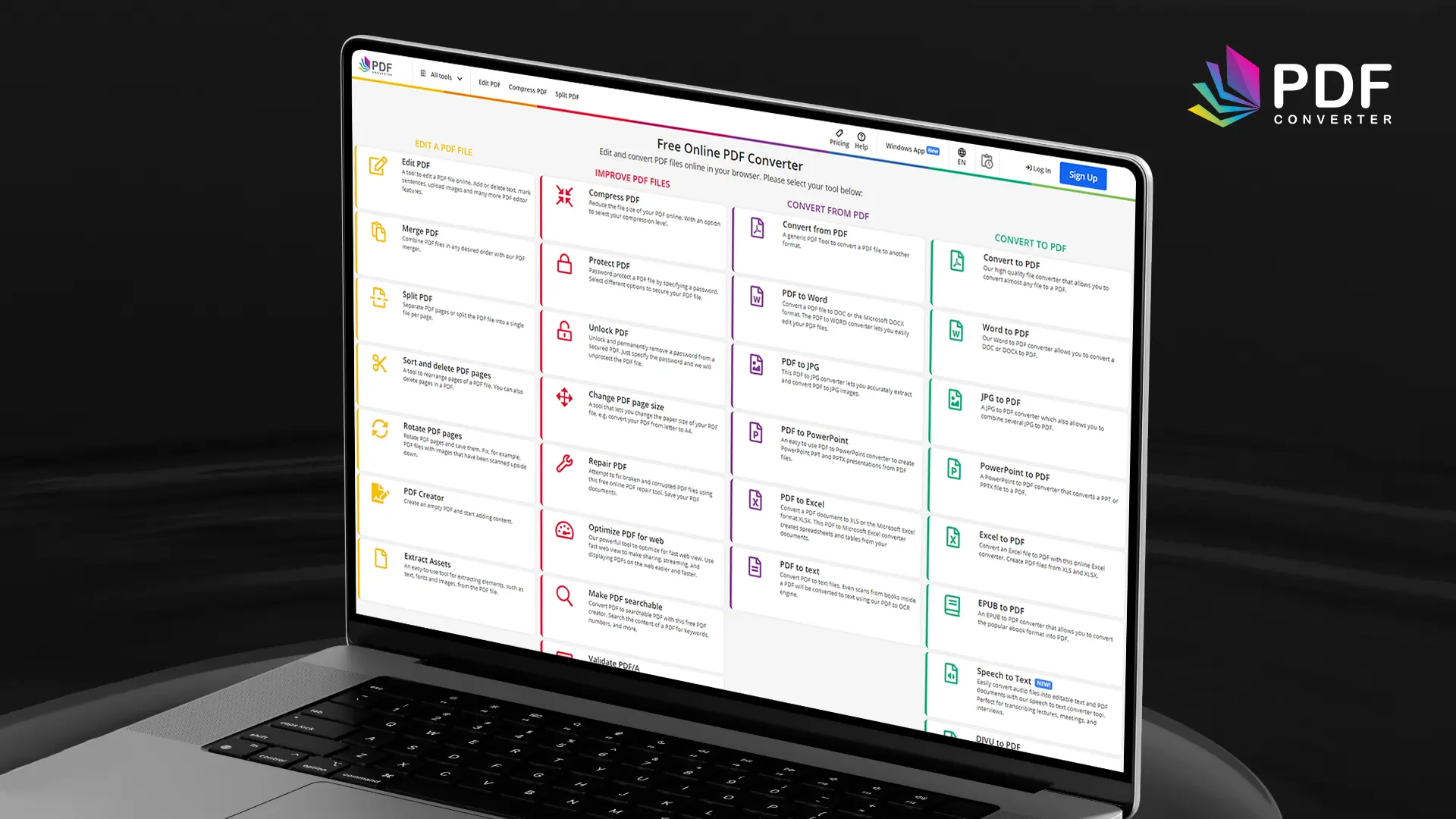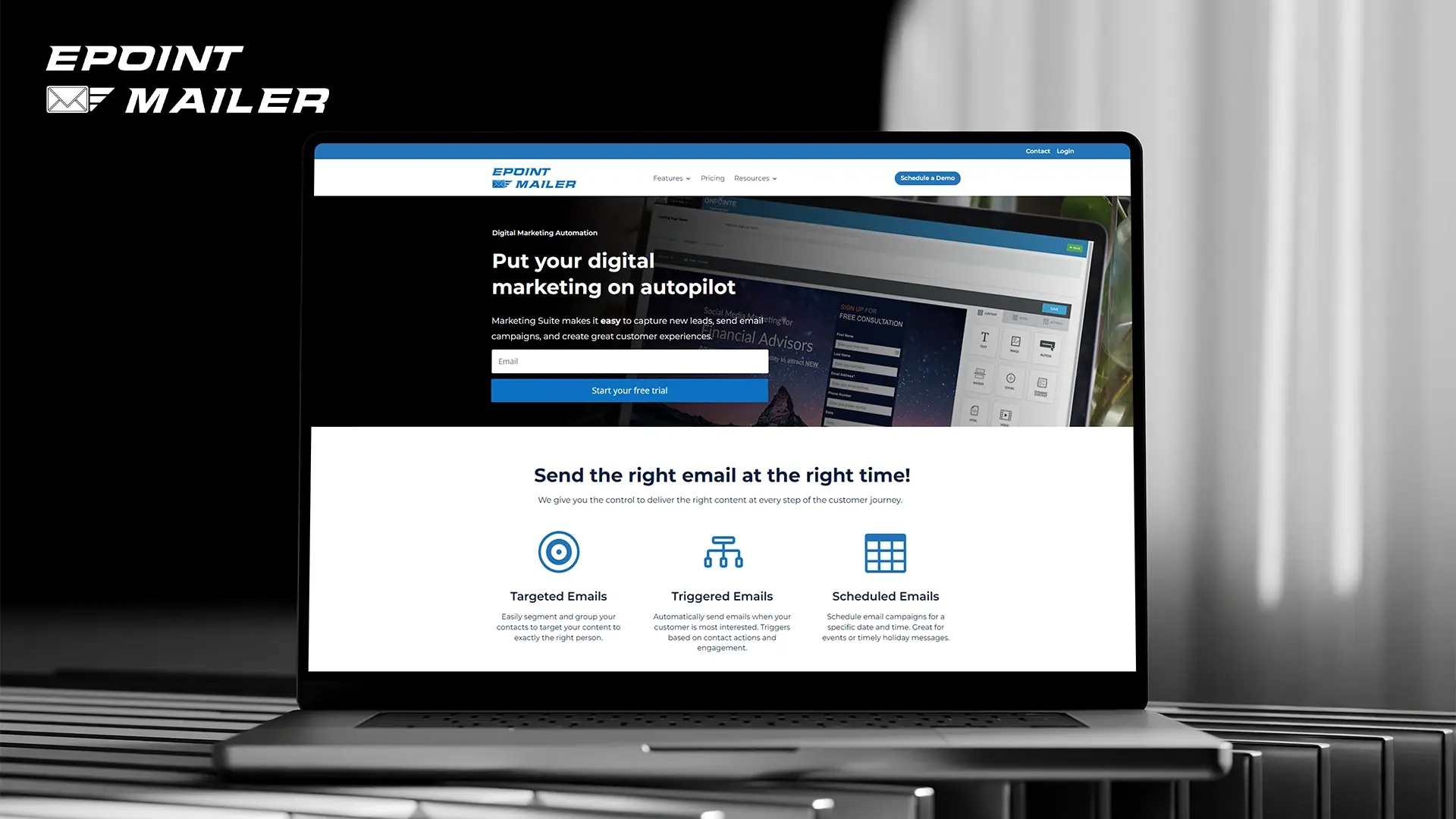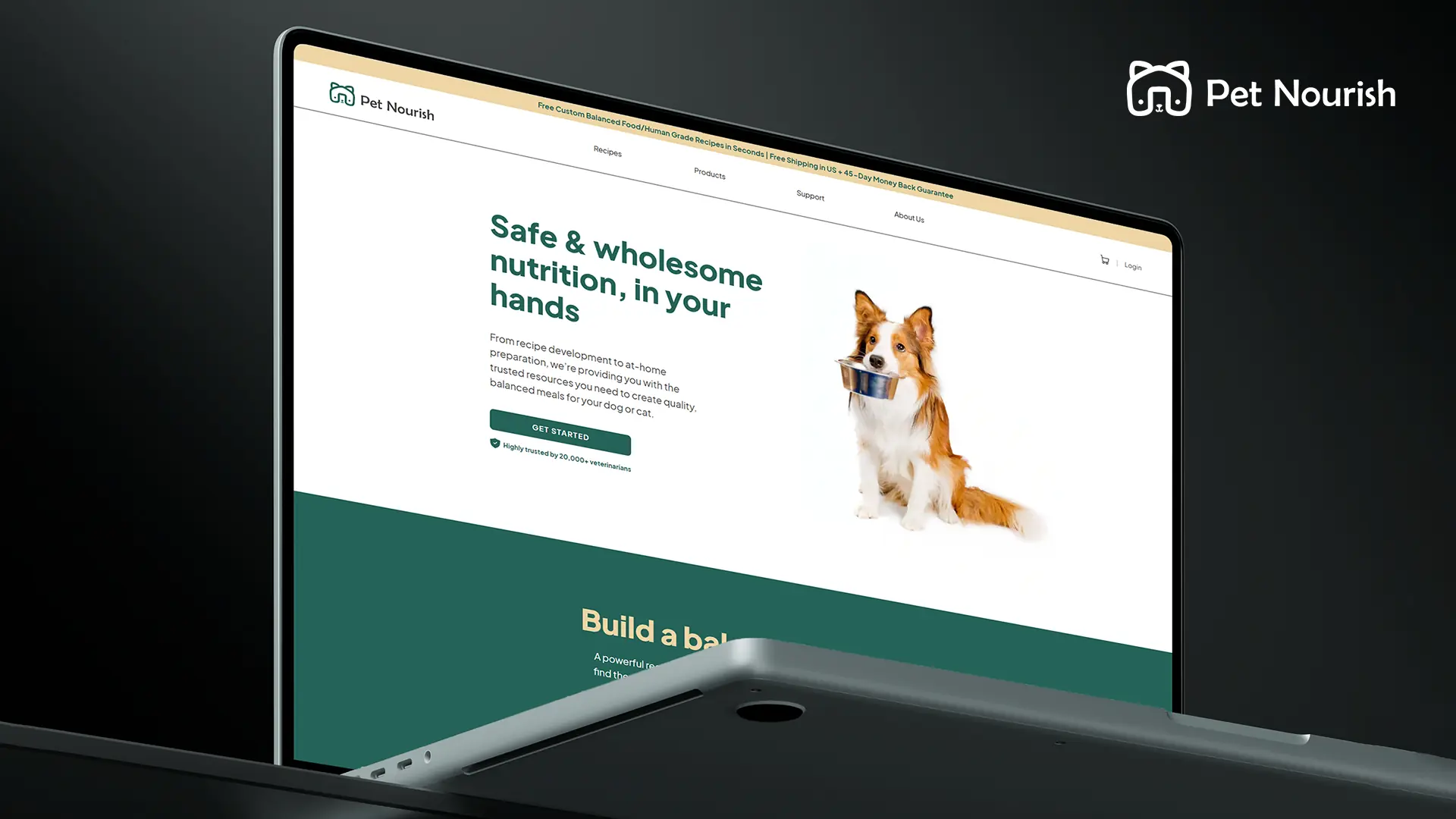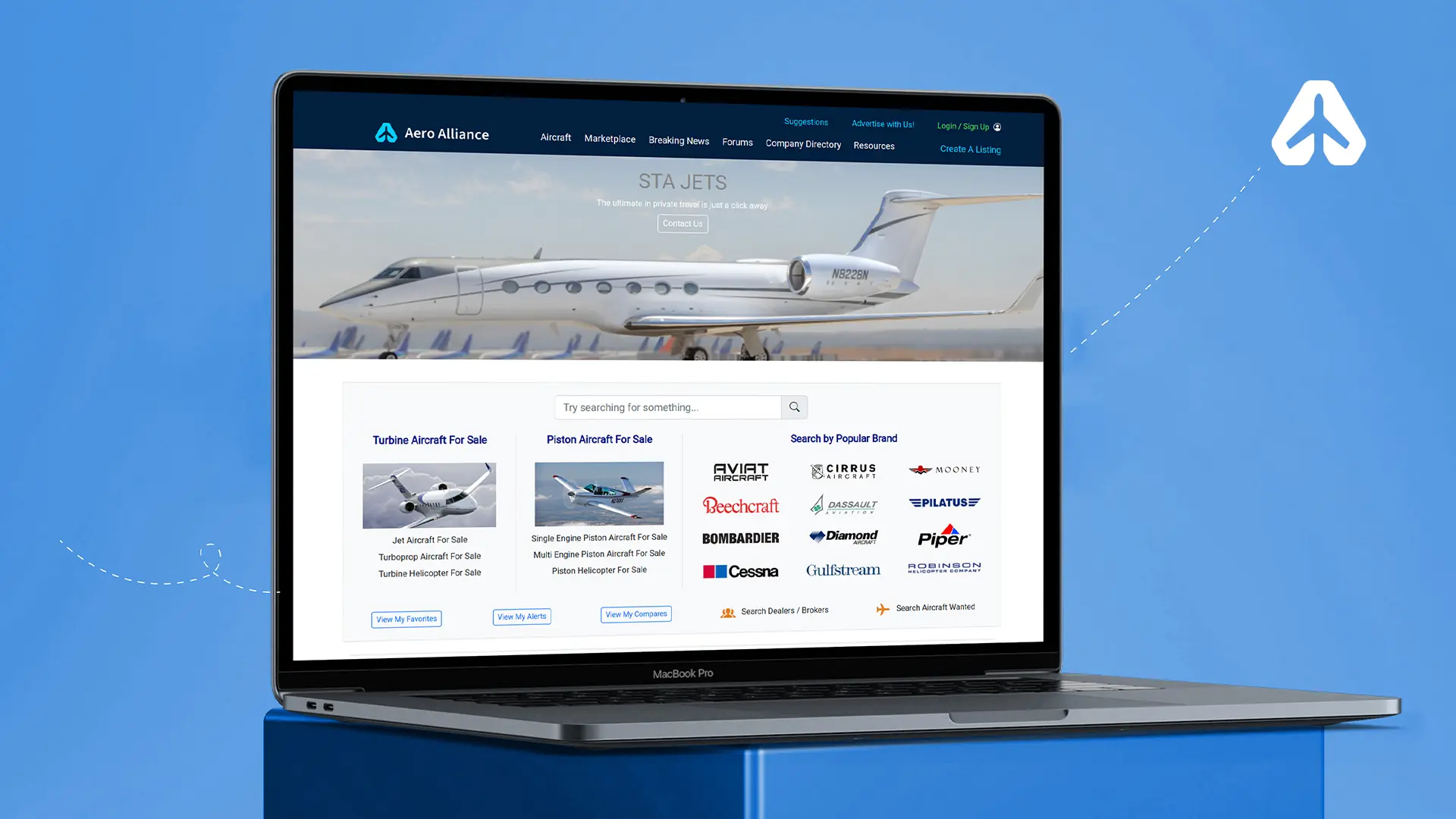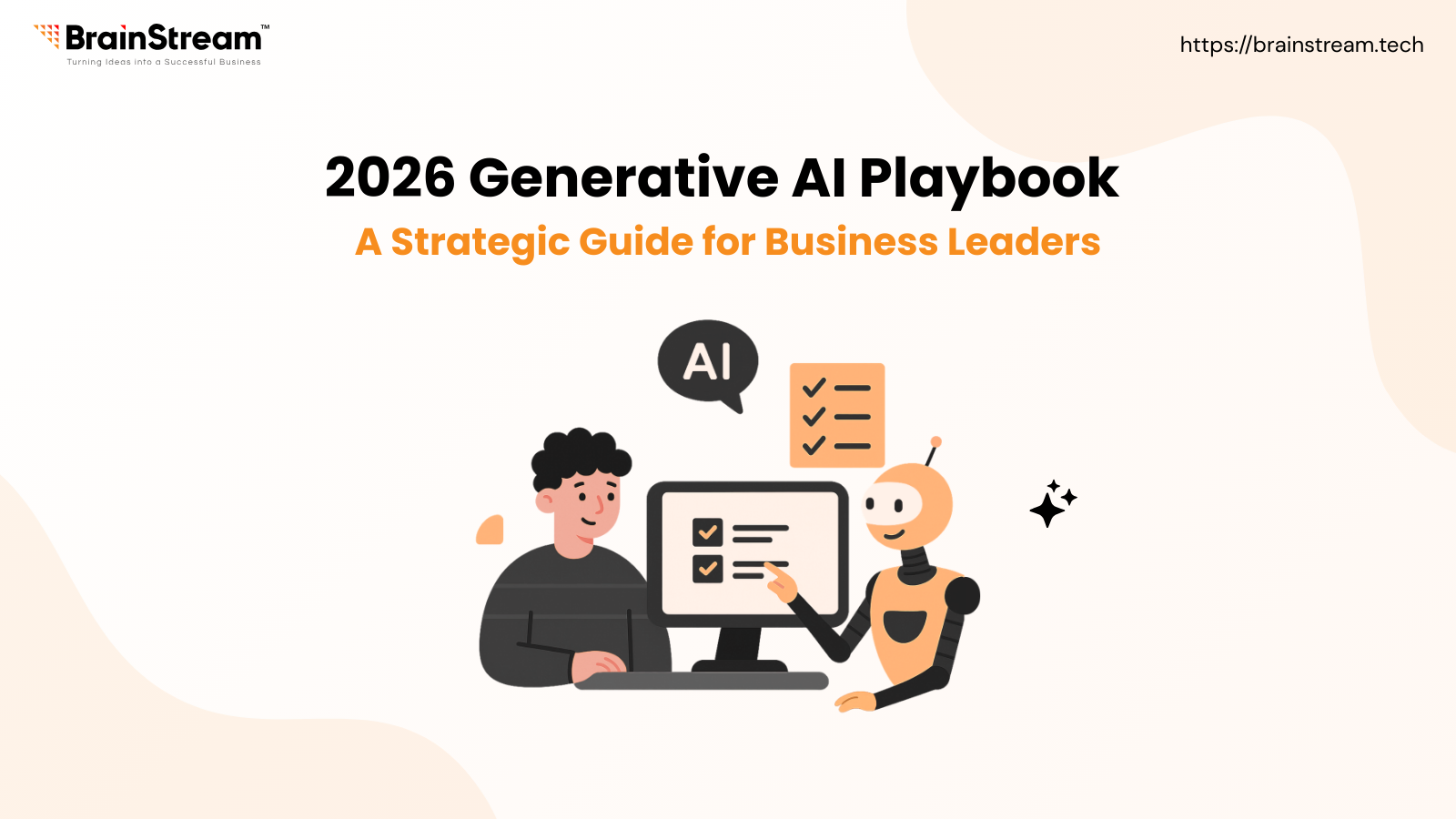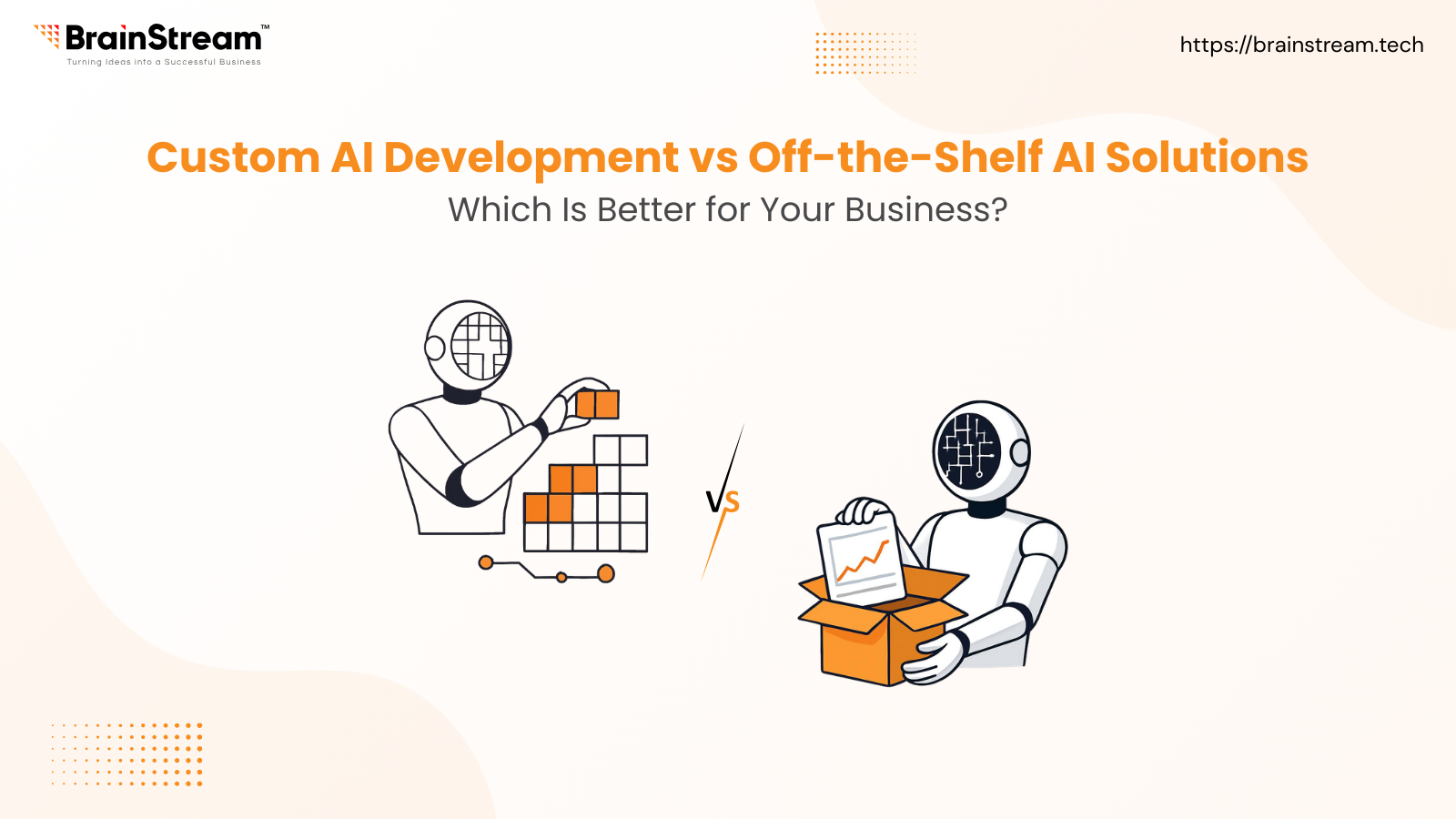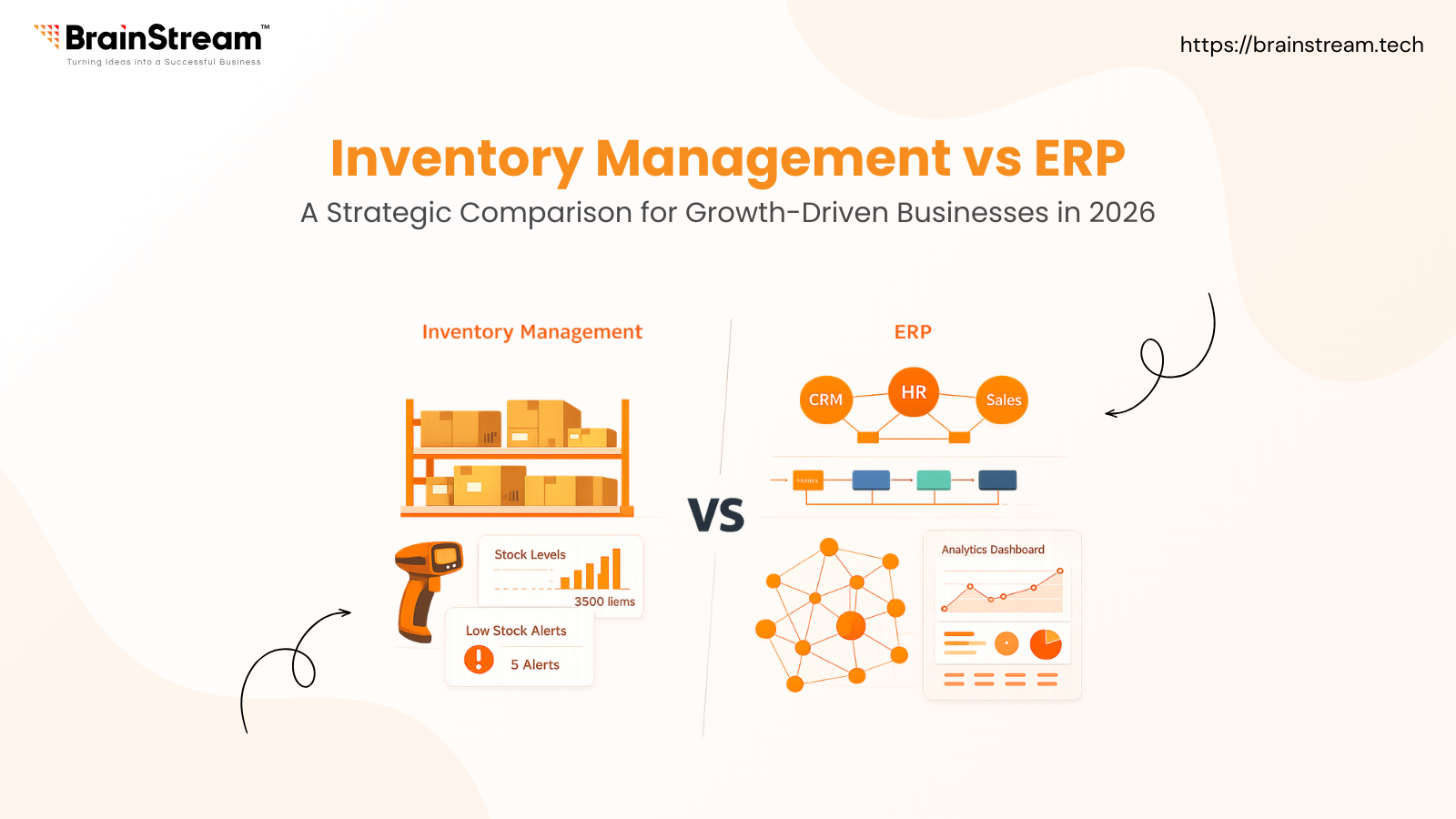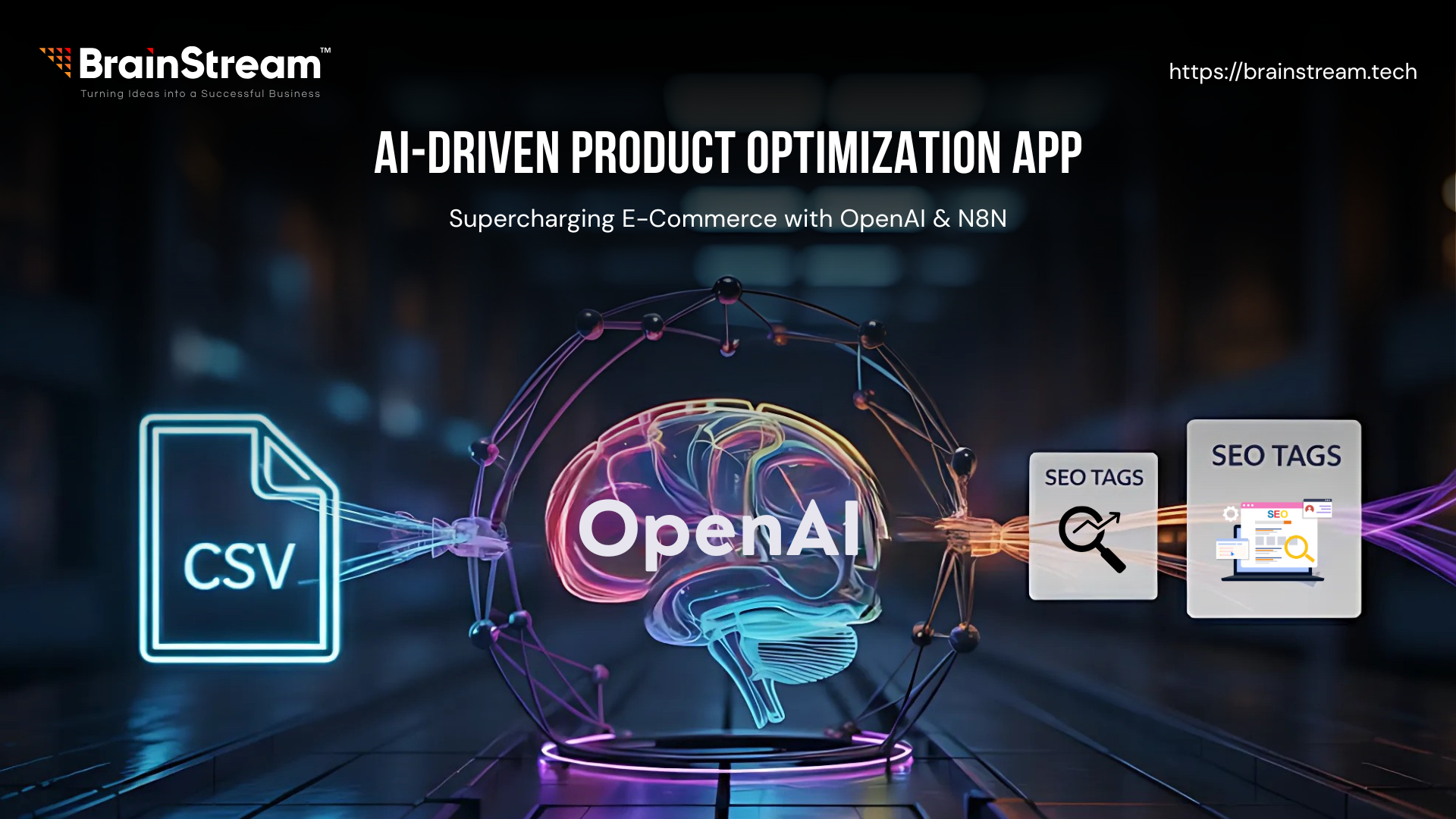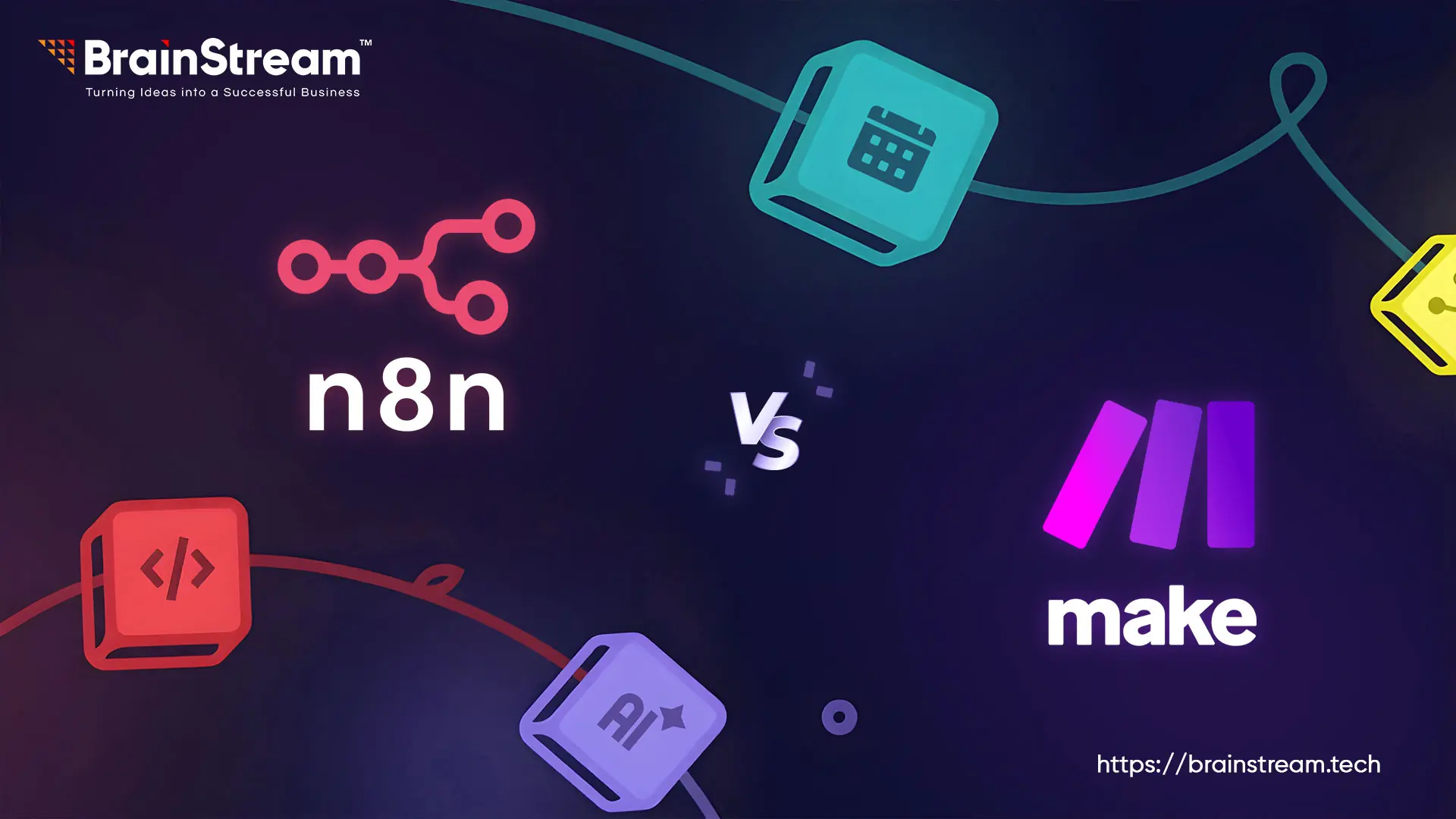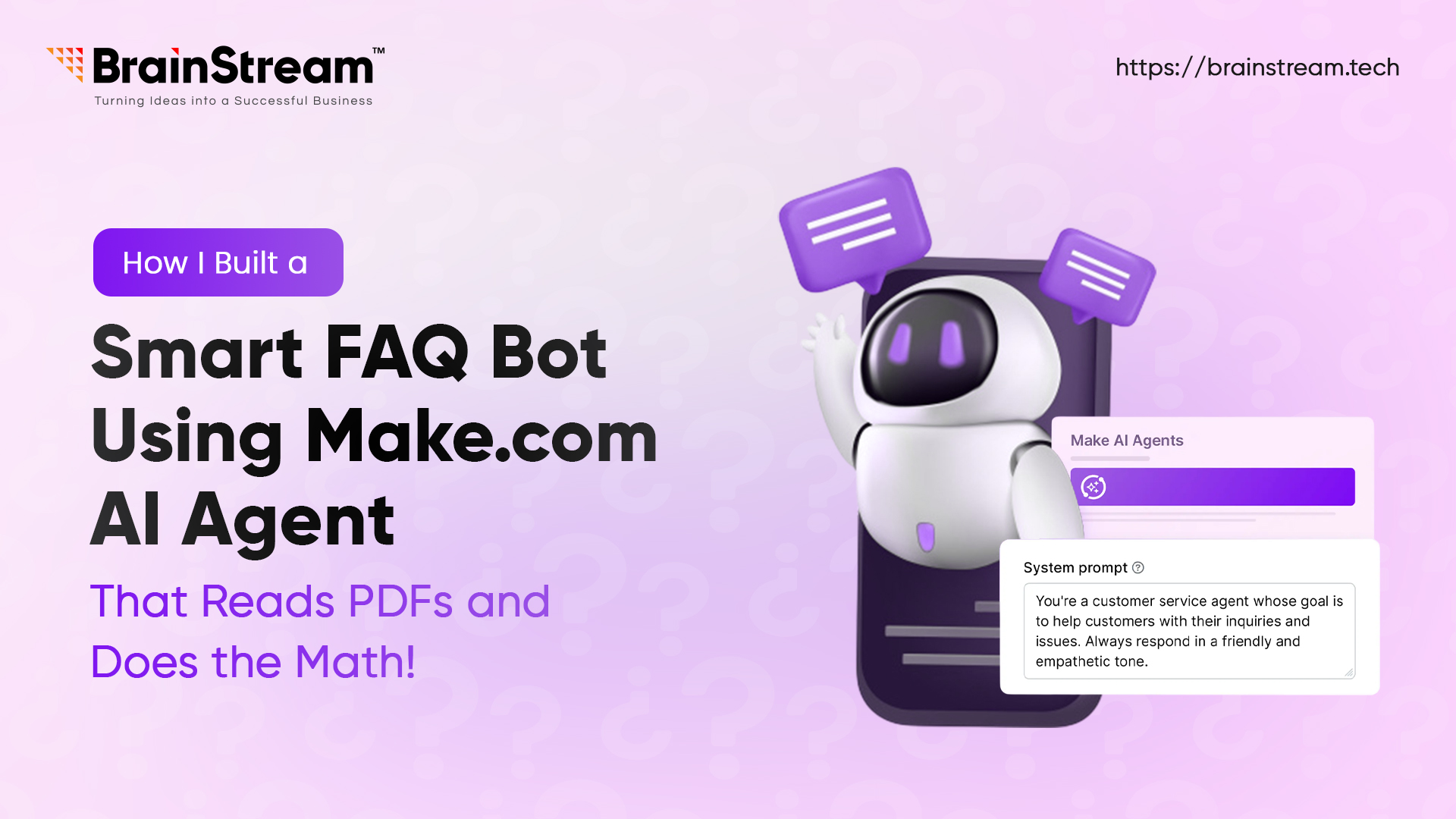
Summary:
Discover how I built a smart FAQ bot using Make.com’s AI Agent that goes beyond generic answers. This bot intelligently reads your business documents or PDFs, understands user questions, and provides accurate, context-based responses, even handling calculations directly from the content. It’s a game-changer for customer support and internal knowledge access.
May 1, 2025
Let’s be honest, FAQ bots usually feel… dumb. They either give canned responses or just return random docs, hoping you’ll read them. So I thought, what if I made an FAQ system that understands the question, reads your business Document / PDF, and gives the real answer only from your document, even with calculations?
That’s exactly what I built using Make.com’s AI Agent, and it’s way smarter than your average chatbot.
What I Wanted to Build?
- A user asks a question (e.g., “What is the iPhone 15 Pro Q2 revenue forecast?”).
- The AI reads from a PDF called “Advanced Inventory Management Report for Q2 2025”.
- If the answer is in the PDF, it calculates and gives the response (Based on what we write in the business rules and regulations in the PDF).
- If the answer isn’t there? It says, politely, “Sorry, I don’t know the answer to this question.”
All without a human touching anything.
Here’s The Flow I Built Using Make.com?
1 Trigger: New Question Arrives
This can be from a webhook, form, email, or chatbot. The moment an individual sends a question, the scenario begins.
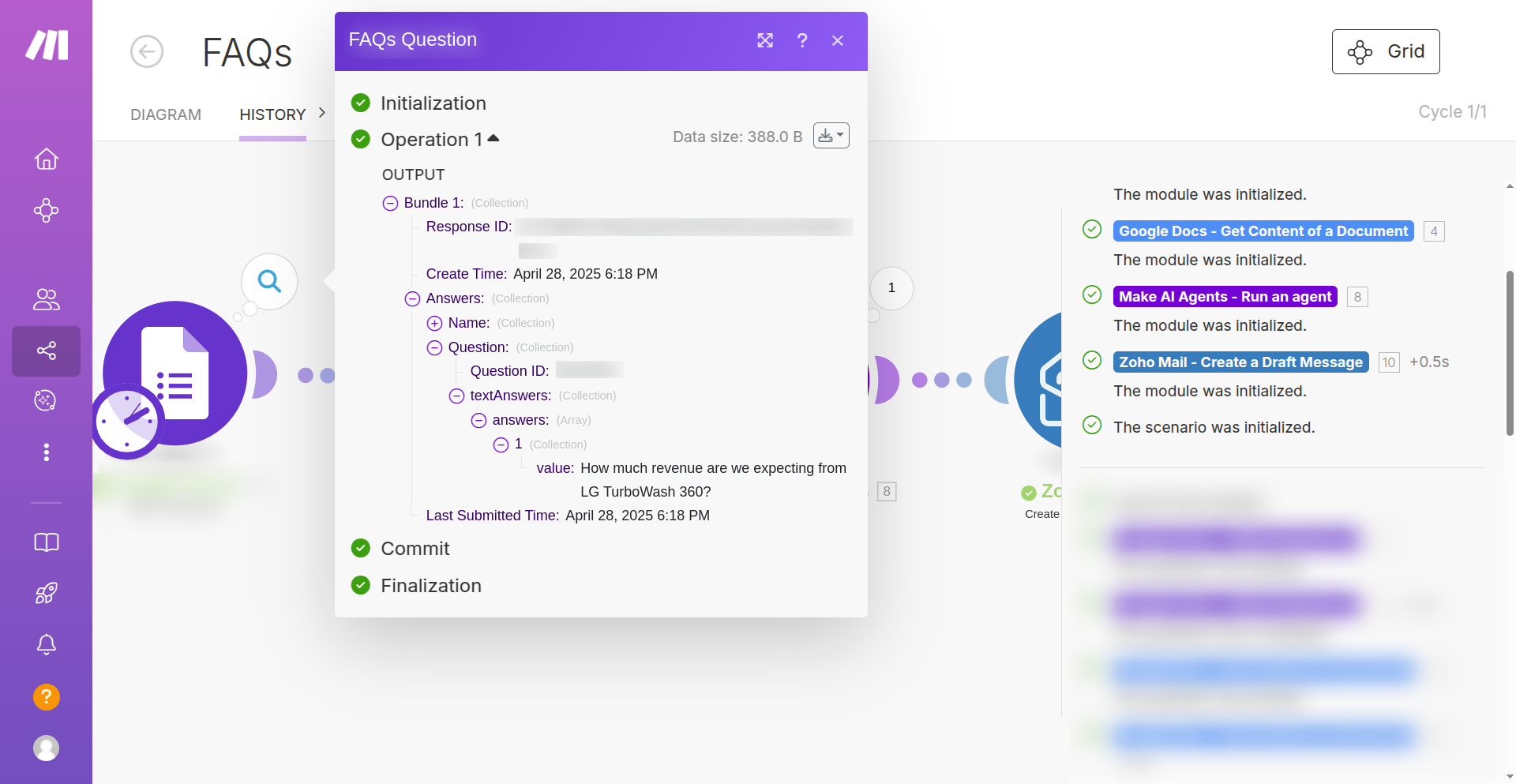
2. PDF is Read
I used Make.com modules to extract text from a static PDF report (the Q2 2025 Inventory Report).
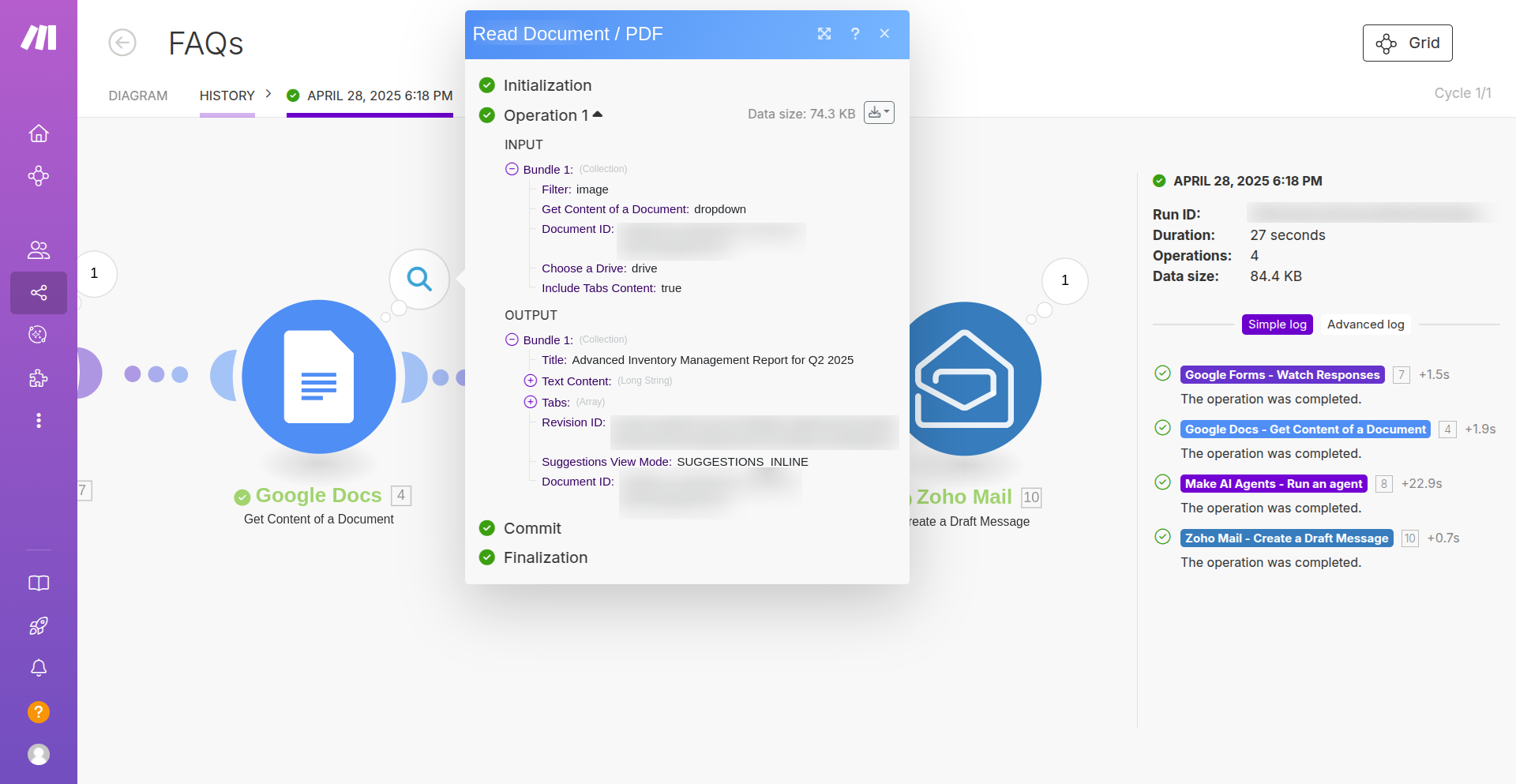
3. Send to AI Agent
This is where the magic starts. Both the PDF material and the question posed by the user are transferred to Make.com AI Agent, and it performs the task automatically.

4. Response is Sent Back
The AI’s answer is sent directly back to the user’s original channel, whether that’s email, chatbot, or wherever they asked the question from. Seamless and instant.
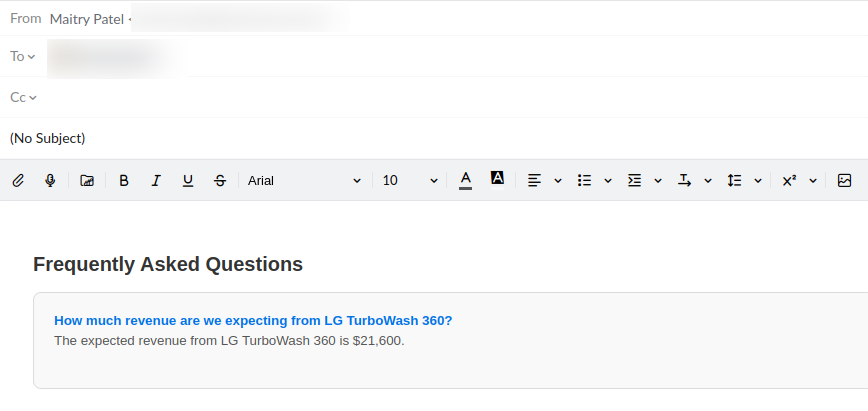
What the Make AI Agent Actually Does?
Let’s break it down a bit, because this part is what makes the whole thing so powerful.
AI Agent = Goal-Oriented Automation
Unlike traditional automation (where you think about every module, router, and filter), the AI Agent works the other way around. You define what you want to achieve, not how to do it.
I simply gave the AI Agent a goal like:
“Answer questions about the Q2 Inventory Report using only the content of this document. Do calculations when required. If the answer is not found, respond politely that it’s unavailable.”
And that’s it. The Agent figures out how to make it happen, powered by a large language model (LLM) in the background.
Tools = Other Scenarios
Inside Make, you can assign “tools” to your Agent, which are just other scenarios. The Agent uses these tools to complete the goal you send it.
In my case, the PDF-reading and question-receiving parts were tools that helped the Agent achieve its goal: to give a clear, reliable answer.
Constraints and Behaviour
I also set up guardrails:
- Reply solely based on information from the provided document.
- Do not assume.
- Perform simple arithmetic when needed.
- Don’t make things up; if it isn’t there, say so.
This keeps the Agent focused, honest, and super reliable.
Example: What It Can Answer
If someone asks:
“How many Samsung Galaxy S24 need to be sold in Q2?”
The AI looks into the PDF, sees that:
- 310 units are in stock.
- 70% is the sales target.
Then it replies:
“The Q2 sales target for Samsung Galaxy S24 is 217 units (70% of 310).”
No pre-scripted answer. It understands the doc’s rules and does the math.
What Happens When It Doesn't Know?
Let’s say someone asks:
“Will the Galaxy S25 launch in Q3?”
The PDF doesn’t say anything about Galaxy S25.
So the AI just replies:
“Sorry, I don’t have the answer to this question.”
No fake info. No guessing. That’s the beauty of working with constraints.
Why This is a Game-Changer?
The Make AI Agent:
- Thinks like a human assistant, but faster.
- Follow the rules you define, keeping it under control.
- Scales effortlessly, one Agent can handle 10 or 10,000 questions.
- Saves hours of manual work reading documents and replying to queries.
And the best part? It’s not just a chatbot. It’s an autonomous worker inside your scenario, doing things intelligently and on its own.
Final Thoughts
I used to build automation by connecting modules and mapping data, and I still do when I need precision. But with Make AI Agent, I just tell it the goal and give it the tools. It handles the rest.
For this FAQ system, I now have:
- An AI that reads the same PDF I would.
- Answers are accurate based on real data.
- And gracefully steps back when it doesn’t know something.
This isn’t just automation, this is autonomous logic.
And yeah, I’m using AI Agents more often from now on.
Related Blog
Automation
How to Reduce Customer Acquisition Cost Using Automation & AI Tools
A Practical Growth Guide for Modern Businesses, Customer Acquisition Cost (CAC) is one of the most important metrics for any growing business. No matter how strong your product or service is, high acquisition costs can silently kill profitability and slow...
Automation
AI-Driven Product Optimization App – Supercharging E-Commerce with OpenAI & N8N
E-commerce product content isn't words. It's the bond between your products and your buyers. Your product title is seen, your detailed description is trusted, and correctly structured metadata makes your products found on search engines. But creating optimised content for...
Automation
n8n vs Make.com: Which Low-Code Automation Tool Is Best for 2026?
n8n vs Make.com – In today's era of no-code and low-code tools, automating workflows is easier than ever. Whether you are automating marketing tasks, syncing databases, or integrating your favourite SaaS apps, automation platforms like n8n and Make.com (previously Integromat)...

Keep up-to-date with our newsletter.
Sign up for our newsletter to receive weekly updates and news directly to your inbox.