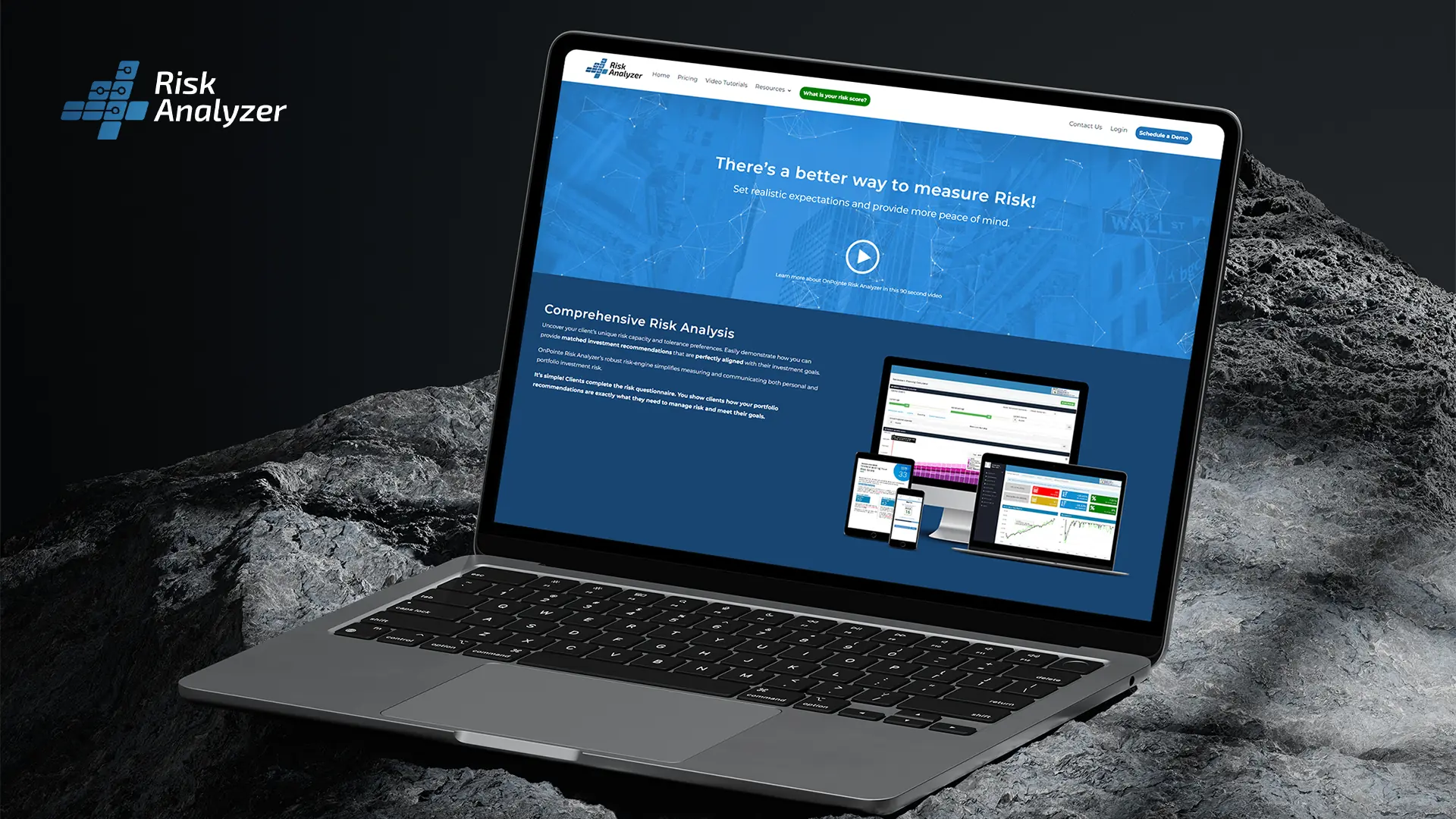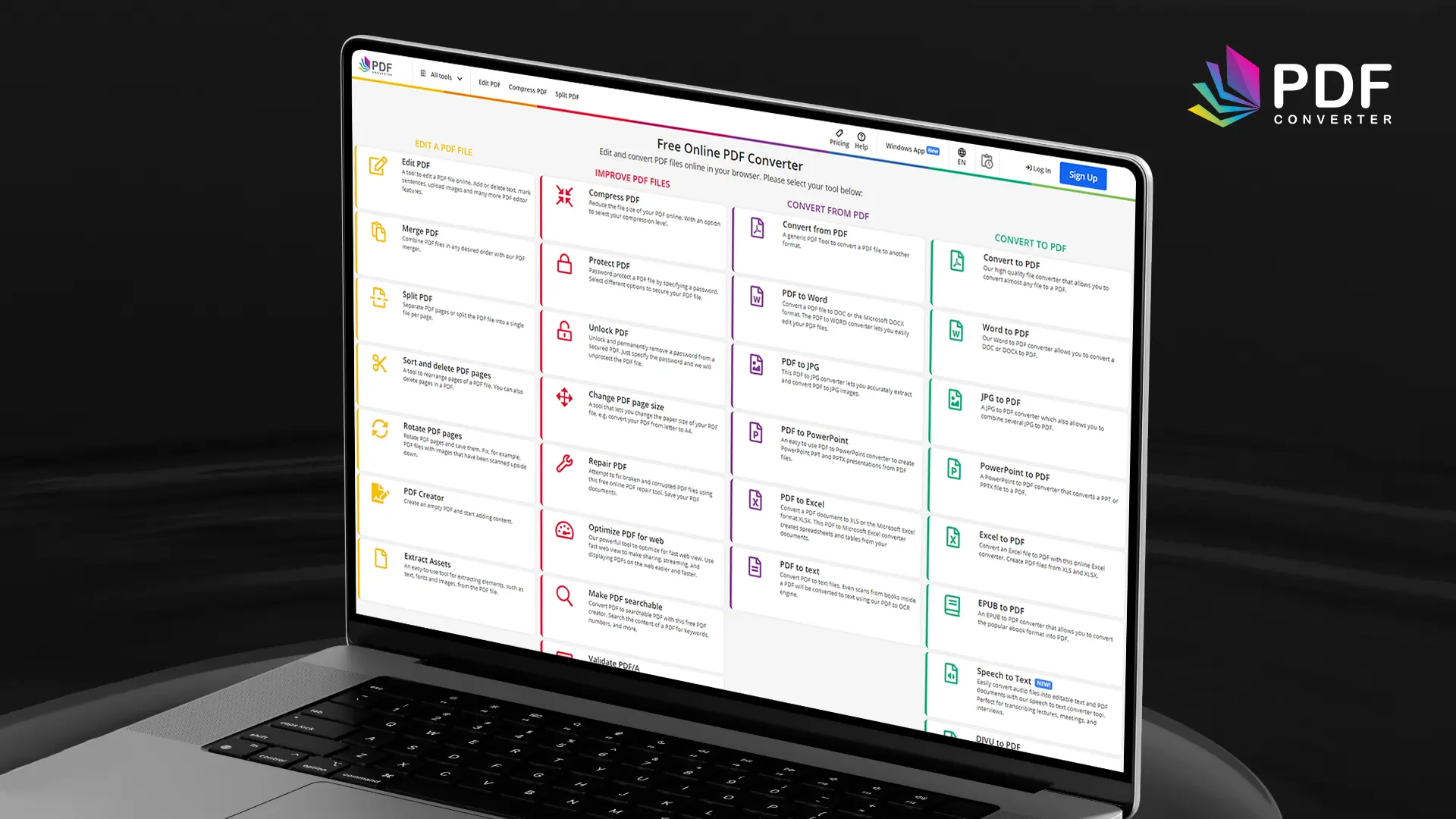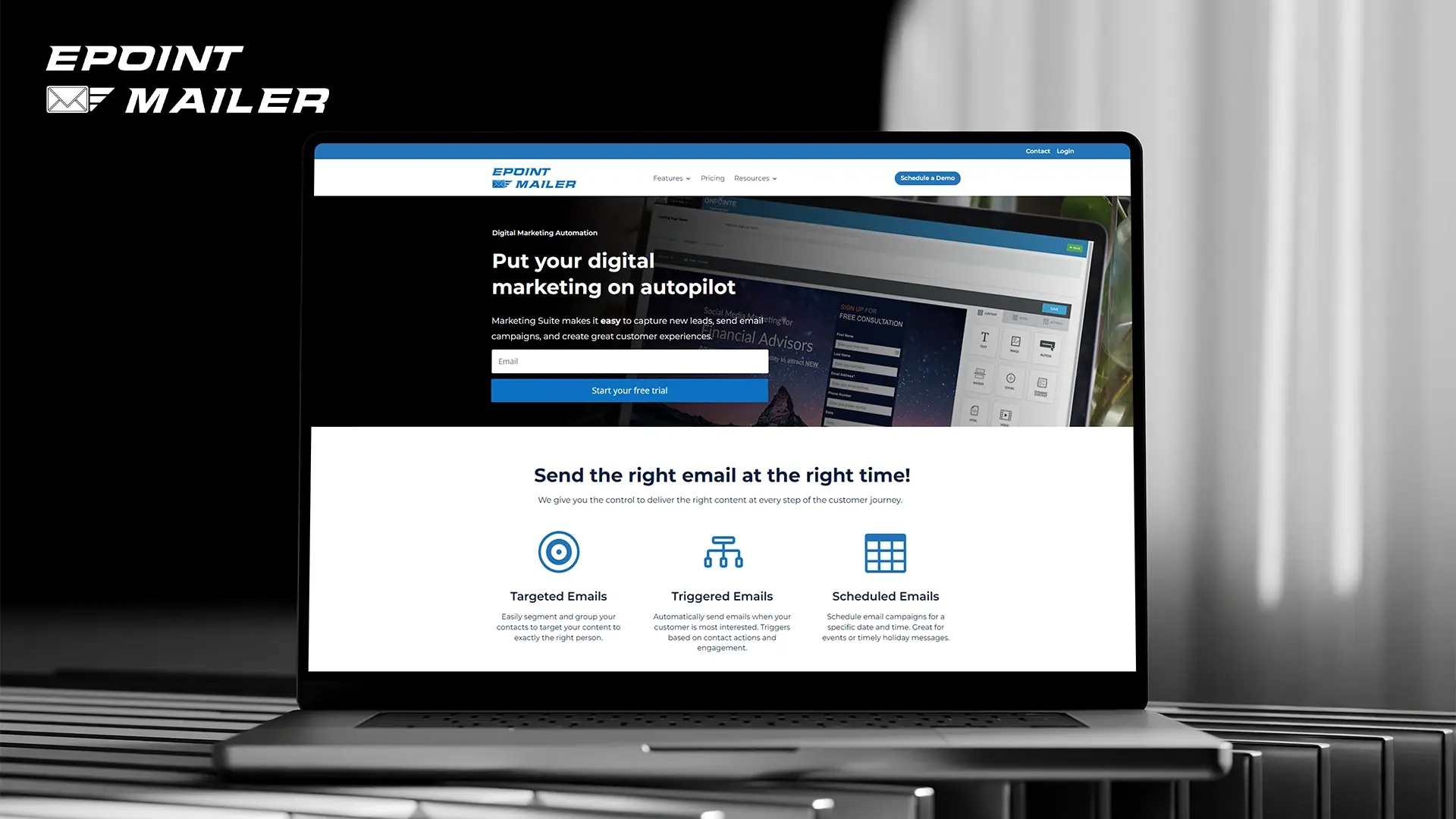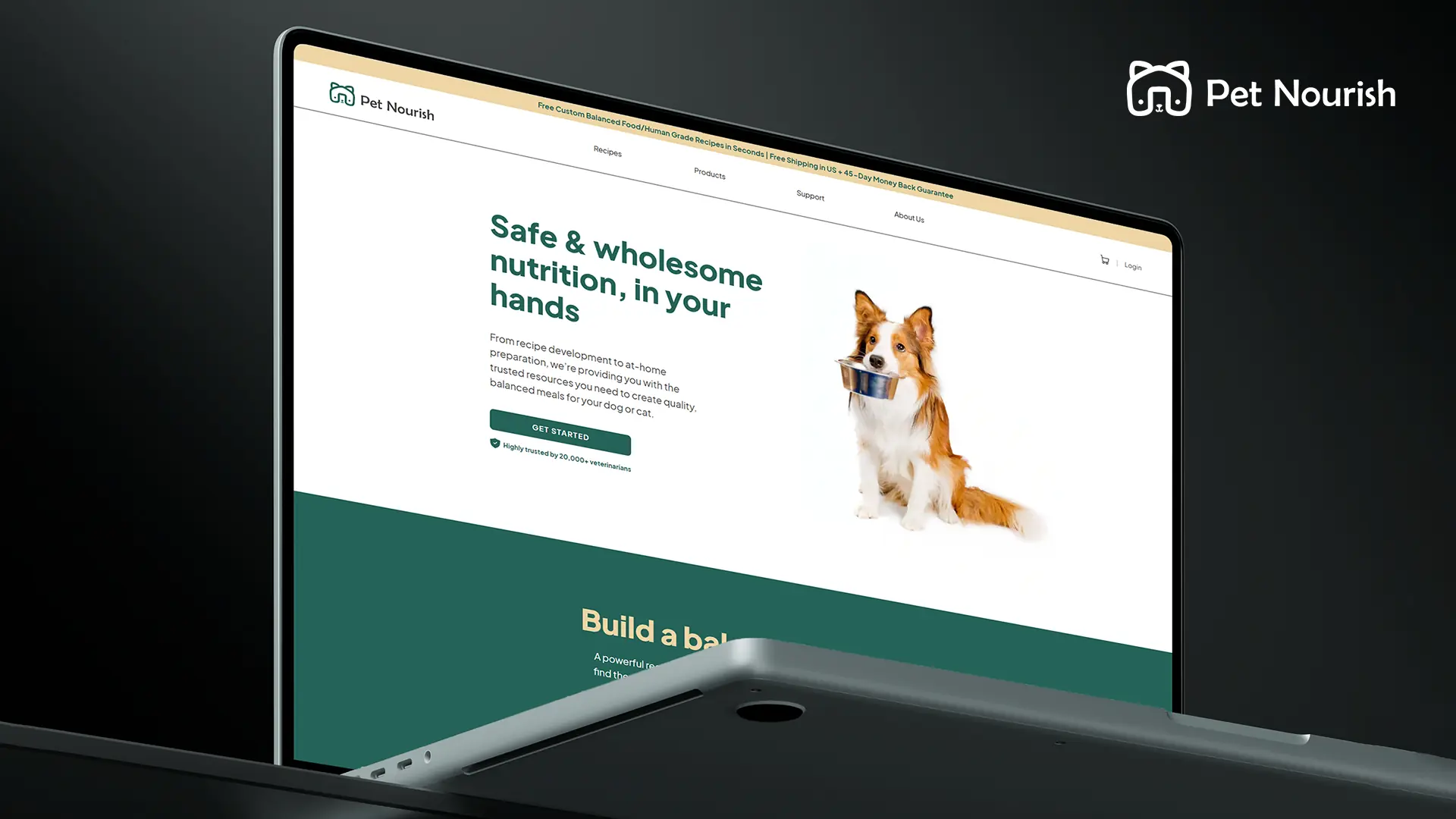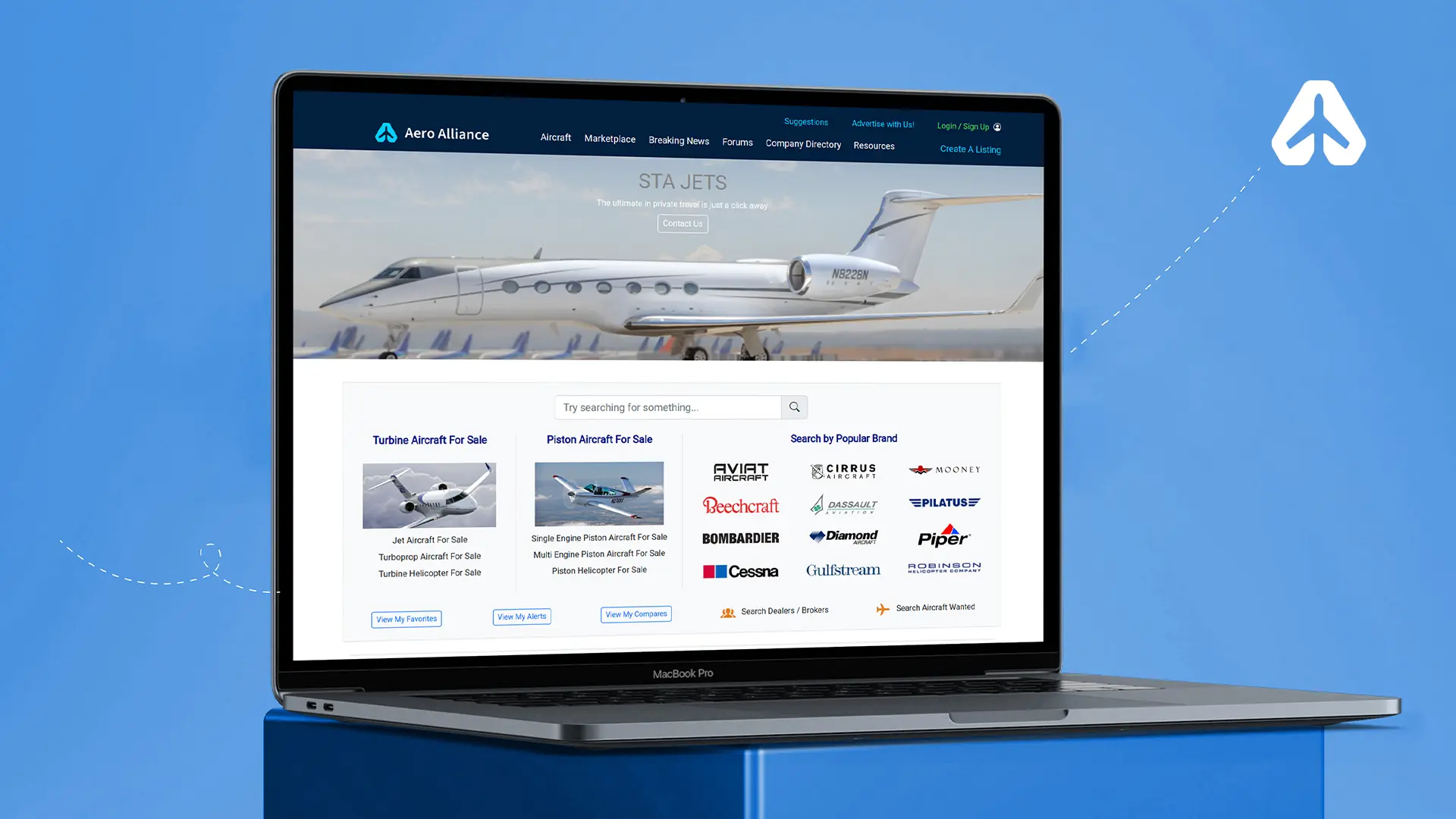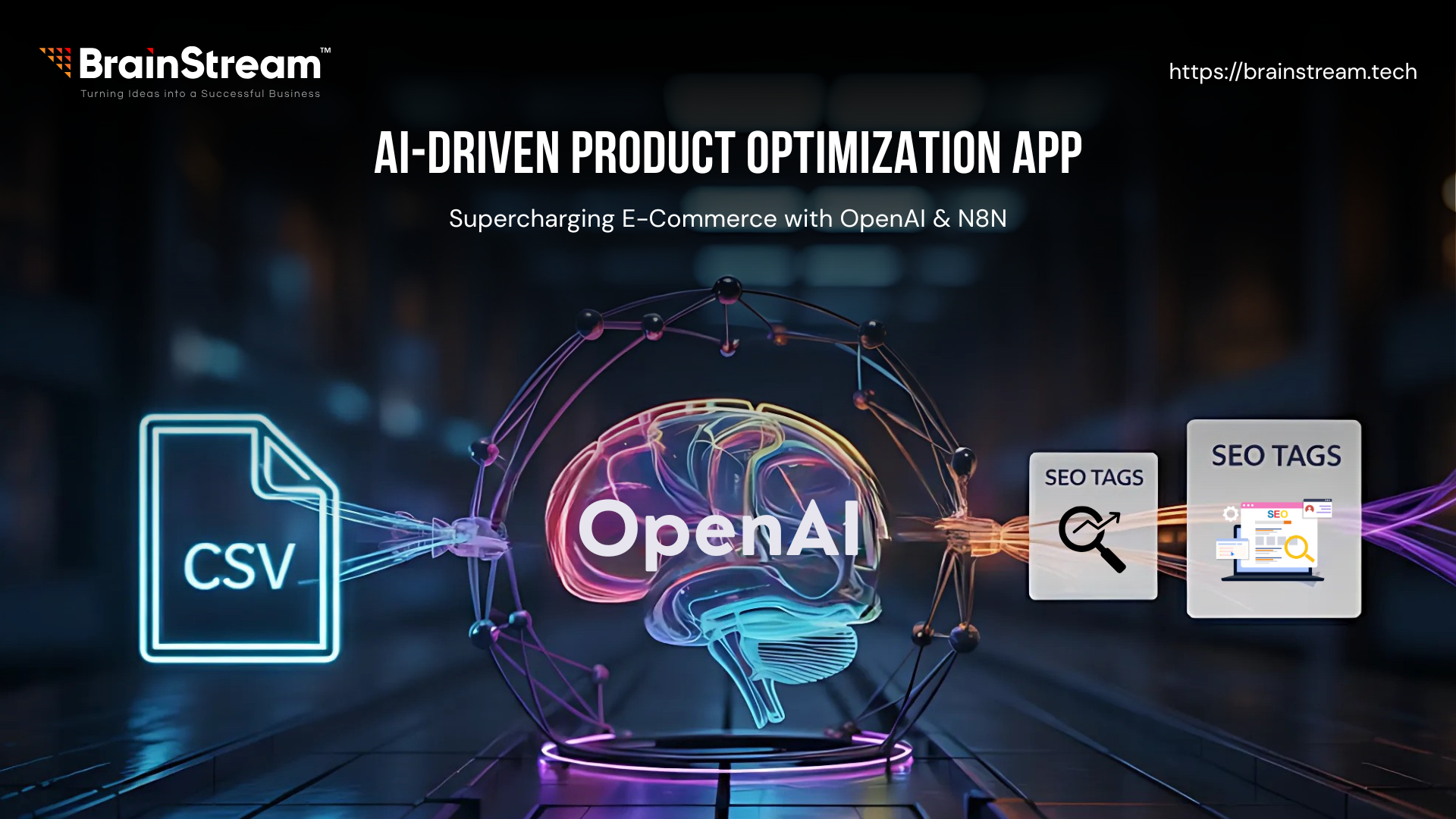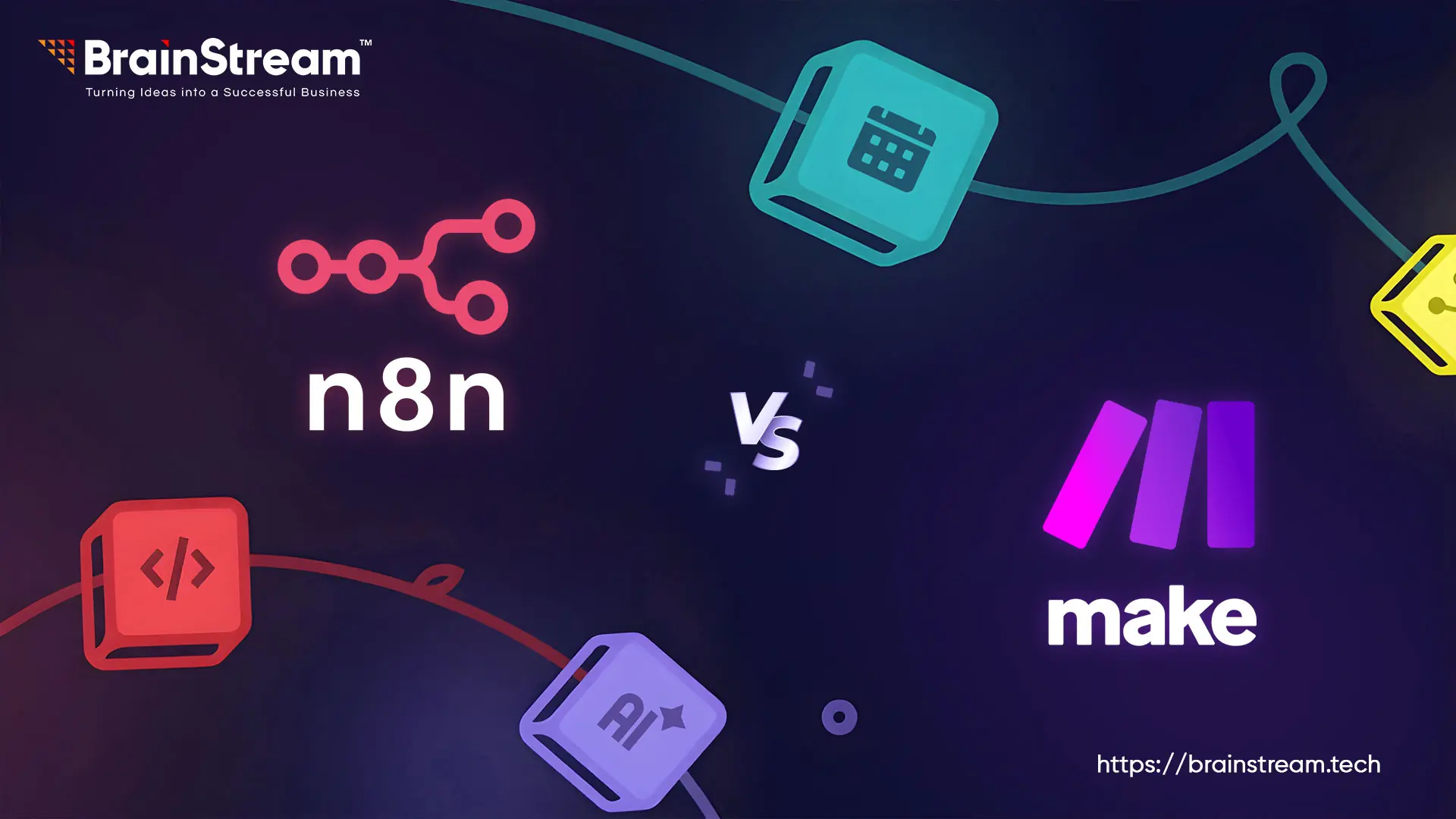Summary
Make, previously known as Integromat, is a platform that excels at connecting diverse tools and applications. It stands out with a user-friendly platform that puts automation at its heart. Make’s main capability is recognition on creating integrated systems that streamline approaches and increase efficiency. One of Make’s most first-rate functions is its ability to develop deep integrations. This gives users nearly limitless possibilities to optimise and expand their workflows.
Zapier is understood for its power and flexibility in connecting tools and services without difficulty. It makes it possible for users to make distinct applications work seamlessly together, which was previously complex or time-consuming. At the heart of Zapier are the “Zaps”, intelligent workflows that include a “trigger” and a next “action”.
January 13, 2025
Make and Zapier are famous automation systems. With their assistance, you may join various apps and services and create powerful workflows.
In this blog, we will provide an in-depth comparison of Make vs Zapier, focusing on key elements such as pricing, integrations, consumer management, API capabilities, error handling, scalability, AI automation, and others.
Ease of Use
Zapier:
- Zapier known for easy-to-use and simple.
- It’s usually seen as easier for beginners because it’s simple to set up.
- The platform provides a very intuitive experience, where users can create “Zaps” by selecting apps and configuring triggers and actions through simple drop-down menus.
- The user interface is clean and minimal, making it great for quick, basic automation tasks.
Make (formerly Integromat):
- Make is generally considered more flexible and powerful, But it can be harder to learn at first.
- Its visual, flow-based interface allows users to create intricate workflows using modules and connecting them with different actions and triggers.
- It has a simple, visual system that lets users build complex tasks by linking different actions and triggers with modules.
- You can create automations by dragging and dropping parts, giving you more control over how the workflow works.
However, this flexibility might overwhelm beginners at first.
Features & Flexibility
Zapier:
- Zapier is easy and efficient but relatively less flexible when compared to Make.
- It offers over 3,000 app integrations, but the number of steps per automation is limited (usually around 3-5).
- It’s great for simple, linear workflows where one trigger leads to a few actions.
- Zapier is best suited for users who need to set up straightforward automations without too many customisations or complex workflows.
Make:
- Make excels in flexibility.
- It supports complex workflows that can involve multiple triggers, filters, paths, loops, and conditional actions.
- Users can build intricate automations with advanced logic and data manipulations.
- Make allows for deeper customization by connecting various apps, services, and APIs in ways that Zapier might not support as easily.
- Make is ideal for users who need advanced workflows and integrations, or those who are comfortable with more technical configurations.
App Integrations
Zapier:
- Zapper has a huge library of over 3,000 apps and services, covering most popular tools used by businesses, such as Google Workspace, Slack, Salesforce, HubSpot, and many others.
However, while Zapier supports many apps, it sometimes falls short when it comes to less mainstream tools or niche services.
Make:
- Make also integrates with a wide range of apps, though the number might not be as large as Zapier’s.
However, Make supports more customization for app connections, such as custom API calls, which gives it an edge for businesses requiring more bespoke solutions.
Additionally, Make’s ability to create HTTP requests and integrate with external APIs adds a layer of flexibility for more advanced users.
Customizability & Advanced Features
Zapier:
- Zapier is limited when it comes to advanced features like loops, conditional logic, or iterating over data.
- It can handle simple if-then logic, but for more advanced workflows, users might find it limiting.
- While it offers a range of triggers and actions, they are generally pre-configured and lack the depth of customisation found in Make.
Make:
- Make is highly customizable and supports advanced features like multi-step workflows, routers, iterators (loops), aggregators (for gathering data in bulk), and filters that allow for granular control over each workflow.
- You can manipulate data directly in the platform, such as changing formats, merging values, or even running custom JavaScript within your workflows.
- Make allows users to work with more advanced logic and create complex multi-app, multi-step automations, which makes it suitable for developers or teams that need more customization.
Pricing
Zapier:
- Zapier offers a free plan with limited functionality (5 Zaps and 100 tasks per month).
- Paid plans are tiered based on the number of tasks, frequency of automations, and additional features.
- Higher-tier plans can get relatively expensive, especially for larger teams or heavy automation users.
Make:
- Make also offers a free plan with limited usage, but it tends to offer more functionality in its free version (more operations per month).
- Paid plans are based on the number of operations (actions and steps) you perform and the frequency of automation runs.
- Make’s pricing is generally considered more affordable when compared to Zapier, especially for users who need more complex or multi-step workflows.
Performance & Reliability
Zapier:
- Zapier is known for its reliability in handling simple workflows, but it can sometimes be slower for complex automation due to its more linear nature.
- It operates in near real-time for most tasks but can have a delay in some cases, depending on the plan and the number of actions in a Zap.
Make:
- Make tends to offer better performance for advanced workflows because of its more flexible architecture, which can handle multi-step workflows more efficiently.
- However, complex or deeply nested workflows can sometimes introduce delays or complications if not designed optimally.
Learning Curve
Zapier:
- Zapier has a lower learning curve.
- It’s designed for users with little to no technical background and allows them to quickly create and deploy simple automations
Make:
- Make has a steeper learning curve due to its more advanced features, but it offers a more powerful solution once you understand how to use
- its interface and design more complex workflows.
Conclusion
Zapier is ideal for users looking for a simple, user-friendly tool to automate straightforward tasks with basic workflows. It’s best for small businesses or individuals who need to integrate common apps and set up basic automations quickly.
Make is perfect for users who need a highly customisable and powerful automation tool. It offers advanced features like loops, filters, and custom API integrations, making it suitable for developers or businesses requiring complex workflows.
In essence, if you need simplicity and speed, Zapier is likely the better choice. However, if you need greater flexibility, customization, and the ability to create more advanced workflows, Make would be the better option.
Related Blog
Automation
AI-Driven Product Optimization App – Supercharging E-Commerce with OpenAI & N8N
E-commerce product content isn't words. It's the bond between your products and your buyers. Your product title is seen, your detailed description is trusted, and correctly structured metadata makes your products found on search engines. But creating optimised content for...
Automation
n8n vs Make.com: Which Low-Code Automation Tool Is Best for 2025?
n8n vs Make.com – In today's era of no-code and low-code tools, automating workflows is easier than ever. Whether you are automating marketing tasks, syncing databases, or integrating your favourite SaaS apps, automation platforms like n8n and Make.com (previously Integromat)...
Automation
Lead Management on Autopilot: A No-Code Blueprint for Busy Teams
In today's fast-paced world, staying on top of user data and having everything run smoothly from one platform to the next is the key to having a seamless business. If you're like us and wish to automate without going into...

Keep up-to-date with our newsletter.
Sign up for our newsletter to receive weekly updates and news directly to your inbox.